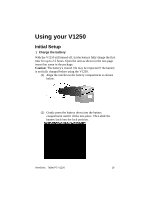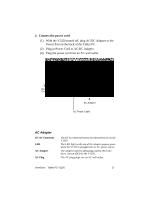ViewSonic V1250 User Guide - Page 33
Booting up for the first time
 |
UPC - 766907001518
View all ViewSonic V1250 manuals
Add to My Manuals
Save this manual to your list of manuals |
Page 33 highlights
Booting up for the first time To get started with your V1250, do any or all of the following: 1 To familiarize yourself with the features and parts of the V1250, see the V1250 Features section in this guide. 2 For more information on using the V1250, click on Start > All Programs > Tablet PC > Tablet PC Tutorials, or 3 Go to Microsoft Help. 4 To see the User Guide, go to your hard drive on C:\V1250\UG. 5 The first time you use the V1250, the screen guides you through the Microsoft Windows XP Tablet PC Edition setup ViewSonic Tablet PC V1250 29

ViewSonic
Tablet PC V1250
29
Booting up for the first time
To get started with your V1250, do any or all of the following:
1
To familiarize yourself with the features and parts of the
V1250, see the
V1250 Features
section in this guide.
2
For more information on using the V1250, click on
Start
>
All
Programs
>
Tablet PC
>
Tablet PC Tutorials, or
3
Go to Microsoft Help.
4
To see the User Guide, go to your hard drive on C:\V1250\UG.
5
The first time you use the V1250, the screen guides you through
the Microsoft Windows XP Tablet PC Edition setup