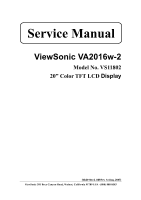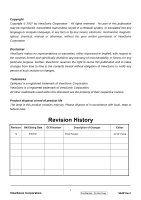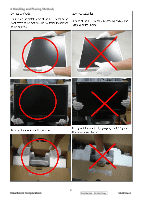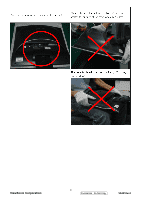ViewSonic VA2016W Service Manual
ViewSonic VA2016W - 20" LCD Monitor Manual
 |
View all ViewSonic VA2016W manuals
Add to My Manuals
Save this manual to your list of manuals |
ViewSonic VA2016W manual content summary:
- ViewSonic VA2016W | Service Manual - Page 1
Service Manual ViewSonic VA2016w-2 Model No. VS11802 20" Color TFT LCD Display (VA2016w-2_SM Rev. 1a Aug. 2007) ViewSonic 381 Brea Canyon Road, Walnut, California 91789 USA - (800) 888-8583 - ViewSonic VA2016W | Service Manual - Page 2
manual or otherwise, without the prior written permission of ViewSonic Corporation. Disclaimer ViewSonic makes no representations or warranties, either expressed or implied, with respect to the contents hereof and specifically Chang ViewSonic Corporation i Confidential - Do Not Copy VA2016w-2 - ViewSonic VA2016W | Service Manual - Page 3
...30 5. Adjusting Procedure ...40 6. Trouble Shooting Flow Chart 51 7. Block Diagrams ...59 8. Schematic Diagrams ...60 9. PCB Layout Diagrams ...65 10. Exploded Diagram And Spare Parts List 69 11. Recommended Spare Parts List 73 ViewSonic Corporation ii Confidential - Do Not Copy VA2016w-2 - ViewSonic VA2016W | Service Manual - Page 4
cause electric shock to human bodies. Stop using the monitor if the cabinet is damaged. Have it checked by a service technician. Put your monitor only in a lean, cool, dry environment. If this product please refers to the user' manual. ViewSonic Corporation 1 Confidential - Do Not Copy VA2016w-2 - ViewSonic VA2016W | Service Manual - Page 5
4 Handling and Placing Methods ViewSonic Corporation 2 Confidential - Do Not Copy VA2016w-2 - ViewSonic VA2016W | Service Manual - Page 6
ViewSonic Corporation 3 Confidential - Do Not Copy VA2016w-2 - ViewSonic VA2016W | Service Manual - Page 7
specification Product Name VA2016w-2 Model Number VS11802 English, French, German, Italian, Spanish, Finnish, OSD Languages Japanese, Traditional Chinese, Simplified Chinese, Russian, Korean, TFT LCD Polish, Korean, Portuguese, Russian, ViewSonic Quick Start Guide Turkish , French, Czech, - ViewSonic VA2016W | Service Manual - Page 8
2-1 GENERAL specification Test Resolution & Frequency Test Image Size Contrast and Brightness Controls 1680x1050 @ 60Hz Full Size Factory Default: Contrast = 70%, Brightness = 100% 2-2 VIDEO INTERFACE Input Connector (refer the Appendix A) Analog = DB- - ViewSonic VA2016W | Service Manual - Page 9
be able to withstand an ANSI/IEEE C62.41-1980 6000V 200 ampere ring wave transient test with no damage. Shall be able to withstand 1.5 times nominal line voltage for one cycle - ViewSonic VA2016W | Service Manual - Page 10
600 @ 15 800 x 600 @ 16 832 x 624 @ 17 1024 x 768 @ 18 1024 x 768 @ 19 1024 x 768 @ 20 1024 x 768 @ 21 1152 x 864 @ 22 1152 x 870 @ 23 1152 x 900 @ 24 1280 x 720 @ 25 1280 x 37.5 KHz 45 KHz 39.6 KHz 47.8 KHz 60.3 KHz 7 ViewSonic Corporation DMT DMT For MAC VESA VESA DTV DTV VESA VESA VESA VESA - ViewSonic VA2016W | Service Manual - Page 11
(if no overlapping issue) *2. Any timing not in the list, it should display as normal or show on "OUT OF RANGE" OSD message without blanking. *3. x 400), it should recall factory setting when execute "Auto Adjust" ● The monitor needs to do "Auto Adjust" the first time a new mode is detected ( - ViewSonic VA2016W | Service Manual - Page 12
and 640x400 mode when input 720x400 or 640x400 mode [1 White Balance (Keep pushing 5 sec) 1. It will not shown on user's guide 2. OSD message as below, [1] + [▲] [1] + [▼] ViewSonic Corporation (Image = no blanking) OSD Lock (refer to segment 4-6-4) Power Lock 9 Confidential - Do Not Copy - ViewSonic VA2016W | Service Manual - Page 13
2 Level 3 1. Background = blanking 2. The message OSD position is at the center. 3. After auto tune, OSD shall be off 4. Only for analog mode Contrast/Brightness Contrast ViewSonic Corporation 10 Confidential - Do Not Copy VA2016w-2 - ViewSonic VA2016W | Service Manual - Page 14
to previous OSD status [2]: Change to the selected color setting Jump to Red OSD directly [Up]: Move up the slider [Dn]: Move down the slider ViewSonic Corporation 11 Confidential - Do Not Copy VA2016w-2 - ViewSonic VA2016W | Service Manual - Page 15
= 100 3. Key button definition: [1]: Back to Color Adjust OSD [2]: Jump to Red OSD [Up]: Increase the OSD value setting [Dn]: decrease the OSD value setting ViewSonic Corporation 12 Confidential - Do Not Copy VA2016w-2 - ViewSonic VA2016W | Service Manual - Page 16
Manual 2. Key button definition: [1]: Back to Manual Image Adjust OSD [2]: Change to Vertical Position Key button definition: [1]: Back to Manual Image Adjust OSD [2]: Change to Horizontal Manual Image Adjust OSD [Up]: Increase the OSD value setting [Dn]: Decrease the OSD value Fine Tune ViewSonic - ViewSonic VA2016W | Service Manual - Page 17
0 to 100 2. Key button definition: [1]: Back to Manual Image Adjust OSD [Up]: Increase the OSD value setting [ the slider shall go down to the top item) 2. When Resolution Notice / Input Signal Notice / OSD Background / OSD Pivot is ViewSonic Corporation 14 Confidential - Do Not Copy VA2016w-2 - ViewSonic VA2016W | Service Manual - Page 18
and keep in Language Select OSD Resolution Notice Swap on and off the Resolution Notice function Traditional Chinese Set OSD value setting (move OSD left) [Up]+[Dn]: Recall to default value OSD V. Position ViewSonic Corporation 1. Adjust range = 0 to 100 2. Default = 50 3. Key button definition - ViewSonic VA2016W | Service Manual - Page 19
FIFO timing mode buffer 4. Execute Auto Image Adjust Note: Memory Recall should not effect on Mute, Language, Power Lock, User Color Settings or Input Priority ViewSonic Corporation 16 Confidential - Do Not Copy VA2016w-2 - ViewSonic VA2016W | Service Manual - Page 20
"OSD Unlocked" for 3 seconds as below, OSD Locked OSD Unlocked *6 When OSD appears on screen, the OSD Lock/Unlock short cut key will be disabled. ViewSonic Corporation 17 Confidential - Do Not Copy VA2016w-2 - ViewSonic VA2016W | Service Manual - Page 21
seconds showing "Power Button Locked" *2. It also means that with the power button locked, the LCD would automatically turn back "On" when power is restored after a power failure. If the power Power Button Locked Power Button Unlocked ViewSonic Corporation 18 Confidential - Do Not Copy VA2016w-2 - ViewSonic VA2016W | Service Manual - Page 22
The Input Signal Notice OSD position is on the right-top side of image. 2-6-6 Resolution Notice Actions 1. Resolution Notice OSD should show on screen after changing to non-native mode for 30 sec 2. . There shall not be a separate save ViewSonic Corporation 19 Confidential - Do Not Copy VA2016w-2 - ViewSonic VA2016W | Service Manual - Page 23
following OSD message will shows on, 1. If the timing is over spec (Fh, Fv or dot clock), the image shall be blanking, and Resolution Notice Volume Balance Treble Bass 720x400 / 640x400 DCR Defaults N/A On 50% N/A N/A N/A 720x400 Enable ViewSonic Corporation 20 Confidential - Do Not Copy VA2016w - ViewSonic VA2016W | Service Manual - Page 24
SPEAKER SPECIFICATION) No Audio Function 2-8 TFT LCD CLAA201WA04 Type Active Matrix TFT, TN technology Active Size 20" Wide (433.44mm Specifications. *Over 50% units of shipment shall be equal or better than the Typical value above. ViewSonic Corporation 21 Confidential - Do Not Copy VA2016w - ViewSonic VA2016W | Service Manual - Page 25
Model number AUO M201EW02 V8 Type Active Matrix TFT, TN technology Active Size 20" Wide (433.44mm x 270.9mm) see Panel Quality Specifications. *Over 50% units of shipment shall be equal or better than the Typical value above. ViewSonic Corporation 22 Confidential - Do Not Copy VA2016w-2 - ViewSonic VA2016W | Service Manual - Page 26
data Time: 13:40:21 Date: Wed Apr 18, 2007 VIEWSONIC CORPORATION EDID Version # 1, Revision # 3 DDCTest For: ViewSonic VA2016w-2 EDID Block 0, Bytes 0-127 128 BYTES OF EDID CODE: 0 1 2 3 4 5 6 7 8 9 0 | 00 FF FF FF FF FF FF 00 5A 63 10 | 20 28 01 01 01 01 01 11 01 03 - ViewSonic VA2016W | Service Manual - Page 27
Vertical Image Size: 271 mm Refreshed Mode: Non-Interlaced Normal Display - No Stereo Horizontal: Active Time: 1680 pixels Sync - Not Supported 108-125) Detailed Timing / Descriptor Block 4: Monitor Name: VA2016w-2 (126) (127) No Extension EDID Block(s) CheckSum OK ViewSonic Corporation 24 - ViewSonic VA2016W | Service Manual - Page 28
control screen and saves adjustments. Power light Blue = ON Orange = Power Saving Standby Power On/Off Scrolls through menu options and adjusts the displayed control. Also a shortcut to display the Contrast adjustment control screen. ViewSonic Corporation 25 Confidential - Do Not Copy VA2016w-2 - ViewSonic VA2016W | Service Manual - Page 29
x 1050 @ 60Hz video signal to the LCD display. (Look for instructions on "changing the refresh rate" in the graphics card's user guide.) • If necessary, make small adjustments using the illuminated "active area" of the LCD display.) ViewSonic Corporation 26 Confidential - Do Not Copy VA2016w-2 - ViewSonic VA2016W | Service Manual - Page 30
work on your LCD display, then lower the video refresh rate to 60 Hz and set the resolution to its pre-set support being included in many of the latest applications. Enabling this setting allows the LCD display to more accurately display ViewSonic Corporation 27 Confidential - Do Not Copy VA2016w-2 - ViewSonic VA2016W | Service Manual - Page 31
the ViewSonic® website URL. See your graphics card's user guide for instructions on changing the resolution and refresh rate (vertical frequency). NOTE: VESA 1680 x 1050 @ 60Hz (recommended) means that the resolution is 1680 x 1050 and the refresh rate is 60 Hertz. Manual Image Adjust displays the - ViewSonic VA2016W | Service Manual - Page 32
settings if the display is operating in a factory Preset Timing Mode listed in the Specifications of this manual. Exception: This control does not affect changes made with the User Color control, Language Select or Power Lock setting. ViewSonic Corporation 29 Confidential - Do Not Copy VA2016w-2 - ViewSonic VA2016W | Service Manual - Page 33
the current waves. 1.4 Feedback and OVP Protect Circuit Pin R of IC803 is supplied 2.5V stable voltage. It is connected to 5V and 14V output through ViewSonic Corporation 30 Confidential - Do Not Copy VA2016w-2 - ViewSonic VA2016W | Service Manual - Page 34
DC voltage through D509, R515, C533, and the high level DC voltage reaches the gate pin of Q502, similarly, the gate pin of Q503, Q504, ViewSonic Corporation 31 Confidential - Do Not Copy VA2016w-2 - ViewSonic VA2016W | Service Manual - Page 35
~#114 and #118~#127output 8 bit LVDS digital data to panel control circuit through CN105. - U106 is a flash memory IC for program. - U107 is a EEPROM IC. ViewSonic Corporation 32 Confidential - Do Not Copy VA2016w-2 - ViewSonic VA2016W | Service Manual - Page 36
unit can support FH= 31.5~84 KHz, Fv=56~86Hz and WXGA+ display modes as below: Resolution 640 x 480 display) 2. Please refer to F/W specification for more detail 3. Each frequency of Power Macintosh and Sun Ultra is a reference value ViewSonic Corporation 33 Confidential - Do Not Copy VA2016w - ViewSonic VA2016W | Service Manual - Page 37
14 GND Ground 15 RxE1- LVDS Differential data input Channel 1(-) Pin No 16 17 18 19 20 21 22 23 24 25 26 27 28 29 30 Symbol Description RxE1+ LVDS Differential data Power supply (+5.0V) Power supply (+5.0V) Power supply (+5.0V) ViewSonic Corporation 34 Confidential - Do Not Copy VA2016w-2 - ViewSonic VA2016W | Service Manual - Page 38
specifications 6.1.1 General Specifications a. M201EW02 V8 (AUO) Supplier AUO Model name M201EW01 V8 Display Area 433.44(H) X 270.90(V) Pixel Pitch 0.258(H) X 0.258(V) Display 459.4(W) X 296.4(H)x16.6 80% (typ) / 75 % (min) ViewSonic Corporation 35 Confidential - Do Not Copy VA2016w-2 - ViewSonic VA2016W | Service Manual - Page 39
6.2 Optical characteristic of LCD panel 6.2.1 AUO(M201EW02 V8): Item Viewing Angle Unit Conditions [degree] Horizontal point) The test methods for the above items' definition please refer to the specification of M201EW02 V8 (AUO). ViewSonic Corporation 36 Confidential - Do Not Copy VA2016w-2 - ViewSonic VA2016W | Service Manual - Page 40
329 Luminance Uniformity [%] 9 points 75 80 - White Luminance at CCFL 7.0mA(center point) measurement [cd/m2] 240 300 - The test methods for the above items' definition, please refer to the specification of CPT (CLAA201WA04) ViewSonic Corporation 37 Confidential - Do Not Copy VA2016w-2 - ViewSonic VA2016W | Service Manual - Page 41
supply OUTL 17 Audio output left GND 18 Ground GND 19 Ground GND 20 Ground 6.4. IC501 (OZ9910G, CCFL Inverter controller IC) Pin Symbol 1 NDRV2 output 13 VIN I Supply voltage for IC 14 HSB I High side driver buffer output 15 PDRV1 O Top MOSFET gate drive output in dual forward - ViewSonic VA2016W | Service Manual - Page 42
the internal comparator via and L.E.B. 4 Gnd The IC ground 5 Drv Driving pulses The driver's output to an external MOSFET. 6 Vcc Supplies the IC This pin is connected to Vcc capacitor during the sequence start-up sequence ViewSonic Corporation 39 Confidential - Do Not Copy VA2016w-2 - ViewSonic VA2016W | Service Manual - Page 43
value of specific function which has been selected • "MENU/POWER" Turn on the monitor Activate the OSD control menu Select the specific function Turn off the monitor by pressing the Mode ● ● ON Activate Auto Adjustment function ViewSonic Corporation 40 Confidential - Do Not Copy VA2016w-2 - ViewSonic VA2016W | Service Manual - Page 44
2.OSD Control The on-screen display (OSD) shall be an easy to use icon based menu through keypad OSD buttons or remote control unit. LEFT Default 70% 100% ENGLISH STANDARD USER 100% 100% 100% 6500K CENTER By Timing 50% 50% BY TIMING ViewSonic Corporation 41 Confidential - Do Not Copy VA2016w-2 - ViewSonic VA2016W | Service Manual - Page 45
pattern on the monitor. - Press "Power" to power off the monitor. - Enter the Factory Mode. - Then press the "Menu/POWER" to execute Auto Color item. - After the "Auto Color" process finished, please press "Power" to restart monitor. ViewSonic Corporation 42 Confidential - Do Not Copy VA2016w-2 - ViewSonic VA2016W | Service Manual - Page 46
between monitor and PC as below configuration. Insert to Parallel Port on PC ISP Board LCD Monitor monitor again. 8. After repair, to ensure the quality you should do the following test and adjustment Item Content Equipment Test ViewSonic Corporation 43 Confidential - Do Not Copy VA2016w-2 - ViewSonic VA2016W | Service Manual - Page 47
normal. 3. LED is amber at power saving mode. When VGA cable is not plugged, the monitor will work in power saving mode. Visual check Chroma Signal Generator 1. Mode:1440×900@60Hz Chroma signal generator & PC Chroma signal generator ViewSonic Corporation 44 Confidential - Do Not Copy VA2016w-2 - ViewSonic VA2016W | Service Manual - Page 48
Disassembly Procedure ¨ ª ¨ ª ¨ ª BASE HINGE COVER STAND ª ViewSonic Corporation 45 Confidential - Do Not Copy VA2016w-2 - ViewSonic VA2016W | Service Manual - Page 49
¨ ª Front Cover ¨ ª Back Cover ª ª ViewSonic Corporation 46 Confidential - Do Not Copy VA2016w-2 - ViewSonic VA2016W | Service Manual - Page 50
ª ¨ ¨ ª Keypad Board ¨ ª Chassis ª ViewSonic Corporation 47 Confidential - Do Not Copy VA2016w-2 - ViewSonic VA2016W | Service Manual - Page 51
¨ ª Power Board ª ª ª ViewSonic Corporation ¨ Key Power Cable ¨ LVDS Cable 48 Confidential - Do Not Copy VA2016w-2 - ViewSonic VA2016W | Service Manual - Page 52
I/F Board ViewSonic Corporation 49 Confidential - Do Not Copy VA2016w-2 - ViewSonic VA2016W | Service Manual - Page 53
Figure 1 Figure 2 1.3 Put the cushions on the monitor. 1.4 Place the monitor into the carton and then put all the accessories into the carton. At last, close the carton and seal it with tape.(Figure3) VGA AUDIO MONITOR Figure 3 ViewSonic Corporation 50 Confidential - Do Not Copy VA2016w-2 - ViewSonic VA2016W | Service Manual - Page 54
some scale appears abnormal color that stand the problem happen in the digital circuit part. z If you check the H/V position, please use the crosshatch pattern. z This LCM support more than 30 timing modes, if the input timing mode is out of specification, the picture may appears abnormally. z If - ViewSonic VA2016W | Service Manual - Page 55
Check IC802, C804, T801, Check F801, P801, RT,801,D801 CheckC810,D803,C80 7, Check primary OVP, OLP and secondary Check R811, R810, R809, R808,R814 ViewSonic Corporation 52 Confidential - Do Not Copy VA2016w-2 - ViewSonic VA2016W | Service Manual - Page 56
, R820 Check R818, D804, C807 if short Change R818, D804, C807 Check pin1 of IC802 voltage below 1V Change R808, R 809, R810, R 811, R815, END ViewSonic Corporation 53 Confidential - Do Not Copy VA2016w-2 - ViewSonic VA2016W | Service Manual - Page 57
Check R819, R820 Check R818, D804, C807 if short Change R818, D804, Check pin1 of IC802 voltage b l 1V Change R808, R 809, R810, R 811, R815, END ViewSonic Corporation 54 Confidential - Do Not Copy VA2016w-2 - ViewSonic VA2016W | Service Manual - Page 58
6.5. Backlight can't be turned on ViewSonic Corporation 55 Confidential - Do Not Copy VA2016w-2 - ViewSonic VA2016W | Service Manual - Page 59
6.6 Black Screen and backlight turn on ViewSonic Corporation 56 Confidential - Do Not Copy VA2016w-2 - ViewSonic VA2016W | Service Manual - Page 60
signal NG Check Panel-Enable of U105(pin48) U105 Fail OK NG Check Q101,Q103,Q110, C108, C109 Workmanship LVDS cable NG Panel Fail END ViewSonic Corporation 57 Confidential - Do Not Copy VA2016w-2 - ViewSonic VA2016W | Service Manual - Page 61
6.8 Bad Screen ViewSonic Corporation 58 Confidential - Do Not Copy VA2016w-2 - ViewSonic VA2016W | Service Manual - Page 62
7. Block Diagram ViewSonic Corporation 59 Confidential - Do Not Copy VA2016w-2 - ViewSonic VA2016W | Service Manual - Page 63
/NC ZD906 1 2 3 ▼ SW901 14 23 TACT-4.3 SW902 14 23 TACT-4.3 ▼ SW903 14 23 TACT-4.3 POWER SW904 14 23 TACT-4.3 2 SW905 14 23 TACT-4.3 1 LED901 LED Y/B ViewSonic Corporation 60 Confidential - Do Not Copy VA2016w-2 ViewSonic Corporation Model Title Keypad & Power key Date Rev: - ViewSonic VA2016W | Service Manual - Page 64
0.1/50V C811 C812 220p/50V 1 2 3 N P801 AC_SKT CN801 8 7 6 5 4 3 2 1 60mm 8P MUTE 4 VOL 4 BRIGHTNESS 3 ON/OFF 3 TO SCALER BD CN101 C825 0.1/50V VCC5V 3 ViewSonic Corporation 61 Confidential - Do Not Copy VA2016w-2 ViewSonic Corporation Model Title Power Supply SCH Date Rev: - ViewSonic VA2016W | Service Manual - Page 65
BAT54 R538 C517 10K 1% 2200p/50V C519 0.1/50V IS1 IS2 R519 1M ViewSonic Corporation 62 Confidential - Do Not Copy VA2016w-2 R506 3M 3KV R510 3K3 1% 3 D502 BAV99 12 1 op1 2 2P C524 2200p/50V R528 R533 390 1% 15K 1%/NC ViewSonic Corporation Model Title 20/22 inverter Date Rev: - ViewSonic VA2016W | Service Manual - Page 66
11 12 13 14 15 16 RX0RX0+ GND RX5RX5+ GND RXC+ RXC- 17 18 19 20 21 22 23 24 2K2 33p/50V 220p/50V NC/0.1/16V CN201 DVI-D_CON 5V6 5V6 5V6 1 2 3 4 A0 A1 A2 GND VCC WP SCL SDA 8 7 6 5 AT24C02BN ViewSonic Corporation R133 R134 DDCA_SCL DDCA_SDA WP_VGA 3 U201 1 2 3 4 A0 A1 A2 GND VCC - ViewSonic VA2016W | Service Manual - Page 67
116 117 118 AVDD_33 VDDC_18 AVDD_18 AVDD_18 21 53 74 104 126 8 14 20 VDDC VDDC VDDC VDDC AVDD_33 AVDD_33 AVDD_33 2 RIN 28 2 GNDR 27 2 16V C145 0.1/16V C146 0.1/16V C147 0.1/16V 1 ADJ ViewSonic Corporation 64 Confidential - Do Not Copy VA2016w-2 R110 4K7 VCC3.3 1: Down 2: UP 3: ADC - ViewSonic VA2016W | Service Manual - Page 68
9. PCB Layout Diagrams ViewSonic Corporation 65 Confidential - Do Not Copy VA2016w-2 - ViewSonic VA2016W | Service Manual - Page 69
ViewSonic Corporation 66 Confidential - Do Not Copy VA2016w-2 - ViewSonic VA2016W | Service Manual - Page 70
ViewSonic Corporation 67 Confidential - Do Not Copy VA2016w-2 - ViewSonic VA2016W | Service Manual - Page 71
ViewSonic Corporation 68 Confidential - Do Not Copy VA2016w-2 - ViewSonic VA2016W | Service Manual - Page 72
10. Exploded Diagram and Exploded Parts List ViewSonic Corporation 69 Confidential - Do Not Copy VA2016w-2 - ViewSonic VA2016W | Service Manual - Page 73
LIST ( VA2016w-2 ) ViewSonic Model Number: VS11802 Rev: 1a Serial No. Prefix: QPC Item 1 2 3 4 5 6 7 8 9 10 11 12 13 14 15 A B C D E ViewSonic P/N 714030011000 ASSY BEZEL LE2081 1 791031500000 KEYPAD BOARD 1 631102200161 PANEL 20" W 1 511150102820 FOIL,AL.,DOUBLE COND.,L140xW70mm,LE2016 2 - ViewSonic VA2016W | Service Manual - Page 74
1 6 7 2 3 8 9 4 10 5 ViewSonic Corporation 71 Confidential - Do Not Copy VA2016w-2 - ViewSonic VA2016W | Service Manual - Page 75
PACKING PART LIST ( VA2016w-2 ) ViewSonic Model Number: VS11802 Rev: 1a Item ViewSonic P/N Ref. P/N Location Q'ty 1 P-00008337 506120303600R BAG,EPE+PO,L540xW570xT0.53MM,PRINTED 1 2 N/A 453010100380R CABLE,D-SUB 15P MALE 6FT BLACK/BLUE 1 3 A-00006733 453070800480R PWRCORD 7A/125V BLK - ViewSonic VA2016W | Service Manual - Page 76
VA2016w-2 ) ViewSonic Model Number: VS11802 Serial No. Prefix: QPC Rev: 1a Item Description ECR/ECN ViewSonic Board W/Out Speaker - LE2275- Guide With Installation Software DC-00008550 703000007800R 22 Electronic LCD Panel 20" W, M201EW02 V.8 Panel, 4-lamps 23 Components: [CRT- LCD Panel 20 - ViewSonic VA2016W | Service Manual - Page 77
ACCESSORY,LE2082(VA2016W) 26 N/A 506070110300R MNL USER'S(CD),LE2082(VA2016W) 27 N/A 506280105300R QUICK SETUP GUIDE CASA LE2082 LE2275-012 ROHS 48 E-00008390 631102200161RV LCP 20.1" CLAA201WA04-000(CPT) 49 N/A 631102200162RV LCP 20.1" CLAA201WA04-011(CPT) 50 CB-00008355 430303000880R - ViewSonic VA2016W | Service Manual - Page 78
LOGO THREE BRIDS 7.9MM LE2082 BUTTON,KEY,LE2280 ROHS LENS,LE2280 ASSY,CHASSIS,W/O DVI for CPT LE2082 CHASSIS,W/O DVI,CPT,LE2082,ROHS SUPPORT,HINGE,for,CPT LE2082 Location Universal number# Q'ty 600 100 100 100 100 100 100 100 100 ViewSonic Corporation 75 Confidential - Do Not Copy VA2016w-2 - ViewSonic VA2016W | Service Manual - Page 79
ViewSonic Corporation. Assessment A. What do you think about the content of this Service Manual? Unit Excellent Good Fair Bad 1. Precautions and Safety Notices 2. Specification 3. Front Panel Function Control Description 4. Circuit Description 5. Adjustment Procedure 6. Troubleshooting
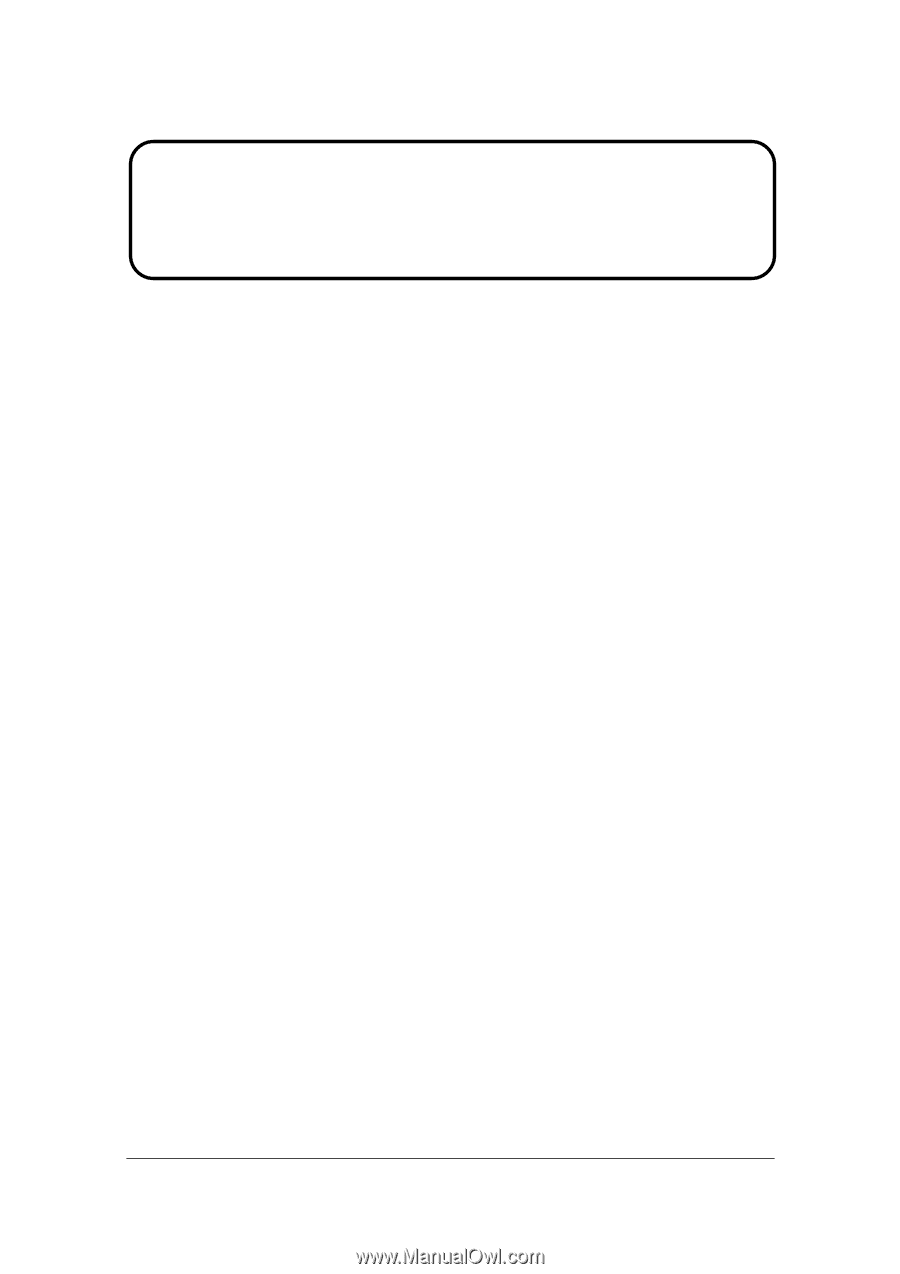
ViewSonic VA2016w-2
Model No. VS11802
20” Color TFT LCD
Display
(VA2016w-2_SM Rev. 1a Aug. 2007)
ViewSonic 381 Brea Canyon Road, Walnut, California 91789 USA - (800) 888-8583
Service Manual