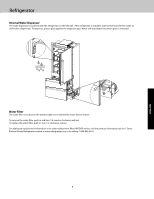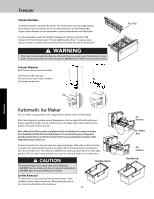Viking VBI7360W Use and Care Manual - Page 14
Bluezone Bulb Replacement
 |
View all Viking VBI7360W manuals
Add to My Manuals
Save this manual to your list of manuals |
Page 14 highlights
Cleaning & Maintenance Bluezone Bulb Replacement When it comes time to replace the Bluezone bulb, Bluezone will appear along the bottom of the refrigerator digital display. A bulb kit (P/N: RBZB7) will need to be purchased from Viking Range, LLC. The new bulb kit can be ordered online at www. vikingrange.com or by calling 1-888-845-4641. To remove old bulb: -Clear and remove shelf in front of the bluezone panel. -Follow the steps illustrated on the right to remove the old bulb. To install new bulb: -Remove new bulb from packaging. -Plug new bulb into socket (Note: you may need to rotate the bulb in order for the pins to line up with the socket holes. -Replace both the inner and decorative covers. To clear Bluezone alert: Once the bulb has been replaced, the Bluezone alert can be cleared from the control panel by holding the refrigerator Selector key for 3 seconds. Cover LED 1. Remove decorative cover at illuminated edge using fingertip or fingernail. Cover is held in place with magnets. 2. Flip the round LED towards you, away from inner cover. 3. Remove inner cover Product Care 4. Wedge the tab of the inner cover between the bulb and the socket by holding the cover straight. 5. Slide bulb to the left until contacts fully disengage. Pull bulb forward to remove. For additional information on replacing the bulb, visit the product information tab for 7 Series Bottom Mount Refrigerators online at vikingrange.com 14