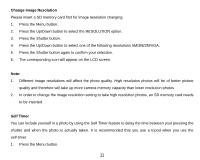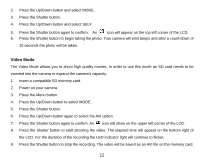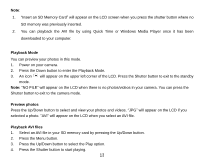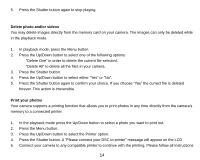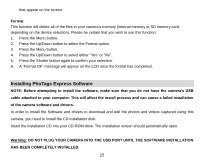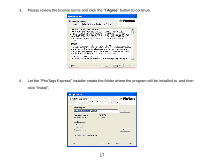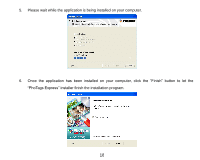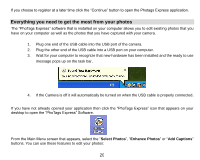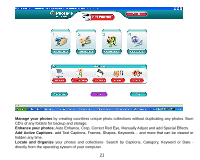Vivitar 5018 Camera Manual - Page 17
On the, the PhoTags Express software.
 |
View all Vivitar 5018 manuals
Add to My Manuals
Save this manual to your list of manuals |
Page 17 highlights
1. On the "Install your camera software" screen, select your camera model from the drop down list and click the "Install" button to install the PhoTags Express software. For more installation information click the "Read Me First!" button. 2. On the "PhoTags Express" screen, click the "Next" button. 16

16
1.
On the
“Install your camera software” screen, select your camera model from the drop down list and
click the “Install” button to install
the PhoTags Express software.
For more installation information click the “Read Me First!” button.
2.
On the “PhoTags Express" screen, click the “Next” button.