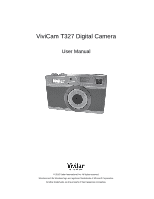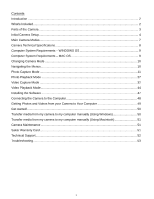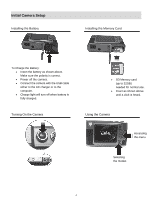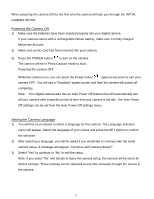Vivitar T327 ViviCam T327 Camera Manual - Page 5
Initial Camera Setup
 |
View all Vivitar T327 manuals
Add to My Manuals
Save this manual to your list of manuals |
Page 5 highlights
Initial Camera Setup Installing the Battery Installing the Memory Card + - To Charge the Battery: Insert the battery as shown above. Make sure the polarity is correct. Power off the camera. Connect the camera with the USB cable either to the AC charger or to the computer. Charge light will turn off when battery is fully charged. Turning On the Camera SD Memory card (up to 32GB) needed for normal use. Insert as shown above until a click is heard. Using the Camera Accessing the menu Selecting the modes 4

4
Initial Camera Setup
Installing the Battery
Installing the Memory Card
To Charge the Battery:
Insert the battery as shown above.
Make sure the polarity is correct.
Power off the camera.
Connect the camera with the USB cable
either to the AC charger or to the
computer.
Charge light will turn off when battery is
fully charged.
Turning On the Camera
Using the Camera
SD Memory card
(up to 32GB)
needed for normal use.
Insert as shown above
until a click is heard.
Selecting
the modes
Accessing
the menu
+
-