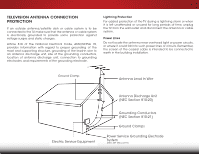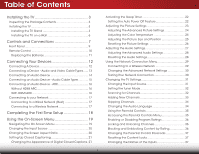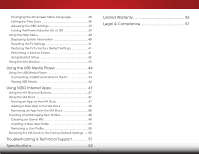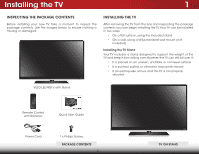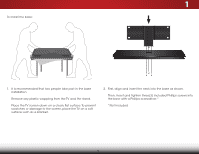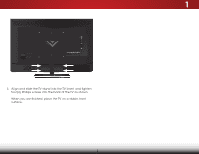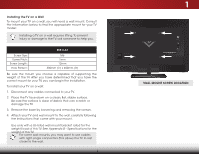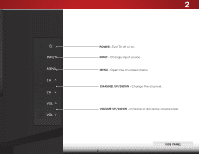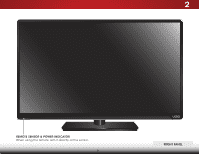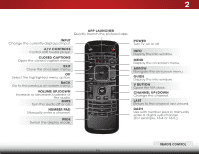Vizio E551i-A2 Download - Page 11
When you are finished, place the TV on a stable, level - stand
 |
View all Vizio E551i-A2 manuals
Add to My Manuals
Save this manual to your list of manuals |
Page 11 highlights
^ ^ 1 INPUT MENU CH ^ CH VOL ^ VOL 3. Align and slide the TV stand into the TV. Insert and tighten four(4) Phillips screws into the back of the TV as shown. When you are finished, place the TV on a stable, level surface. 5

1
5
3.
Align and slide the TV stand into the TV. Insert and tighten
four(4) Phillips screws into the back of the TV as shown.
When you are finished, place the TV on a stable, level
surface.