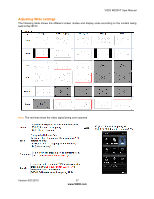Vizio M320VT M320VT User Manual - Page 42
Adjusting the Parental Control settings
 |
UPC - 845226003516
View all Vizio M320VT manuals
Add to My Manuals
Save this manual to your list of manuals |
Page 42 highlights
VIZIO M320VT User Manual Adjusting the Parental Control settings When viewing a DTV / TV or a component, or AV source, the following parental control OSD screens are available within the Parental Control OSD menu. Parental Control options are not available when viewing an HDMI source. You can restrict certain channel and program viewing by turning on parental controls. Selected programs, movies and channels can then be made available only after an authorized password has been entered. You could select your password when entering Parental Control first time. Press to highlight and select the choice, then press OK key to select the desired adjustment, and then press the EXIT key when finished making adjustments. Version 4/21/2010 42 www.VIZIO.com