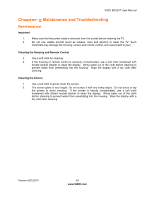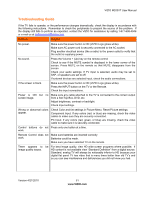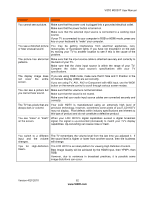Vizio M320VT M320VT User Manual - Page 48
Adjustments on the Help Menu
 |
UPC - 845226003516
View all Vizio M320VT manuals
Add to My Manuals
Save this manual to your list of manuals |
Page 48 highlights
VIZIO M320VT User Manual Adjustments on the Help Menu The Help settings menu allows seeing the up to date information regarding your HDTV as well as the option to reset all values of the TV parameters and features to defaults (factory) settings. The following options are available in the System menu: 1. System Info - The display shows information or content regarding your HDTV. 2. Reset All Settings - Settings are reset to factory defaults. Note: This does NOT reset the Parental Control Password, and the previously scanned channels are not removed. 3. Start Setup Wizard - Select this option to return to the Initial Setup when your HDTV was used for the first time. Note: This will reset the Parental Control Password, and the previously scanned channels will be removed. Version 4/21/2010 48 www.VIZIO.com