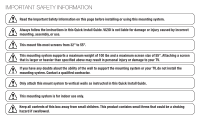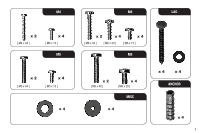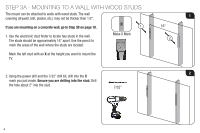Vizio XMF1000 Quick Installation Guide
Vizio XMF1000 Manual
 |
View all Vizio XMF1000 manuals
Add to My Manuals
Save this manual to your list of manuals |
Vizio XMF1000 manual content summary:
- Vizio XMF1000 | Quick Installation Guide - Page 1
QUICK INSTALL SLIM HDTV MOUNT UNIVERSAL FOR 32" - 55" TVS UP TO 100 LBS XMF1000 - QUICK INSTALL GUIDE - Vizio XMF1000 | Quick Installation Guide - Page 2
have any doubts about the ability of the wall to support the mounting system or your TV, do not install the mounting system. Contact a qualified contractor. Only attach this mount system to vertical walls as instructed in this Quick Install Guide. This mounting system is for indoor use only. Keep - Vizio XMF1000 | Quick Installation Guide - Page 3
requires power tools. If you are unfamiliar with safe power tool use, consult a professional installer. Mounting a TV requires lifting. To make the installation easier and safer, have someone help you. Always lift properly. TWO-PERSON JOB YOU WILL NEED Power Drill 1/2" (12.7mm) Concrete Drill Bit - Vizio XMF1000 | Quick Installation Guide - Page 4
STEP 2 - REVIEW THE PACKAGE CONTENTS Before you begin, ensure all parts are included and undamaged. To prevent loss, do not unpack the small parts until they are required. If any parts are missing or damaged, contact VIZIO Customer Service (877) 698-4946. x 1 x 1 A B C D E x 2 x 2 x 1 x 1 - Vizio XMF1000 | Quick Installation Guide - Page 5
M4 M6 LAG x 2 [ M4 x 44 ] x 4 [ M4 x 15 ] M5 x 2 [ M5 x 44 ] x 4 [ M5 x 15 ] x 4 x 2 x 4 x 4 [ M6 x 44 ] [ M6 x 20 ] [ M6 x 15 ] M8 x 2 [ M8 x 48 ] x 4 [ M8 x 20 ] MISC x 4 x 4 x 4 ANCHOR x 4 3 - Vizio XMF1000 | Quick Installation Guide - Page 6
2 The studs should be approximately 16" apart. Use the pencil to mark the areas of the wall where the studs are located. Mark the left stud with an X at the height you want to mount the TV. 2 2. Using the power drill and the 7/32" drill bit, drill into the X mark you just made - Vizio XMF1000 | Quick Installation Guide - Page 7
1 washer from the pouch labeled 3 LAG. Place part A against the wall as shown, and use a wrench to insert the lag bolt and washer as shown. Push the other bracket (part A) onto the bar and hold it flat against the wall. Ensure it is over the stud. Snap on the leveler (part E) and level the bar. - Vizio XMF1000 | Quick Installation Guide - Page 8
hole about 2" into the stud. 7/32" 5 Pencil Mark 6. Remove 1 lag bolt and 1 washer from the pouch labeled LAG. 6 Place the other bracket (part A) against the wall as shown, and use a wrench to insert the lag bolt and washer into the hole you just drilled. Do not insert the lag bolts completely - Vizio XMF1000 | Quick Installation Guide - Page 9
7. Push the bar through the openings in each bracket (part A) as shown. Snap on the leveler (part E) and verify that the bar is level. Make any small adjustments, then use a wrench to tighten the 2 lag bolts completely. The bar can be inserted from right to left or left to right, depending on the - Vizio XMF1000 | Quick Installation Guide - Page 10
9. Remove 2 lag bolts and 2 washers from the pouch labeled LAG. Use a wrench to insert the lag bolts and washers as shown. Tighten the bolts completely. 10. Attach the handle (part F) to the end of the bar. Secure the handle to the bar by inserting a screw (part H) into the bottom hole on the handle - Vizio XMF1000 | Quick Installation Guide - Page 11
OPTIONAL: The extender can be attached to lengthen the bar. A longer bar may be easier to access when mounting large TVs. To attach the extender, push it onto the end of the bar. Secure the extender to the bar by inserting a screw (part H) into the bottom - Vizio XMF1000 | Quick Installation Guide - Page 12
STEP 3B - MOUNTING TO A CONCRETE WALL 1. Determine the height at which you want the mount to hang. Mark the position of the left bracket hole with a pencil. Using the power drill and the anchor into the hole you just drilled. Ensure the anchor is completely inserted and flush with the wall. 10 - Vizio XMF1000 | Quick Installation Guide - Page 13
the pouch labeled 3 LAG. Place a bracket (part A) against the wall as shown, and use a wrench to insert the lag bolt and washer as shown. Push the other bracket (part A) onto the bar and hold it flat against the wall. Ensure it is at least 16" from the other bracket. Snap on the leveler (part - Vizio XMF1000 | Quick Installation Guide - Page 14
5. Remove the bar, the leveler, and the unattached bracket (part A) from the wall. Allow the attached bracket to swing down. 1/2" Using the power drill and the 1/2" concrete drill the holes you just drilled. Ensure the anchors are completely inserted and flush with the wall. 12 5 Pencil Marks 6 - Vizio XMF1000 | Quick Installation Guide - Page 15
7. Remove 3 lag bolts and 3 washers from the pouch labeled LAG. Place the other bracket (part A) against the wall as shown, and use a wrench to insert the lag bolts and washers into the anchors. Do not insert the lag bolts completely. Leave 1/2" of the - Vizio XMF1000 | Quick Installation Guide - Page 16
on the handle. Tighten the screw completely. OPTIONAL: The extender can be attached to lengthen the bar. A longer bar may be easier to access when mounting large TVs. To attach the extender, push it onto the end of the bar. Secure the extender to the bar by inserting a screw (part H) into the - Vizio XMF1000 | Quick Installation Guide - Page 17
to try several sizes until you find one that fits. Mounting Holes 2. Place the 2 TV hooks (part B) against the top 2 mounting holes as shown. If you want your TV to have a 9° downward tilt when mounted, see the next page for spacer installation instructions. Back of TV Arrow Points Up 1 2 15 - Vizio XMF1000 | Quick Installation Guide - Page 18
, use the spacers (part G) and the longer screws when mounting the TV hooks. 3. Using the screwdriver, insert the screws and washers as shown. 3 Because each TV is different, your VIZIO TV mount includes screws of different lengths. Use screws that can be inserted completely. Do not use a short - Vizio XMF1000 | Quick Installation Guide - Page 19
4. Place the two kickstands (parts C and D) against the two bottom mounting holes as shown. The larger kickstand can be placed on either the left or right mounting hole. 5. Using the screwdriver, insert the screws and washers as shown. Do not use a short screw if a longer screw can be inserted - Vizio XMF1000 | Quick Installation Guide - Page 20
5 - HANGING THE TV ON THE MOUNT This step requires lifting the TV. To prevent injury to 1 yourself or damage to your TV, perform this step with the help of another person. Bar 1. Turn the handle on the bar until the flat side of the bar is facing the wall. Flat Side of Bar Facing Wall 2. With - Vizio XMF1000 | Quick Installation Guide - Page 21
the left or right. Hide the handle behind the TV by swinging it downward as shown. 4. To give the TV a downward tilt, leave both kickstands flat against the back of the TV. To keep the TV flush, flip down the small kickstand (part D). To give the TV an upward tilt, flip down the large kickstand - Vizio XMF1000 | Quick Installation Guide - Page 22
Department at the number below. Customer support and quality service are integral parts of VIZIO's commitment to service excellence. For technical assistance contact our VIZIO Technical Support Department via email or phone. Please have your VIZIO model number, serial number, and date of purchase - Vizio XMF1000 | Quick Installation Guide - Page 23
bracket's specifications sheet or product manual. ** Properly installed in accordance with that bracket's installation instruction sheet or bracket manual and only when mounted on approved surfaces. ***VIZIO reserves the right to require additional supporting evidence to substantiate any additional - Vizio XMF1000 | Quick Installation Guide - Page 24
SHOWN ARE THE PROPERTY OF THEIR RESPECTIVE OWNERS. IMAGES USED ARE FOR ILLUSTRATION PURPOSES ONLY. VIZIO, THE V LOGO, WHERE VISION MEETS VALUE, AND OTHER VIZIO TRADEMARKS ARE THE INTELLECTUAL PROPERTY OF VIZIO INC. PRODUCT FEATURES AND SPECIFICATIONS ARE SUBJECT TO CHANGE WITHOUT NOTICE. © 2010

XMF1000
- QUICK INSTALL GUIDE
QUICK INSTALL SLIM HDTV MOUNT
UNIVERSAL FOR 32” - 55” TVS UP TO 100 LBS