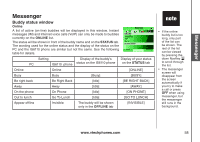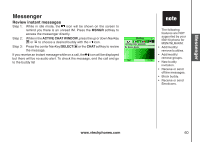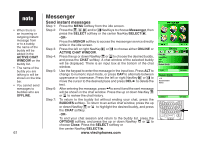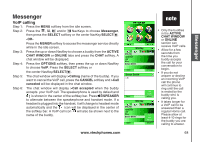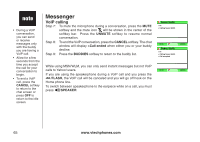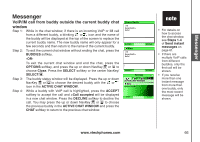Vtech 6110 User Manual - Page 68
Accept an incoming VoIP call
 |
View all Vtech 6110 manuals
Add to My Manuals
Save this manual to your list of manuals |
Page 68 highlights
�� If you receive two or more VoIP calls at the same time, only the first call will be accepted. The remaining call(s) will be rejected automatically. �� After you accept an incoming VoIP call, it may take a few seconds for the call to connect so that you can hear the caller. Messenger Accept an incoming VoIP call �� While in the idle screen and there is an incoming VoIP call, the handset will ring and the screen will display the name of the caller. - Press the ACCEPT softkey or /SPEAKER to accept the call. - Press the MUTE softkey or OFF to mute the ringer. �� While in the ACTIVE CHAT WINDOW, an audio alert will sound and the name of the caller will be displayed. Press the up or down NavKey or to highlight the desired buddy with the icon.Press the ACCEPT softkey to accept the call, or press the DECLINE softkey to refuse the call. �� While in the chat window, a VoIP call message will be displayed (e.g. Incoming call) when there is an incoming VoIP call from the same buddy. Press the ACCEPT softkey to accept the call and >Call answered will be displayed in the chat window. Press the DECLINE softkey to decline the call and >Call declined will be displayed in the chat window. �� The incoming VoIP call will continue to ring until you answer or the person who is calling you cancels the call. If you do not answer the incoming VoIP call and the buddy cancels the call, the system will send a new message to notify you that the VoIP call has been cancelled and an icon will be shown in front of the buddy's name on the screen. The VoIP call will be declined if you try to make a call. Susan Smith is calling ACCEPT MUTE Shirley ACTIVE CHAT WINDOW Susan Smith ACCEPT DECLINE Susan Smith > Incoming call > Call answered BUDDIES OPTIONS 63 www.vtechphones.com