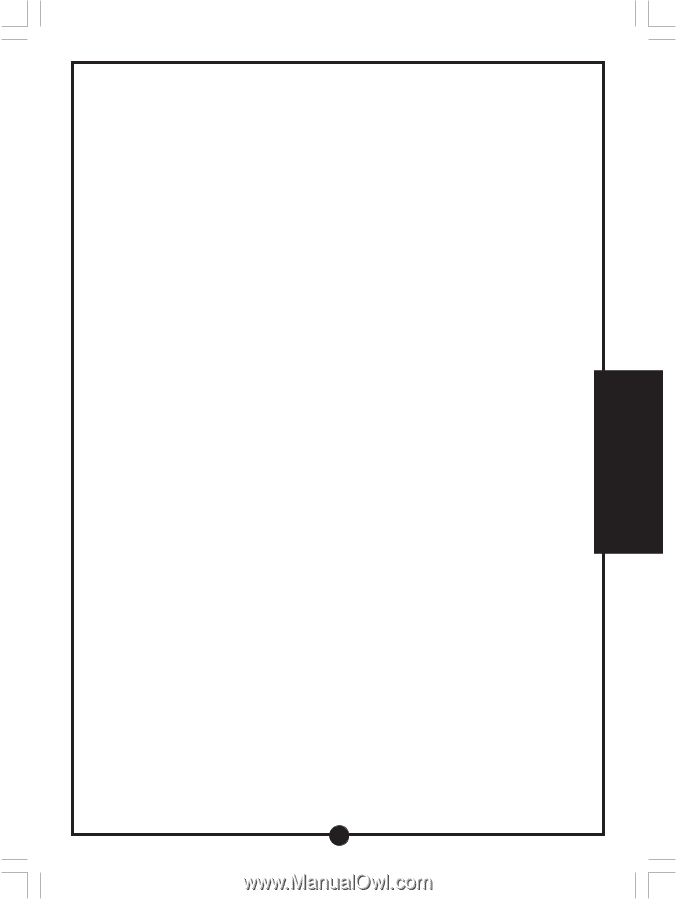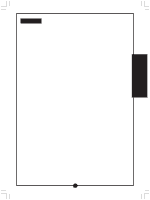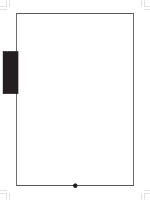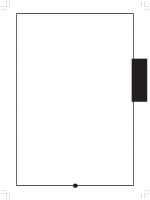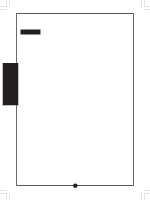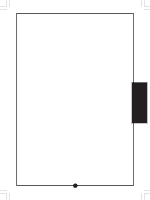Vtech Alphabert s Magic Readport User Manual - Page 13
Writing Patterns, Creative Writing
 |
View all Vtech Alphabert s Magic Readport manuals
Add to My Manuals
Save this manual to your list of manuals |
Page 13 highlights
WRITING ACTIVITIES 2. Sprocket is in the Amazon Forest. Help Sprocket find some hidden letters within the forest. Once a hidden letter is found, Sprocket will show you how to write a letter by showing each stroke, one by one. 3. Follow the stroke order and Sprocket will provide helpful, encouraging phrases on the progress of your writing. WRITING PATTERNS ACTIVITY INSTRUCTIONS: 1. Select the activity Writing Patterns by touching the activity name with your stylus when it appears on the screen. 2. AlphaBert and his friends are visiting the community pool. Select a character and he/she will dive into the pool and swim down the lane. 3. After the character has finished swimming across the pool, follow his/her path by using your stylus. 4. Once you lift up your stylus, AlphaBert will comment on the accuracy of following the characters' strokes. CREATIVE WRITING ACTIVITY INSTRUCTIONS: 1. Select the activity Creative Writing by touching the activity name with your stylus when it appears on the screen. 2. AlphaBetsy is visiting the library. Two book titles will appear on the screen, "Once Upon A Time" and "The End". Choose one of these two book titles. 3. If you choose "Once Upon A Time", an opening sentence of a story will be shown to spark your creativity. Begin typing the rest of your own writing masterpiece. 4. If you choose "The End", an ending sentence will be shown to spark your creativity. Begin typing the rest of your own writing masterpiece. 5. Once you have finished your creative writing, you can press the FN KEY and then the MENU KEY to select different menu options. Click the Clear Screen icon to clear everything on the screen. The Open icon will allow you to open a file. Select the Save icon to save the file. In addition, the Delete icon will allow you to delete the file. 6. On top of the Clear Screen, Open, Save and Delete icons, there is a Doodle 12