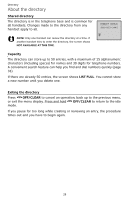Vtech CL82209 User Manual - Page 30
Intercom, Calling Other Handset, Calling Handset X, Other, Handset Is Calling, Phone/flash, Speaker - expansion
 |
View all Vtech CL82209 manuals
Add to My Manuals
Save this manual to your list of manuals |
Page 30 highlights
Multiple handset use Intercom Use the intercom feature for conversations between handsets. This feature is not available for model CL82109 unless you have purchased additional handsets (CL80109). You can buy additional expansion handsets (model AT&T CL80109) for this telephone base. You can register up to 12 handsets to the telephone base. The first nine handsets that you register are named Handsets 1-9. Use the handset number to initiate intercom and transfer calls. Although the names for handsets 10-12 appears in their displays as 10-12, when you intercom or transfer to one of them, you must use *0 for Handset 10, *1 for handset 11, and *2 for Handset 12. 1. Press INT on your handset when not in use. • If you have a two-handset system, your handset screen shows CALLING OTHER HANDSET. • If you have more than two handsets, your screen shows INTERCOM TO: Use the dialing keys to enter a handset number. Your handset screen shows CALLING HANDSET X. The other handset rings and its screen shows either OTHER HANDSET IS CALLING or HANDSET X IS CALLING. 2. To answer the intercom call, press PHONE/FLASH, INT, SPEAKER or any dial pad keys (0-9, #, *) on the other handset. Both handsets now show INTERCOM. DBMMJOH PUIFS!IBOETFU PUIFS!IBOETFU JT!DBMMJOH JOUFSDPN 3. To end an intercom call, press INT, OFF/CLEAR, or place the handset back in the telephone base or charger. NOTES: 1. Before the intercom call is answered, you can cancel the intercom call by pressing OFF/CLEAR or INT on the calling handset. 2. If the called handset is not answered within 100 seconds, or if it is in the directory or call log mode, or is out of range, or is on a call, the calling handset shows the message UNABLE TO CALL TRY AGAIN. 3. Pressing OFF/CLEAR or MUTE/DELETE temporarily silences the intercom ringer. 4. You can use a maximum of four handsets at a time. When you use two handsets on an intercom call, others can use two other system handsets for an outside call. 25