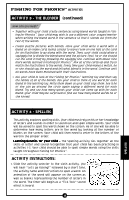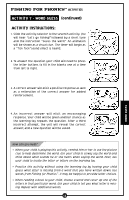Vtech Fishing For Phonics User Manual - Page 11
Activity 5 - The Blender
 |
View all Vtech Fishing For Phonics manuals
Add to My Manuals
Save this manual to your list of manuals |
Page 11 highlights
THE BLENDER FISHING FOR PHONICS™ ACTIVITIES ACTIVITY 5 - THE BLENDER (continued) This activity reinforces knowledge of blends by asking your child to find the missing blend in a word. Your child will be shown a word with a blank space where the missing blend should be. He or she must determine which of the yellow blend buttons shows the missing blend. Once found, your child should press the blend button that he or she believes is the correct answer. After selecting the correct answer, press the fisherman character to stop the timer. Learning Benefits for Your Child - The Blender is designed to help your child recognize the use of blends in everyday words. This activity also reinforces the phonetic sounds of blends and helps your child understand that both letters can still be heard when combined in a blend. Your child will be exposed to several frequently used beginning and ending blends. ACTIVITY INSTRUCTIONS: 1. Slide the activity selector to the fifth activity. You will hear "Let's go fishing!" followed by a short tune, the activity name and the instruction "Find the missing blend." A word will appear on the screen with a blank representing the missing blend that your child must find. The timer will then begin as a "Tick Tock" sound effect is heard. 2. Press the blend button that completes the word. 3. A correct answer will elicit a positive response as well as a reiteration of the correct answer for added reinforcement. 4. An incorrect answer will elicit an encouraging response. Your child will be given another chance as the learning toy repeats the question. After a third incorrect attempt, the unit will reveal the correct answer, and a new question will be asked. 10