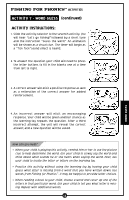Vtech Fishing For Phonics User Manual - Page 18
Activity 10 - Music, Battery Installation
 |
View all Vtech Fishing For Phonics manuals
Add to My Manuals
Save this manual to your list of manuals |
Page 18 highlights
FISHING FOR PHONICS™ ACTIVITIES ACTIVITY 10 - MUSIC (continued) 3. When a blend button is pressed, you will hear a single music note played. 4. Pressing the fisherman will replay the last melody or music note. How Can You Help? • Provide plenty of time for your child's creative expression. Ask your child to think of new words to accompany the melodies. Encourage your child to share his or her new creation with others! • Have your child draw or paint a picture about a song from Fishing for Phonics™. Your child may wish to draw or paint a series of pictures that tell about a song. • Ask your child if he or she recognizes the song being played. Encourage your child to sing along if he or she knows the words. If the song is unfamiliar to him or her but familiar to you, be sure to teach the song to your child! BATTERY INSTALLATION 1. Make sure the unit is off. 2. Locate the battery cover on the bottom of the unit. Use a coin or screwdriver to loosen the screw. Insert 3 "AA" (UM-3/LR6) batteries following the diagram inside the battery box. (The use of new alkaline batteries is recommended for maximum performance.) 3. Replace the battery cover and tighten the screw to secure the battery cover. 17 BATTERY INSTALLATION