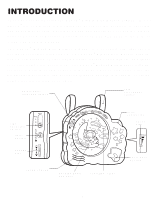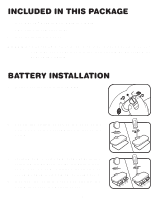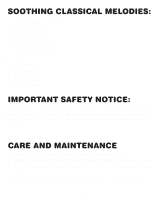Vtech Nighty Nite Nature Light User Manual - Page 8
On/off Mode Selector, Switch, Melody Mode, Nature Sound Effect Mode, Melody + Nature Sound Effect,
 |
View all Vtech Nighty Nite Nature Light manuals
Add to My Manuals
Save this manual to your list of manuals |
Page 8 highlights
2. Slide the ON/OFF MODE SELECTOR SWITCH to the MELODY MODE ( ), NATURE SOUND EFFECT MODE ( ), or MELODY + NATURE SOUND EFFECT MODE ( ) to turn the unit on. 3. Turn the VOLUME DIAL ( ) to the desired volume. 4. Press the LIGHT BUTTON ( ) to choose among the 4 light patterns. a. Projection light and twinkling star lights ( ) . Note: The projection light and twinkling star lights will automatically turn on when the unit is turned on. b. Twinkling star lights ( ). 7

7
2.
Slide the
ON/OFF MODE SELECTOR
SWITCH
to the
MELODY MODE
(
),
NATURE SOUND EFFECT MODE
(
), or
MELODY + NATURE SOUND EFFECT
MODE
(
)
to turn the unit on
.
3.
Turn the
VOLUME DIAL (
)
to the desired
volume.
4.
Press the
LIGHT BUTTON (
) to choose among the 4 light patterns.
a.
Projection light and twinkling star lights (
)
.
Note:
The projection light and twinkling star
lights will automatically turn on when the unit
is turned on.
b. Twinkling star lights (
).