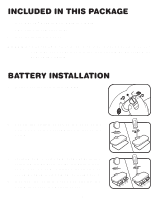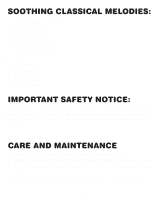Vtech Nighty Nite Nature Light User Manual - Page 9
Night Light Feature
 |
View all Vtech Nighty Nite Nature Light manuals
Add to My Manuals
Save this manual to your list of manuals |
Page 9 highlights
c. Background light and twinkling star lights ( ). d. Turn off the lights ( ). Note: The FOCUS DIAL can be used to adjust the projection light. Simply slide the dial to the desired focus while the projection light is on. 5. Press the MUSIC NOTE BUTTON ( ) located on the front of the unit to re-activate the selected mode. NIGHT LIGHT FEATURE 1. While the ON/OFF MODE SELECTOR SWITCH is on the OFF position, press the LIGHT BUTTON ( ) to the desired light setting. The lights will light up according to the time selected. 8
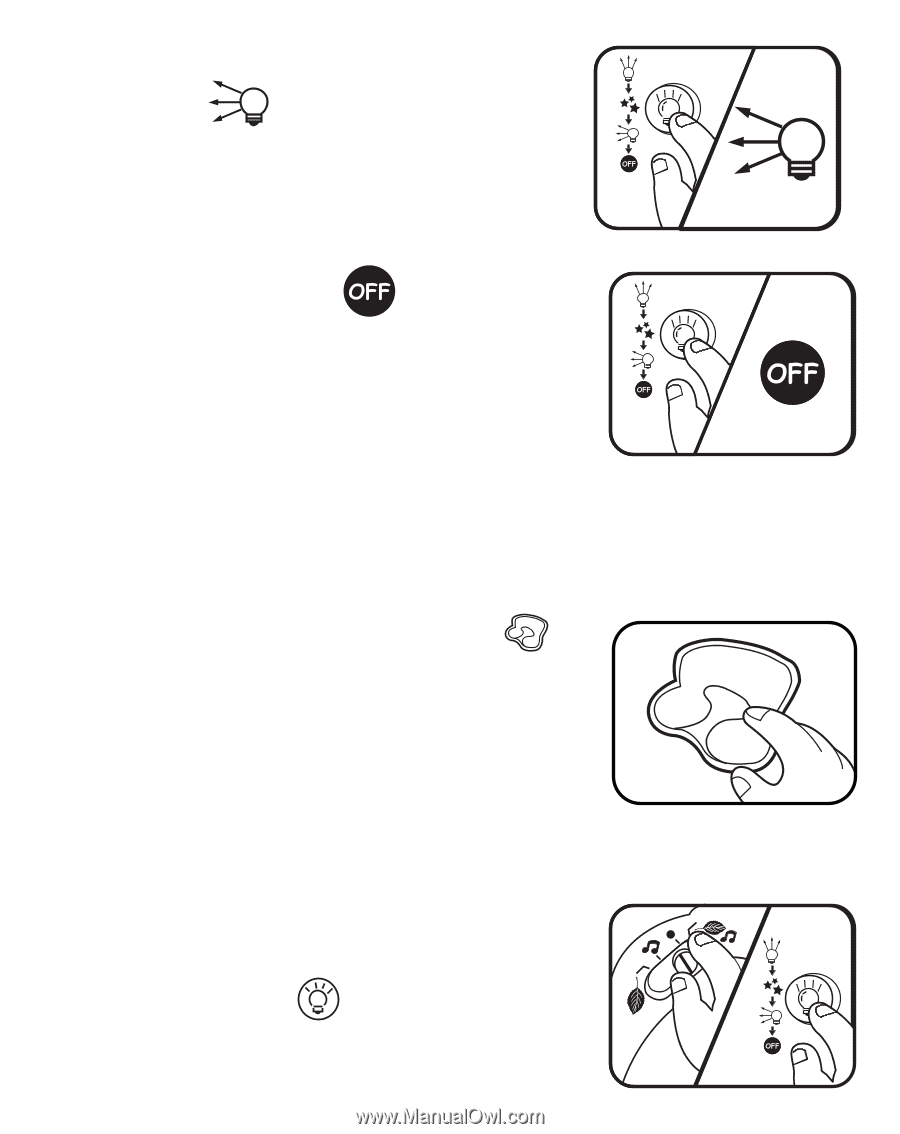
8
c. Background light and twinkling star
lights (
).
d. Turn off the lights (
).
Note:
The
FOCUS
DIAL
can be used to adjust the projection light. Simply slide
the dial to the desired focus while the projection light is on.
5.
Press the
MUSIC NOTE BUTTON (
)
located on the front of the unit to re-activate the
selected mode.
NIGHT LIGHT FEATURE
1.
While the
ON/OFF MODE SELECTOR
SWITCH
is on the
OFF
position, press the
LIGHT BUTTON (
)
to the desired light
setting. The lights will light up according to
the time selected.