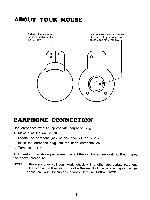Vtech Talking Whiz Kid Power Mouse User Manual - Page 10
Control, Buttons, Begin
 |
View all Vtech Talking Whiz Kid Power Mouse manuals
Add to My Manuals
Save this manual to your list of manuals |
Page 10 highlights
CHANCES - This icon indicates the number of chances you have left to answer a question. One balloon will disappear after each wrong answer is entered. TIMER - This icon indicates the amount of time left to answer a particular question. Note: Only the icons that can be used in each activity will appear on the screen during that activity. CONTROL BUTTONS VOLUME CONTRAST The VOLUME switch on the unit allows you to raise or lower the level of sound. Use this switch to change the light/dark CONTRAST on the screen. HOW TO BEGIN PLAY * Turn the unit on by pressing the ON button. The unit will automatically switch to the Menu icon screen for activity selection. rn runici I dir,I•• as ra raarr:ta I I 111••5611 MINI! • ....100111•••41 8

CHANCES
-
This
icon
indicates
the
number
of
chances
you
have
left
to
answer
a
question.
One
balloon
will
disappear
after
each
wrong
answer
is
entered.
TIMER
-
This
icon
indicates
the
amount
of
time
left
to
answer
a
particular
question.
Note:
Only
the
icons
that
can
be
used
in
each
activity
will
appear
on
the
screen
during
that
activity.
CONTROL
BUTTONS
VOLUME
The
VOLUME
switch
on
the
unit
allows
you
to
raise
or
lower
the
level
of
sound.
CONTRAST
•
•
•
•
•
•
Use
this
switch
to
change
the
light/dark
CON-
TRAST
on
the
screen.
HOW
TO
BEGIN
PLAY
*
Turn
the
unit
on
by
pressing
the
ON
button.
The
unit
will
automatically
switch
to
the
Menu
icon
screen
for
activity
selection.
rn
run
i
c
i
I
as
arta
dir
,•
•
I
ra
rar:
I
I
MINI!
111••5611
•
....
100111•••41
8