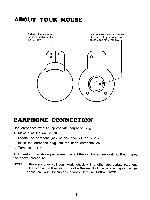Vtech Talking Whiz Kid Power Mouse User Manual - Page 11
Description, Activities
 |
View all Vtech Talking Whiz Kid Power Mouse manuals
Add to My Manuals
Save this manual to your list of manuals |
Page 11 highlights
Note: If the above picture does not appear, or if the screen is fuzzy or broken up, please follow these steps to try and correct the problem: 1. Check to make sure the batteries are properly inserted. 2. If you are using an adaptor, check both connections. 3. Try inserting brand new batteries. DESCRIPTION OF ACTIVITIES MISSING LETTER A picture will appear on the LCD screen. Then the word that matches the picture will appear on the screen with one or more letters missing. Type in the correct letter(s) to complete the word and then press ENTER. SPEWNG An animated picture will appear on the screen. Type in the word that matches the picture and then press ENTER. TENSES A verb will appear on the screen and the unit will ask you a question. Type in the correct tense of the verb according to the question and then press ENTER. ANTONYMS A word will appear on the screen. Type in the word which has the opposite meaning and then press ENTER. ANAGRAMS A word will appear on the screen. Using the same letters appearing on the screen, type in a new word and press the ENTER key. SPEWNG BUILDER Two words will appear on the screen. One word will be spelled incorrectly. A `man' icon will appear alternately beside each word. Pick out the correctly spelled word by pressing the ENTER key when the icon appears by the correct word. 9