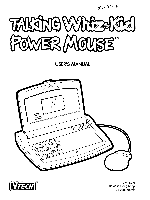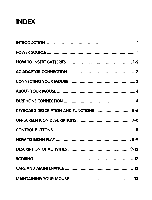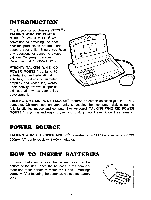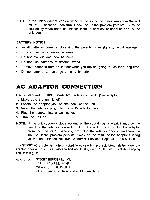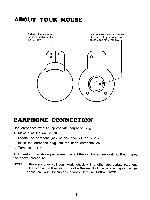Vtech Talking Whiz Kid Power Mouse User Manual - Page 5
CONNECTING, MOUSE, lirrq
 |
View all Vtech Talking Whiz Kid Power Mouse manuals
Add to My Manuals
Save this manual to your list of manuals |
Page 5 highlights
CONNECTING YOUR MOUSE Your mouse is specially designed for the VTECH® TALKING WHIZ KID POWER MOUSETM. Please follow these steps to install your mouse. STEP 1: Turn OFF your TALKING WHIZ KID POWER MOUSETM unit. STEP 2: Plug the connector at the end of the mouse cable into the mouse jack at the back of the TALKING WHIZ KID POWER MOUSETM unit. STEP 3: Turn ON your TALKING WHIZ KID POWER MOUSETM. The first thing you will see on the screen will be the opening animation. After the opening animation you will see the activity selection panel appear on the screen. At this point your cursor will be on the top row framing the MANUAL icon. If you move the mouse sideways you will move the frame across the top row of icons. At any time you can click on an icon. If you move the mouse downwards you will see a cursor sign (+) on the screen. THE CURSOR WILL APPEAR HERE WHEN THE UNIT IS SWITCHED ON rn rownvonti r .2-.-1 fiat 1-.--- 1 1 1 1 i"re te111 9al Vur RIM I1, THE CURSOR WILL BE DISPLAYED AS A WHEN MOVED DOWNWARDS rrI rio L!I iI l s lE.lirrq ninns Rs r.1: aura 4 17•/-1 3