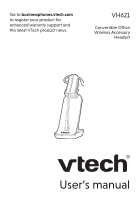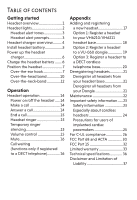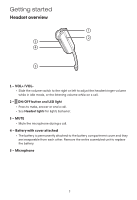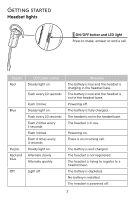Vtech VH621 User Manual - Page 5
Getting started
 |
View all Vtech VH621 manuals
Add to My Manuals
Save this manual to your list of manuals |
Page 5 highlights
Getting started Headset overview 1 2 3 4 5 1 - VOL+/VOL• Slide the volume switch to the right or left to adjust the headset ringer volume while in idle mode, or the listening volume while on a call. 2 - ON/OFF button and LED light • Press to make, answer or end a call. • See Headset lights for lights behavior. 3 - MUTE • Mute the microphone during a call. 4 - Battery with cover attached • The battery is permanently attached to the battery compartment cover and they are inseparable from each other. Remove the entire assembled unit to replace the battery. 5 - Microphone 1

1
Getting started
Headset overview
1 –
VOL+/VOL-
• Slide the volume switch to the right or left to adjust the headset ringer volume
while in idle mode, or the listening volume while on a call.
2 –
ON/OFF button and LED light
• Press to make, answer or end a call.
• See
Headset lights
for lights behavior.
3 –
MUTE
• Mute the microphone during a call.
4 –
Battery with cover attached
• The battery is permanently attached to the battery compartment cover and they
are inseparable from each other. Remove the entire assembled unit to replace
the battery.
5 –
Microphone
1
2
3
4
5