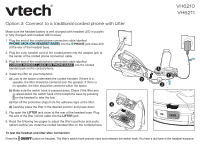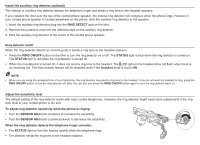Vtech VH6211 Headset connection methods - Option 3 Connect to a traditonal cor - Page 1
Vtech VH6211 Manual
 |
View all Vtech VH6211 manuals
Add to My Manuals
Save this manual to your list of manuals |
Page 1 highlights
VH6210 VH6211 Option 3: Connect to a traditional corded phone with Lifter Make sure the headset battery is well charged (with headset LED in purple) or fully charged (with headset LED in blue). 1. Plug the end of the corded phone connection cable labelled into the PHONE jack (blue dot) at the rear of the headset base. 2. Plug the curly handset cord of the corded phone into the adapter jack at the center of the corded phone connection cable. 3. Plug the end of the corded phone connection cable labelled into the corded handset jack on the corded phone. 4. Install the lifter on your telephone. a) Look at the space underneath the corded handset. If there is a speaker, the lifter should be centered over the speaker. If there is no speaker, the lifter should be centered within the space. b) Make sure the switch hook is pressed down. Check if the lifter arm is raised above the switch hook of the telephone base by pressing� on the headset to take the line. c) Peel off the protective strips from the adhesive tape at the lifter. d) Carefully place the lifter in the desired position and press down. 5. Flip open the LIFTER jack cover at the rear of the headset base. Plug the end of the lifter control cable into the LIFTER jack. 6. Read the following two pages to adjust the lifter's positions and audio options before you install the corded handset lifter on the corded phone. To test the headset and lifter after connection: Press the �O�N�/�O�F�F� button on headset. The lifter's switch hook presser rises and releases the switch hook. You hear a dial tone in the headset earpiece.