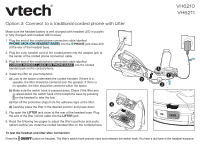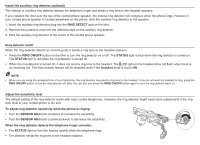Vtech VH6211 Headset connection methods - Option 3 Connect to a traditonal cor - Page 2
knob to change the height of the lifter arm.
 |
View all Vtech VH6211 manuals
Add to My Manuals
Save this manual to your list of manuals |
Page 2 highlights
Adjust the corded handset audio After you have connected the headset base to your corded phone, you may need to adjust the corded handset audio switch at the bottom of the headset base for optimal sound quality. To adjust the corded handset audio: • Lift the corded handset and then press button on the headset to check for a dial tone. If there is no dial tone or the dial tone is unclear, slide the corded handset audio switch at the bottom of the headset base from A to F until the dial tone is clear. Adjust the switch hook presser position Turn the knob to move the switch hook presser until it is lined up with your telephone switch hook. Adjust the height of the lifter arm Turn the ADJUST LIFTER knob to change the height of the lifter arm. When in the raised position, the arm should release the switch hook so you can hear a dial tone. When lowered, the arm should hold the switch hook down so you cannot hear a dial tone.