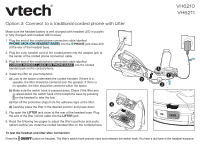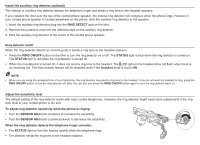Vtech VH6211 Headset connection methods - Option 3 Connect to a traditonal cor - Page 3
Sensor Adj
 |
View all Vtech VH6211 manuals
Add to My Manuals
Save this manual to your list of manuals |
Page 3 highlights
Install the auxiliary ring detector (optional) The internal or auxiliary ring detector detects the telephone ringer and sends a ring tone to the headset earpiece. If you installed the lifter over the top of the corded phone speaker, the internal ring detector will recognize when the phone rings. However, if your corded phone speaker is located elsewhere on the phone, stick the auxiliary ring detector to the speaker. 1. Insert the auxiliary ring detector plug into the RING DETECT jack on the lifter. 2. Remove the protective strip from the adhesive tape on the auxiliary ring detector. 3. Stick the auxiliary ring detector to the center of the corded phone speaker. Ring detector on/off When the ring detector detects an incoming call, it sends a ring tone to the headset earpiece. • Press the RING ON/OFF button on the lifter to turn the ring detector on or off. The STATUS light is blue when the ring detector is turned on. The STATUS light is red when the ring detector is turned off. • When the ring detector is turned off, it does not send a ring tone to the headset. The� LED light on the headset does not flash when there is an incoming call. The Auto answer feature will be disabled, even if the AutoAns knob is slid to ON. NOTE: • When you are using the speakerphone of your telephone, the ring detector may send a ring tone to the headset. If you do not want the headset to ring, press the RING ON/OFF button to turn the ring detector off. After the call, you can press the RING ON/OFF button again to turn the ring detector back on. Adjust the sensitivity level The default setting of the ring detector works with most corded telephones. However, the ring detector might need some adjustments if the ring tone level of your corded phone is too soft. To adjust ring detector sensitivity while the phone is ringing: • Turn the SENSOR ADJ knob clockwise to increase the sensitivity. • Turn the SENSOR ADJ knob counterclockwise to decrease the sensitivity. When the ring detector detects the telephone ringer correctly: • The STATUS light on the lifter flashes quickly when the telephone rings. • The detector sends the ring tone to the headset earpiece.