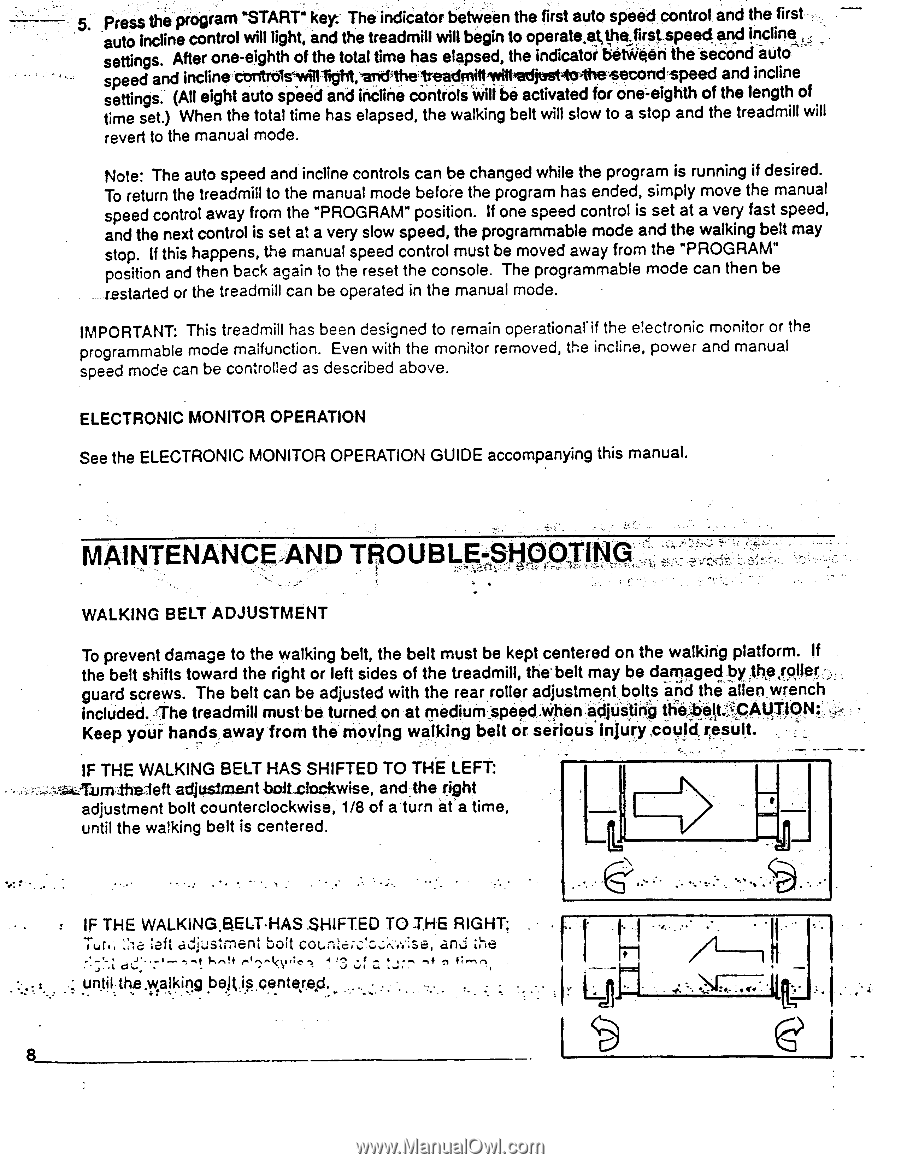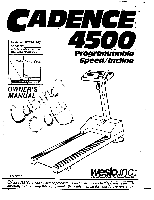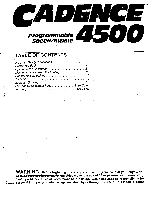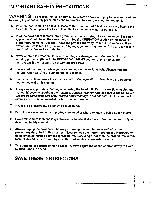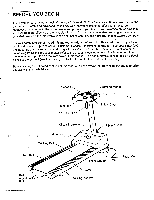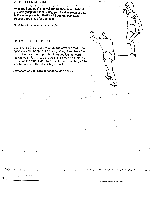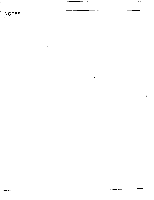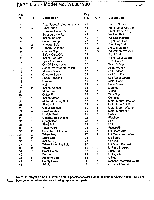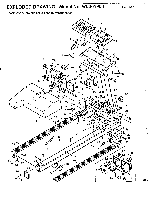Weslo Cadence 4500 Owners Manual - Page 6
befyveen
 |
View all Weslo Cadence 4500 manuals
Add to My Manuals
Save this manual to your list of manuals |
Page 6 highlights
5. Press the program 'START' key: The indicator befyveen the first auto speed control and the first auto incline control will light, and the treadmill will begin to operateAthefirst. speed and incline settings. After one-eighth of the total time has elapsed, the indicator betWeen the second auto" speed and incline.t.OlftrOs'yritlight,tand'the yeadmilt00114edOst4e4tiesecondspeed and incline settings. (All eight auto speed and incline controls wilt be activated for one-eighth of the length of time set.) When the total time has elapsed, the walking belt will slow to a stop and the treadmill will revert to the manual mode. Note: The auto speed and incline controls can be changed while the program is running if desired. To return the treadmill to the manual mode before the program has ended, simply move the manual speed control away from the "PROGRAM" position. If one speed control is set at a very fast speed, and the next control is set at a very slow speed, the programmable mode and the walking belt may stop. If this happens, the manual speed control must be moved away from the "PROGRAM" position and then back again to the reset the console. The programmable mode can then be restarted or the treadmill can be operated in the manual mode. IMPORTANT: This treadmill has been designed to remain operationalif the electronic monitor or the programmable mode malfunction. Even with the monitor removed, the incline, power and manual speed mode can be controlled as described above. ELECTRONIC MONITOR OPERATION See the ELECTRONIC MONITOR OPERATION GUIDE accompanying this manual. MAINTENANCE TRDUBLE-$t OT1 WALKING BELT ADJUSTMENT To prevent damage to the walking belt, the belt must be kept centered on the walking platform. If the belt shifts toward the right or left sides of the treadmill, the belt may be damaged by guard screws. The belt can be adjusted with the rear roller adjustment bolts and the alien wrench included. 'The treadmill must be turned on at medium speed.when adjusting the,tielit.:- .CAUTION:. Keep your hands away from the moving walking belt or serious Injury ,could result. IF THE WALKING BELT HAS SHIFTED TO THE LEFT: x.-4.7*voeflim,theleft adjustment bMt.clorkwise, and the right adjustment bolt counterclockwise, 1/8 of a turn atsa time, until the walking belt is centered. . , . IF THE WALKINGJEtELT-HAS .SHIFTED TO THE RIGHT; 1Uri 1:la :aft adjustment bolt courita.dod-:•4.:se, and the 1...: until themalking belt is ocentered. . 8 e I