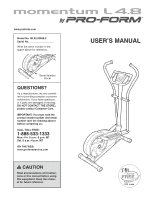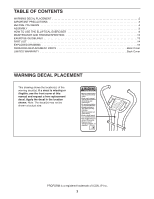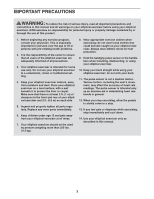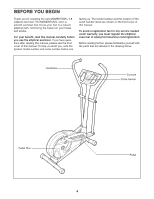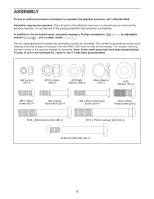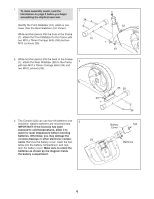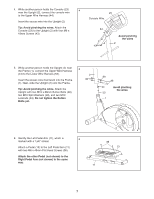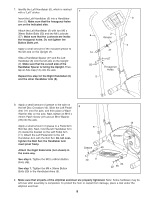Weslo Momentum L 4.8 Elliptical English Manual - Page 6
two M10 Locknuts 33.
 |
View all Weslo Momentum L 4.8 Elliptical manuals
Add to My Manuals
Save this manual to your list of manuals |
Page 6 highlights
1. To make assembly easier, read the information on page 5 before you begin assembling the elliptical exerciser. Identify the Front Stabilizer (10), which is narrower than the Rear Stabilizer (not shown). While another person lifts the front of the Frame (1), attach the Front Stabilizer to the Frame with two M10 x 75mm Carriage Bolts (34) and two M10 Locknuts (33). 1 34 10 2. While another person lifts the back of the Frame (1), attach the Rear Stabilizer (28) to the Frame 2 with two M10 x 75mm Carriage Bolts (34) and two M10 Locknuts (33). 33 1 33 3. The Console (23) can use four AA batteries (not 3 included); alkaline batteries are recommended. IMPORTANT: If the Console has been exposed to cold temperatures, allow it to warm to room temperature before inserting batteries. Otherwise, you may damage the console displays or other electronic compo- nents. Remove the battery cover, insert the bat- teries into the battery compartment, and reat- tach the battery cover. Make sure to orient the batteries as shown by the diagram inside the battery compartment. 33 1 33 28 34 Battery Tab Cover 23 Batteries 6