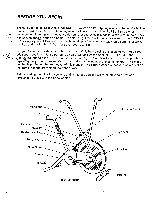Weslo Pursuit 510 Bike Owners Manual - Page 6
Electronic
 |
View all Weslo Pursuit 510 Bike manuals
Add to My Manuals
Save this manual to your list of manuals |
Page 6 highlights
5. Slide a Black Bushing (19), Handlebar Arm (17) and Steel Bushing (18) onto the shaft of the Right Pedal (30) as shown. (The shafts of the Pedals are marked with an "R" or "L" for identification.) Tighten the Right Pedal clockwise into the right arm of the Crank (31). Attach the Left Pedal and the other Handlebar Arm to the left arm of the Crank in the same manner (not shown). 6. Slide the Pivot Shaft (12) into the Frame (21). Secure the Shaft with the two Shaft Screws (13). Slide the Left Handlebar (8) onto the left end of the Pivot Shaft as shown. Attach the Handlebar with a Pivot Washer (57) and Pivot Nut (58). Attach the Right Handlebar to the right side of the Pivot Shaft in the same manner (not shown). 31 1 19 17 13 1.2 21 57 8 7. Connect the right Handlebar Arm (17) to the lower end of the Right Handlebar (27) with a Brass Bushing (61), an Arm Washer (60) and an Arm Nut (62) as shown. (There are two holes in the end of the Handlebar Arm. Use the back hole if you are taller than average.) Connect the left Handlebar Arm to the Left Handlebar in the same manner (not shown). 8. Plug the Sensor Wire (5) into the back of the Electronic Monitor (14). Slide the Monitor onto the Monitor Clip (49) located on the Frame (21) above the Resistance Knob (37). Make sure that all parts are tightened securely before using the exercise bike. \17 27 6 k 61 60 49 3 1 5 21 6