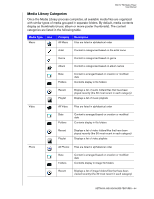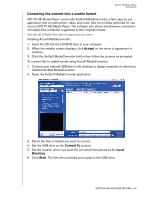Western Digital WD00AVN User Manual - Page 56
Enabling/Disabling the Media Library
 |
View all Western Digital WD00AVN manuals
Add to My Manuals
Save this manual to your list of manuals |
Page 56 highlights
WD TV HD Media Player User Manual Enabling/Disabling the Media Library To enable the Media Library: 1. Press Home, Settings , then the Settings category. The System menu opens. 2. Highlight Media Library, then press ENTER. The System screen opens. 3. Highlight On or Off, and then press ENTER. A Media Library prompt appears. (To turn automatic Media Library off, highlight Off). 4. Press ENTER. When the currently attached USB drive has not been previously scanned, the HD media player begins the Media Library process. The status LED starts blinking to indicate that this process is taking place. The process duration varies from a few seconds to several minutes, depending on the storage capacity of the USB device and the number of available media files. When the status LED stops blinking, the process completes and the compilation results display. SETTINGS AND ADVANCED FEATURES - 53