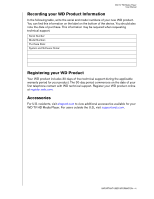Western Digital WD00AVP User Manual - Page 2
Table of Contents - hd
 |
View all Western Digital WD00AVP manuals
Add to My Manuals
Save this manual to your list of manuals |
Page 2 highlights
Table of Contents 1 Important User Information 1 Important Safety Instructions 1 WD Technical Support 2 Recording your WD Product Information 4 Registering your WD Product 4 Accessories 4 2 Product Overview 5 3 Features and Functions 6 Features 6 Connections 7 LED Indicators 8 Remote Control 9 4 Getting Started 10 Package Contents 10 Installation Requirements 10 Installation Procedure 10 5 Operating the HD Media Player 20 Using the Remote Control 20 Using the WD HD TV Media Player Menu 21 6 Watching Video 22 Video Playback 22 Video Playback Controls 24 Video Playback Options 24 TABLE OF CONTENTS - i
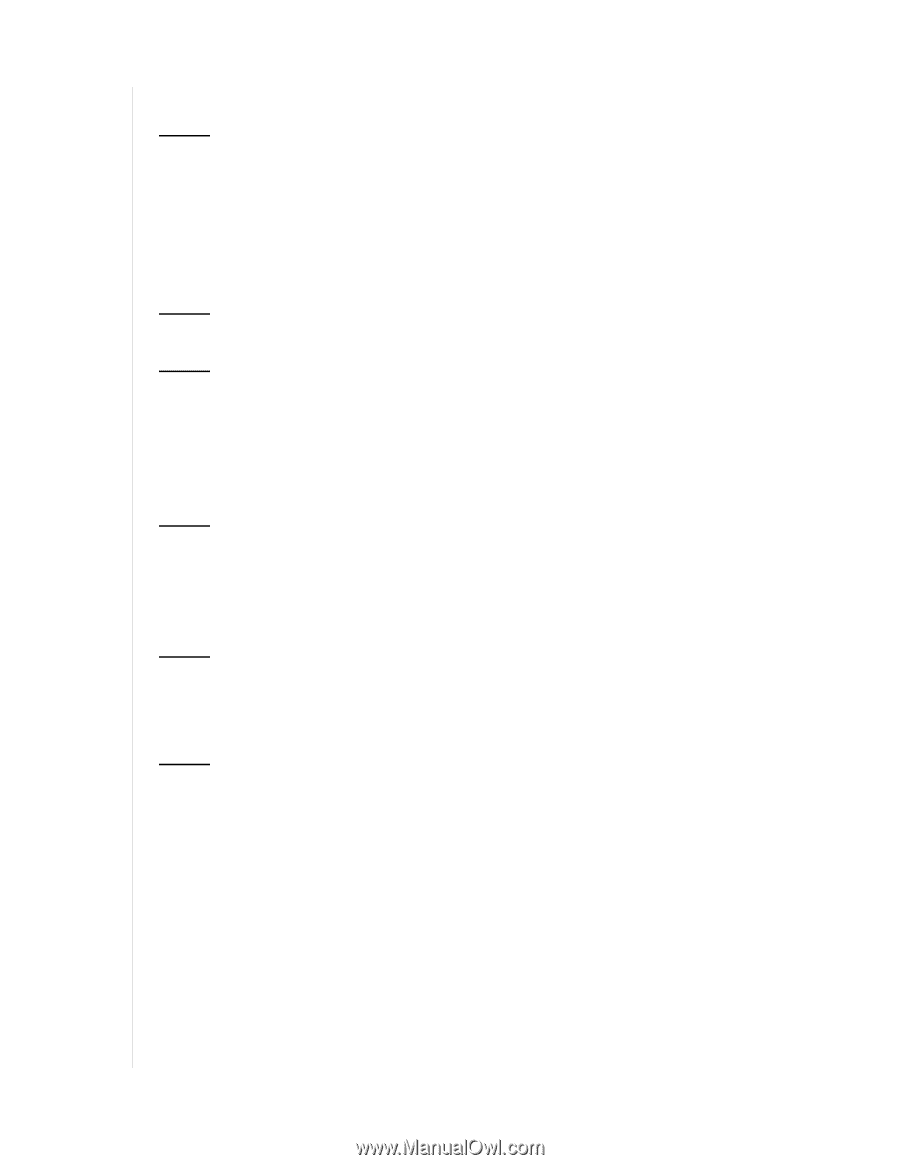
TABLE OF CONTENTS – i
Table of Contents
1
Important User Information. . . . . . . . . . . . . . . . . . . . .1
Important Safety Instructions . . . . . . . . . . . . . . . . . . . . . . . . . . . . . . . . . 1
WD Technical Support . . . . . . . . . . . . . . . . . . . . . . . . . . . . . . . . . . . . . . 2
Recording your WD Product Information . . . . . . . . . . . . . . . . . . . . . . . 4
Registering your WD Product . . . . . . . . . . . . . . . . . . . . . . . . . . . . . . . . 4
Accessories
. . . . . . . . . . . . . . . . . . . . . . . . . . . . . . . . . . . . . . . . . . . . . . 4
2
Product Overview . . . . . . . . . . . . . . . . . . . . . . . . . . . . .5
3
Features and Functions . . . . . . . . . . . . . . . . . . . . . . .6
Features . . . . . . . . . . . . . . . . . . . . . . . . . . . . . . . . . . . . . . . . . . . . . . . . . . 6
Connections
. . . . . . . . . . . . . . . . . . . . . . . . . . . . . . . . . . . . . . . . . . . . . . 7
LED Indicators . . . . . . . . . . . . . . . . . . . . . . . . . . . . . . . . . . . . . . . . . . . . . 8
Remote Control . . . . . . . . . . . . . . . . . . . . . . . . . . . . . . . . . . . . . . . . . . . . 9
4
Getting Started . . . . . . . . . . . . . . . . . . . . . . . . . . . . . .10
Package Contents
. . . . . . . . . . . . . . . . . . . . . . . . . . . . . . . . . . . . . . . . 10
Installation Requirements . . . . . . . . . . . . . . . . . . . . . . . . . . . . . . . . . . . 10
Installation Procedure . . . . . . . . . . . . . . . . . . . . . . . . . . . . . . . . . . . . . . 10
5
Operating the HD Media Player . . . . . . . . . . . . . . . .20
Using the Remote Control . . . . . . . . . . . . . . . . . . . . . . . . . . . . . . . . . . 20
Using the WD HD TV Media Player Menu . . . . . . . . . . . . . . . . . . . . . 21
6
Watching Video . . . . . . . . . . . . . . . . . . . . . . . . . . . . . .22
Video Playback . . . . . . . . . . . . . . . . . . . . . . . . . . . . . . . . . . . . . . . . . . . 22
Video Playback Controls. . . . . . . . . . . . . . . . . . . . . . . . . . . . . . . . . . . . 24
Video Playback Options . . . . . . . . . . . . . . . . . . . . . . . . . . . . . . . . . . . . 24