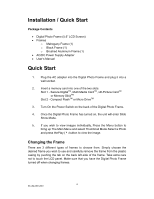Westinghouse DPF0561 User Manual - Page 11
Highlight Built-in Memory and then select Delete
 |
UPC - 882777005613
View all Westinghouse DPF0561 manuals
Add to My Manuals
Save this manual to your list of manuals |
Page 11 highlights
How to delete files from the internal memory: 1) Press "Menu" to enter the OSD. Highlight "Card Select" and select "Built-in Memory". 2) Scroll to the file that you want to delete from the internal memory. 3) Enter the OSD again. Highlight "Built-in Memory" and then select "Delete" to erase the file from the internal memory. 11 SE-UM-0561-0501

SE-UM-0561-0501
11
How to delete files from the internal memory:
1) Press “Menu” to enter the OSD.
Highlight “Card Select” and select
“Built-in Memory”.
2) Scroll to the file that you want to delete from the internal memory.
3) Enter the OSD again.
Highlight “Built-in Memory” and then select “Delete”
to erase the file from the internal memory.