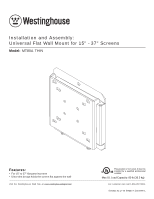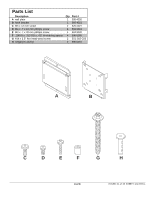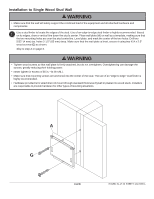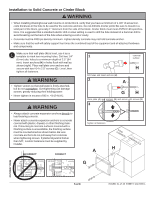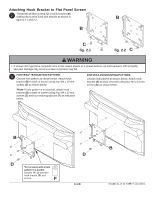Westinghouse MT80A THIN Installation Instructions
Westinghouse MT80A THIN Manual
 |
View all Westinghouse MT80A THIN manuals
Add to My Manuals
Save this manual to your list of manuals |
Westinghouse MT80A THIN manual content summary:
- Westinghouse MT80A THIN | Installation Instructions - Page 1
Installation and Assembly: Universal Flat Wall Mount for 15" - 37" Screens Model: MT80A THIN Features: • For 15" to 37" flat panel screens • Ultra-slim design holds the screen flat against the wall Visit the Westinghouse Web Site at www.westinghousedigital.com This product is UL Listed. It must be - Westinghouse MT80A THIN | Installation Instructions - Page 2
Sheet. If you have any questions regarding any of the instructions or warnings, please call customer care at 1-866-287-5555. • This product should only be installed by a qualified professional. • Make sure that the wall will safely support the combined load of the equipment and all attached hardware - Westinghouse MT80A THIN | Installation Instructions - Page 3
Parts List Description A wall plate B hook bracket C M5 x 12 mm screw D M4 x .7 x 10 mm phillips screw E M4 x .7 x 20 mm phillips screw F .198 ID x .313 OD x .437 H retaining spacer G #14 x 2.5" - Westinghouse MT80A THIN | Installation Instructions - Page 4
Installation to Single Wood Stud Wall WARNING • Make sure that the wall will safely support the combined load of , draw a vertical line down the stud's center. Place wall plate (A) on wall as a template, making sure that the two mounting holes are over the stud centerline. Level plate, and mark - Westinghouse MT80A THIN | Installation Instructions - Page 5
or Cinder Block WARNING • When installing Westinghouse wall mounts on cinder block, verify that you have a minimum of 1-3/8" of actual concrete thickness in the hole to be used for the concrete anchors. Do not drill into mortar joints! Be sure to mount in a solid part of the block, generally - Westinghouse MT80A THIN | Installation Instructions - Page 6
Attaching Hook Bracket to Flat Panel Screen 2 Thread M5 phillips screws (C) to hook bracket (B) making the not tightly secured, damage may occur to screen or product may fail. 3 FOR VESA® 75 MOUNTING PATTERN: Choose hole pattern as shown below. Attach hook bracket (B) to back of screen using - Westinghouse MT80A THIN | Installation Instructions - Page 7
Installing and Removing Flat Panel Screen 4 Hook screen onto wall plate (A) figure 4.1. Tighten M5 x 12 mm screws (C), shown in figure 4.2 and detail 1. Note: For security models, tighten M5 x 12 mm screws (C) using 4 mm allen wrench (I) To remove screen from mount, loosen screws (C) and lift - Westinghouse MT80A THIN | Installation Instructions - Page 8
-users of this Westinghouse dislplay mounting product (the " service or repairs by anyone other than personnel authorized by Westinghouse Digital Electronics, (b) the failure to utilize proper packing when returning the product, (c) improper installation or the failure to follow Product instructions
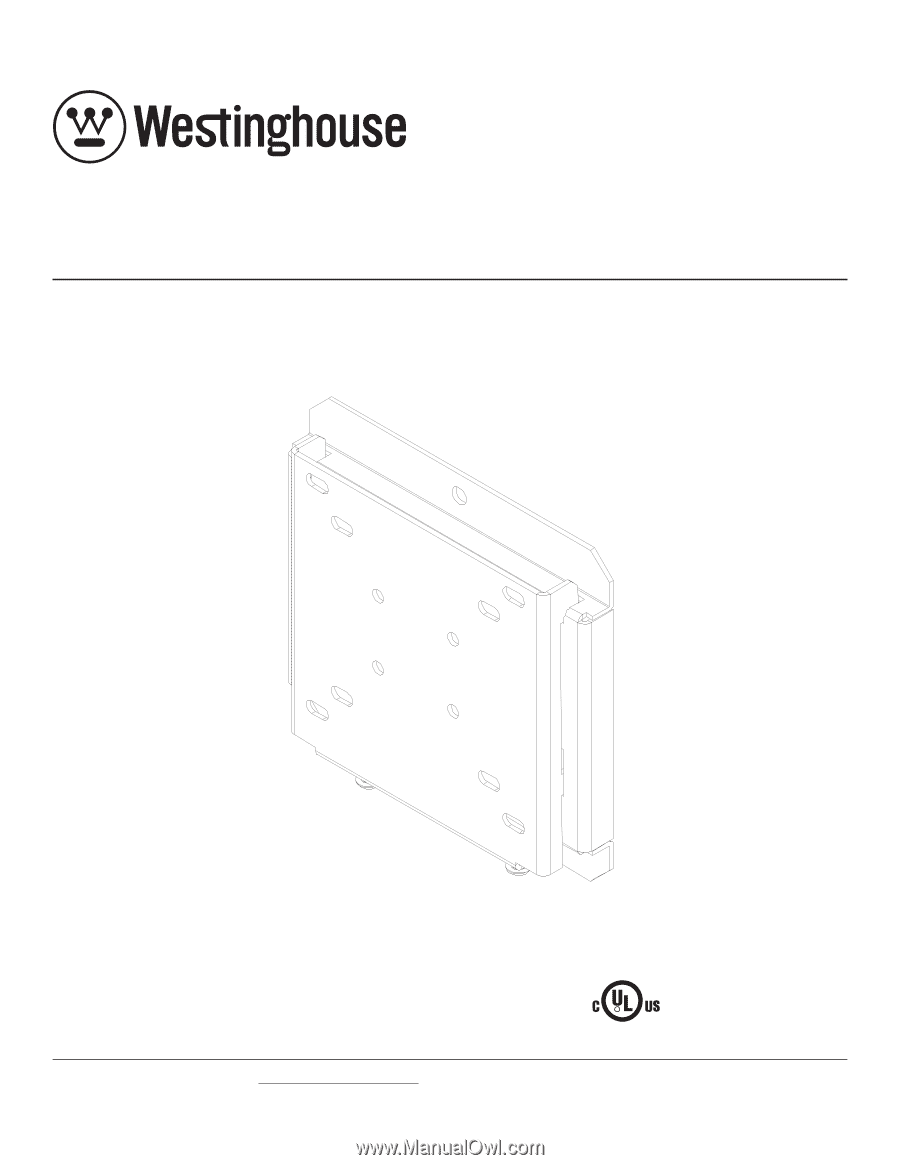
Max UL Load Capacity: 80 lb (36.3 kg)
Visit the Westinghouse Web Site at
www.westinghousedigital.com
ISSUED: 01-17-06
SHEET #: 202-9090-1
Features:
•
For 15" to 37" flat panel screens
•
Ultra-slim design holds the screen flat against the wall
Installation and Assembly:
Universal Flat Wall Mount for 15" - 37" Screens
Model:
MT80A THIN
This product is UL Listed. It must be
installed by a qualified professional
installer.
±
For customer care call 1-866-287-5555.