Westinghouse SK-32H640G User Manual - Page 37
View Mode
 |
View all Westinghouse SK-32H640G manuals
Add to My Manuals
Save this manual to your list of manuals |
Page 37 highlights
SETUP MENUS VIEW MODE Use the View Mode sub-menu to select the display's aspect ratio. Press on the remote control or Menu on the control panel to display the setup menu screen then select View Mode to display the View Mode sub-menu. English The following options are available: Standard View Mode Picture is displayed in its original size. FILL 1:1 Standard Fill Picture is displayed to cover the entire screen. FILL 1:1 Fill Overscan Picture is scaled down to fit the display area. FILL 1:1 Overscan 1:1 Mode Picture is displayed to cover the entire screen. FILL 1:1 1:1 Mode 33
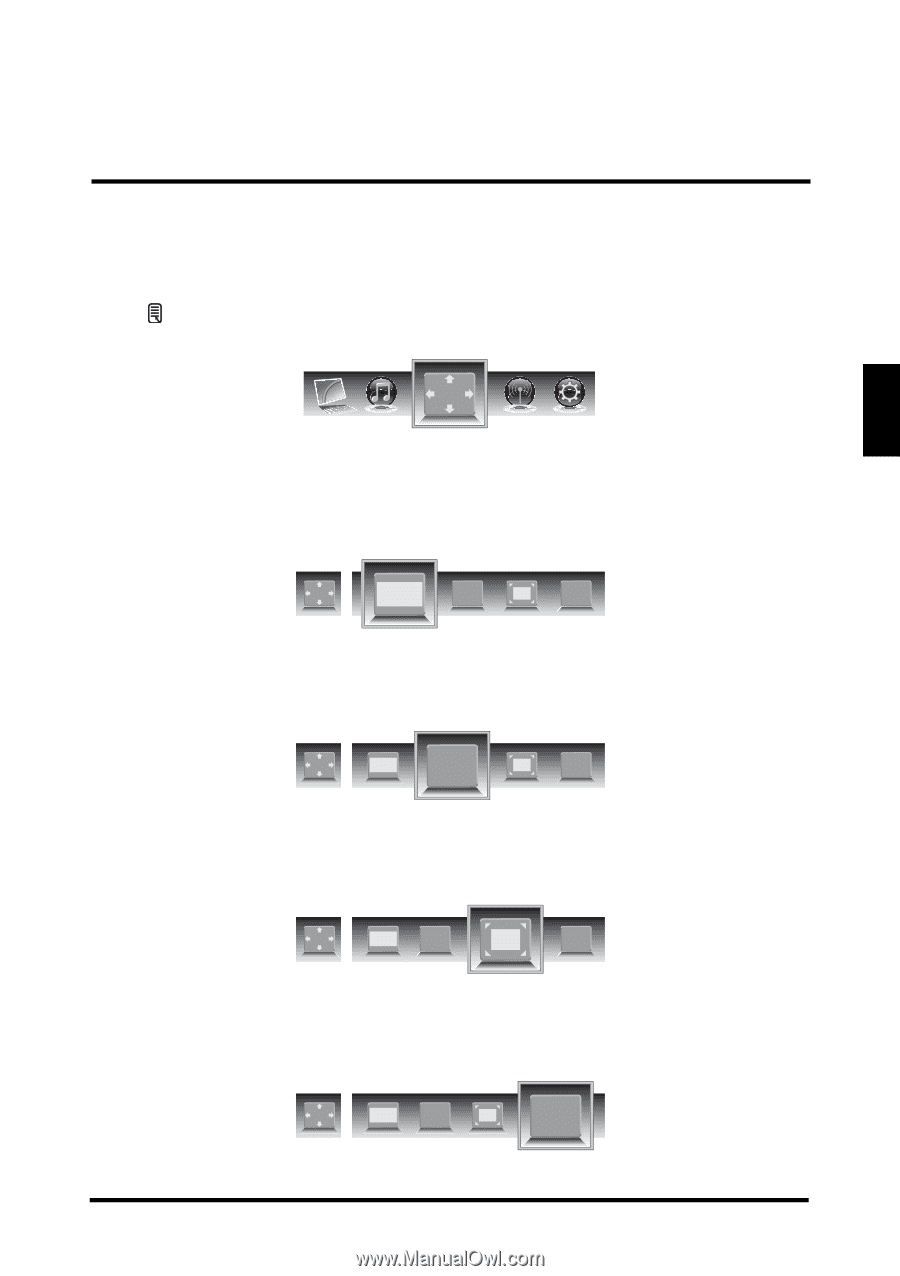
SETUP MENUS
33
English
VIEW MODE
Use the View Mode sub-menu to select the display's aspect ratio.
Press
on the remote control or
Menu
on the control panel to display the setup
menu screen then select
View Mode
to display the View Mode sub-menu.
The following options are available:
Standard
Picture is displayed in its original size.
Fill
Picture is displayed to cover the entire screen.
Overscan
Picture is scaled down to fit the display area.
1:1 Mode
Picture is displayed to cover the entire screen.
View Mode
Standard
FILL
1:1
Fill
FILL
1:1
Overscan
1:1
FILL
1:1 Mode
1:1
FILL














