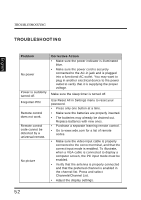Westinghouse SK-32H640G User Manual - Page 53
Power Settings, VGA port -DPMS, Backlight, Adjusting Power Settings
 |
View all Westinghouse SK-32H640G manuals
Add to My Manuals
Save this manual to your list of manuals |
Page 53 highlights
English SETUP MENUS Power Settings Use this sub-menu to configure power-related settings for the LCD TV. Power Settings VGA port-DPMS Backlight OFF Dark Room :Select Enter: Confirm Menu: Exit The following options are available: • VGA port -DPMS: Use this setting to enable or disable VGA port -DPMS. • Backlight: Using this setting to select backlight options: Bright Room, Medium Room, and Dark Room. Adjusting Power Settings 1 Use the / keys to select Power Settings and press . 2 Use the / keys to select a desired option. 3 Use the / keys to adjust the value. 4 Press to save and exit the screen. 49

SETUP MENUS
49
English
Power Settings
Use this sub-menu to configure power-related settings for the LCD TV.
The following options are available:
•
VGA port -DPMS
: Use this setting to enable or disable VGA port -DPMS.
•
Backlight
: Using this setting to select backlight options: Bright Room,
Medium Room, and Dark Room.
Adjusting Power Settings
1
Use the
/
keys to select
Power Settings
and press
.
2
Use the
/
keys to select a desired option.
3
Use the
/
keys to adjust the value.
4
Press
to save and exit the screen.
Power Settings
VGA port-DPMS
OFF
Backlight
Dark Room
:Select
Enter: Confirm
Menu: Exit