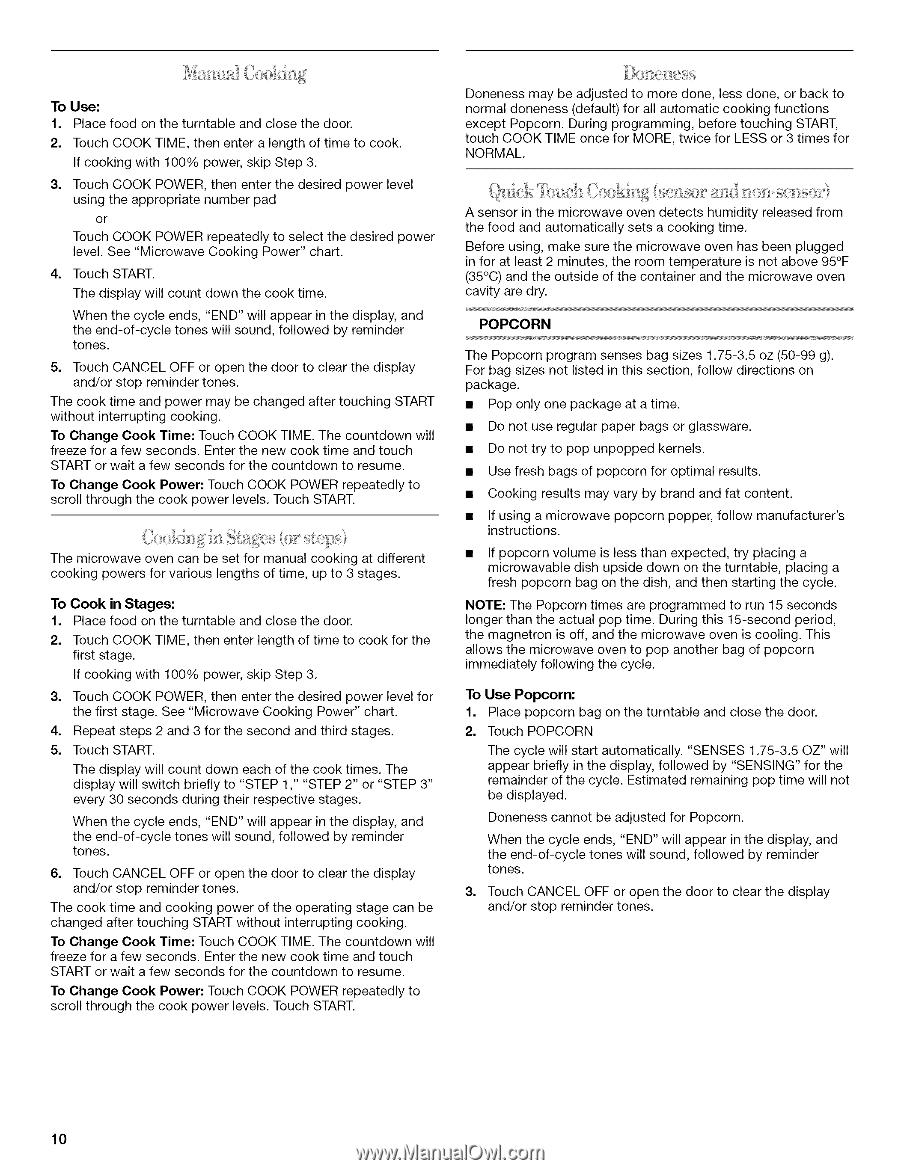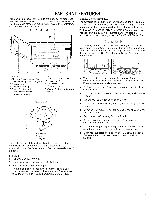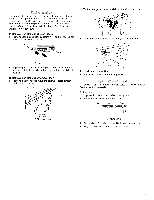Whirlpool MH2175XST Use and Care Manual - Page 10
Touch COOK TIME. The countdown - 1 turntable
 |
View all Whirlpool MH2175XST manuals
Add to My Manuals
Save this manual to your list of manuals |
Page 10 highlights
To Use: 1. Place food on the turntable and close the door. 2. Touch COOK TIME, then enter a length of time to cook. If cooking with 100% power, skip Step 3. 3. Touch COOK POWER, then enter the desired power level using the appropriate number pad or Touch COOK POWER repeatedly to select the desired power level. See "Microwave Cooking Power" chart. 4. Touch START. The display will count down the cook time. When the cycle ends, "END" will appear in the display, and the end-of-cycle tones will sound, followed by reminder tones. 5. Touch CANCEL OFF or open the door to clear the display and/or stop reminder tones. The cook time and power may be changed after touching START without interrupting cooking. To Change Cook Time: Touch COOK TIME. The countdown will freeze for a few seconds. Enter the new cook time and touch START or wait a few seconds for the countdown to resume. To Change Cook Power: Touch COOK POWER repeatedly to scroll through the cook power levels. Touch START. The microwave oven can be set for manual cooking at different cooking powers for various lengths of time, up to 3 stages. To Cook in Stages: 1. Place food on the turntable and close the door. 2. Touch COOK TIME, then enter length of time to cook for the first stage. If cooking with 100% power, skip Step 3. 3. Touch COOK POWER, then enter the desired power level for the first stage. See "Microwave Cooking Power" chart. 4. Repeat steps 2 and 3 for the second and third stages. 5. Touch START. The display will count down each of the cook times. The display will switch briefly to "STEP 1," "STEP 2" or "STEP 3" every 30 seconds during their respective stages. When the cycle ends, "END" will appear in the display, and the end-of-cycle tones will sound, followed by reminder tones. 6. Touch CANCEL OFF or open the door to clear the display and/or stop reminder tones. The cook time and cooking power of the operating stage can be changed after touching START without interrupting cooking. To Change Cook Time: Touch COOK TIME. The countdown will freeze for a few seconds. Enter the new cook time and touch START or wait a few seconds for the countdown to resume. To Change Cook Power: Touch COOK POWER repeatedly to scroll through the cook power levels. Touch START. Doneness may be adjusted to more done, less done, or back to normal doneness (default) for all automatic cooking functions except Popcorn. During programming, before touching START, touch COOK TIME once for MORE, twice for LESS or 3 times for NORMAL. A sensor in the microwave oven detects humidity released from the food and automatically sets a cooking time. Before using, make sure the microwave oven has been plugged in for at least 2 minutes, the room temperature is not above 95°F (35°C) and the outside of the container and the microwave oven cavity are dry. POPCORN The Popcorn program senses bag sizes 1.75-3.5 oz (50-99 g). For bag sizes not listed in this section, follow directions on package. • Pop only one package at a time. • Do not use regular paper bags or glassware. • Do not try to pop unpopped kernels. • Use fresh bags of popcorn for optimal results. • Cooking results may vary by brand and fat content. • If using a microwave popcorn popper, follow manufacturer's instructions. • If popcorn volume is less than expected, try placing a microwavable dish upside down on the turntable, placing a fresh popcorn bag on the dish, and then starting the cycle. NOTE: The Popcorn times are programmed to run 15 seconds longer than the actual pop time. During this 15-second period, the magnetron is off, and the microwave oven is cooling. This allows the microwave oven to pop another bag of popcorn immediately following the cycle. To Use Popcorn: 1. Place popcorn bag on the turntable and close the door. 2. Touch POPCORN The cycle will start automatically. "SENSES 1.75-3.50Z" will appear briefly in the display, followed by "SENSING" for the remainder of the cycle. Estimated remaining pop time will not be displayed. Doneness cannot be adjusted for Popcorn. When the cycle ends, "END" will appear in the display, and the end-of-cycle tones will sound, followed by reminder tones. 3. Touch CANCEL OFF or open the door to clear the display and/or stop reminder tones. 10