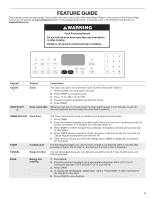Whirlpool WFG745H0FS Use & Care Guide - Page 10
Oven Use, Electronic Oven Controls
 |
View all Whirlpool WFG745H0FS manuals
Add to My Manuals
Save this manual to your list of manuals |
Page 10 highlights
OVEN USE The normal operation of the range will include several noises that may be heard each time the Bake or Broil burners ignite during the cooking cycle: ■■ Gas valves may make a "popping" sound when opening or closing. ■■ Igniters will "click" several times until a flame is sensed. ■■ A "poof" sound is heard when a Bake or Broil burner ignites. Odors and smoke are normal when the oven is used the first few times or when it is heavily soiled. IMPORTANT: The health of some birds is extremely sensitive to the fumes given off. Exposure to the fumes may result in death to certain birds. Always move birds to another closed and well ventilated room. Electronic Oven Controls Control Display The display will flash when powered up or after a power loss. Press CANCEL to clear. When the oven is not in use, the time of day is displayed. If the range is in Energy Save mode, the display will be blank when not in use. Tones Tones are audible signals, indicating the following: One Tone ■■ Valid pad press ■■ Oven is preheated (long tone) ■■ Function has been entered ■■ Reminder, repeating each minute after the end-of-cycle tones Three Tones ■■ Invalid pad press Four Tones ■■ End of cycle Use the Setting key to change the tone settings. Settings Many features of the oven control can be adjusted to meet your personal needs. These changes are made using the Settings key. Use the Settings key to scroll through the features that can be changed. Each press of the Settings key will advance the display to the next setting. After selecting the feature to be changed, the control will prompt you for the required input. After the setting is saved by pressing Start, the control will exit Settings and display the time of day. Details of all of the feature changes are explained in the following sections. Press CANCEL to exit Settings. Oven Temperature Offset Control IMPORTANT: Do not use a thermometer to measure oven temperature because opening the oven door may cause element cycling to give incorrect readings. The oven provides accurate temperatures; however, it may cook faster or slower than your previous oven, so the temperature can be adjusted to personalize it for your cooking needs. It can be changed in Fahrenheit or Celsius. To Adjust Oven Temperature: 1. Press SETTINGS until "TEMP OFFSET" is displayed. 2. Press START to display the current setting. 3. Press the "3" keypad to increase the temperature in 5°F (3°C) increments or press the "6" keypad to decrease the temperature in 5°F (3°C) increments. The range is from -30°F to +30°F (18°C to 18°C). 4. Press START to save the setting. 5. Press CANCEL to exit. Fahrenheit and Celsius The temperature is preset to Fahrenheit but can be changed to Celsius. To change: 1. Press SETTINGS until "TEMP UNIT" is displayed. 2. Press START to display the current setting. 3. Press the "3" keypad to adjust the setting. 4. Press START to save the setting. 5. Press CANCEL to exit. Audible Tones Disable Turns off all tones, including the end of cycle tone and key press tones. Reminder tones are still active when all tones are disabled. 1. Press SETTINGS until "ALL SOUNDS" is displayed. 2. Press START to display the current setting. 3. Press the "3" keypad to adjust the setting. 4. Press START to save the setting. 5. Press CANCEL to exit. End of Cycle Tone Activates or turns off the tones that sound at the end of a cycle. 1. Press SETTINGS until "CYCLE TONE END" is displayed. 2. Press START to display the current setting. 3. Press the "3" keypad to adjust the setting. 4. Press START to save the setting. 5. Press CANCEL to exit. Reminder Tones Disable Turns off the short repeating tone that sounds every 1 minute after the end of cycle tones. 1. Press SETTINGS until "REMINDER TONE" is displayed. 2. Press START to display the current setting. 3. Press the "3" keypad to adjust the setting. 4. Press START to save the setting. 5. Press CANCEL to exit. Key Press Tones Activates or turns off the tones when a keypad is pressed. 1. Press SETTINGS until "KEY PRESS TONE" is displayed. 2. Press START to display the current setting. 3. Press the "3" keypad to adjust the setting. 4. Press START to save the setting. 5. Press CANCEL to exit. 10