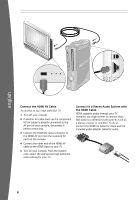Xbox 52V-00088 User Guide - Page 10
The Xbox 360 Wireless Controller, Set Up Your Wireless Controller - specifications
 |
UPC - 882224940887
View all Xbox 52V-00088 manuals
Add to My Manuals
Save this manual to your list of manuals |
Page 10 highlights
THE XBOX 360 WIRELESS CONTROLLER Your wireless controller lets you experience the ultimate in wireless freedom with the same precision, speed, and accuracy as a wired controller. Xbox Guide Button The Xbox Guide button in the centre of your controller puts the Xbox 360 experience at your fingertips. Press the Xbox Guide button to turn your console on. Once on, pressing the Xbox Guide button gives you immediate access to the Xbox Guide. To turn off your console, press and hold the Xbox Guide button for three seconds and confirm your selection. Ring of Light Composed of four quadrants, the Ring of Light that surrounds the Xbox Guide button on the controller and the Power button on the console is the Xbox 360 status indicator. When you connect a controller to your console, it is assigned a specific quadrant, which glows green to indicate the controller's number and position. Each subsequent controller connected to the console (up to four) is assigned an additional quadrant. If system problems should arise, the Ring of Light on the console will flash combinations of red. For more information, see "Troubleshooting." Expansion Port The expansion port (with 2.5-mm audio connector) on your controller lets you connect expansion devices like the Xbox 360 Headset to your controller. For more information, see the instruction manual for your controller expansion device. Charge Port The charge port on the front of your controller works exclusively with the Xbox 360 Play & Charge Kit (sold separately). SET UP YOUR WIRELESS CONTROLLER Before you can use your Xbox 360 Wireless Controller with your Xbox 360 console, you need to insert a battery pack. Insert Batteries The wireless controller uses disposable batteries or the Xbox 360 Rechargeable Battery Pack (sold separately). If you plan to use disposable batteries, you should familiarise yourself with the "Disposable Battery Safety" section that follows. english Disposable Battery Safety Improper use of batteries may result in battery fluid leakage, overheating, or explosion. Risk of fire if batteries are replaced by an incorrect type. Released battery fluid is corrosive and may be toxic. It can cause skin and eye burns, and is harmful if swallowed. To reduce the risk of injury: • Keep batteries out of reach of children. • Do not heat, open, puncture, mutilate, or dispose of batteries in fire. • Use only alkaline batteries, type AA (LR6). • Do not mix new and old batteries. • Remove the batteries if they are worn out or before storing your controller for an extended period of time. Do not 10 leave batteries in the AA battery pack when it is not installed in the controller. • If a battery leaks, remove all batteries, taking care to keep the leaked fluid from touching your skin or clothes. If fluid from the battery comes into contact with skin or clothes, flush skin with water immediately. Before inserting new batteries, thoroughly clean the battery compartment with a damp paper towel, or follow the battery manufacturer's recommendations for cleanup. • Dispose of batteries in accordance with local and national disposal regulations (if any).