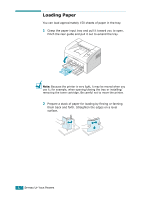Xerox 3117 User Guide - Page 30
Installing Printer Software, Printer driver for Windows - driver windows 7
 |
UPC - 095205220537
View all Xerox 3117 manuals
Add to My Manuals
Save this manual to your list of manuals |
Page 30 highlights
Installing Printer Software You must install software using the supplied CD-ROM after you have set up your machine and connected it to your computer. For details, see Software User Guide. Printer driver for Windows 2 Use this driver to take full advantage of your printer's features. For details, see Software User Guide. System Requirements Your machine supports following operating system. • Windows 98/Me/2000/XP - The following table shows Windows requirements. Item Operating System Requirements Windows 98/Me/2000/XP Windows 98/Me/2000 Pentium II 400 MHz or higher CPU Windows XP Pentium III 933 MHz or higher RAM Windows 98/Me/2000 Windows XP 64 MB or higher 128 MB or higher Free Disk Space Windows 98/Me/2000 Windows XP 300 MB or higher 1 GB or higher Internet Explorer 5.0 or higher NOTE: For Windows 2000/XP, the system administrator should install the software. Printer driver for Linux You can print in Linux using your machine. • Various Linux - See Software User Guide. SETTING UP YOUR PRINTER 2.12