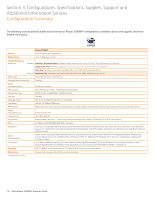Xerox 3300MFP Evaluator Guide - Page 14
Support and Additional Information Sources - phaser manual
 |
UPC - 095205744415
View all Xerox 3300MFP manuals
Add to My Manuals
Save this manual to your list of manuals |
Page 14 highlights
Support and Additional Information Sources Unrivaled Service and Support Additional Information Sources Behind every Xerox product is a large network of customer support that's unrivaled in the industry and available when you need it. Xerox service professionals use leading-edge technologies to keep you up and running. They're even linked to the engineers who designed your product, so you can be confident when you choose Xerox. And genuine Xerox supplies are always readily available. What's in the box: • Phaser 3300MFP Multifunction Printer • Print Cartridge (4,000 print capacity) • Software and Documentation CDs (with Print Drivers, Scanning Software, User Manual, Quick Installation Guide and Warranty Statement) • Power cord, USB cable, fax cord Total Satisfaction Guaranteed The exclusive Xerox Total Satisfaction Guarantee, recognized as unique in the industry, covers every Phaser device that has been continuously maintained by Xerox or its authorized representatives under a Xerox express warranty or Xerox Maintenance agreement. You decide when you're satisfied. Phaser 3300MFP Front Panel: • The front panel offers tools and information pages to help with machine setup, feature selections, operational problem solutions, and media feed and supply issues. Customer Documentation: • Read Me First • Quick Reference Guide • User Manual • Print Drivers (Postscript and PCL) • Scan Driver • Scan Software by Nuance® • Control Centre Management Software On the web: Visit www.xerox.com/office for: • Product, supplies and support information • Downloading drivers • Finding your local reseller • Online documentation Visit www.xerox.com/office/support for: • Support and service information, including the same troubleshooting Knowledge Base used by Xerox Customer Support staff to provide the latest technical information on: -- Application issues -- Errors -- Print-quality issues -- Troubleshooting 14 Xerox Phaser 3300MFP Evaluator Guide