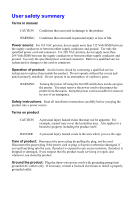Xerox 3400N Service Guide - Page 4
Service Safety Summary - toner
 |
UPC - 095205114874
View all Xerox 3400N manuals
Add to My Manuals
Save this manual to your list of manuals |
Page 4 highlights
Service Safety Summary For qualified service personnel only: Refer also to the preceding User Safety Summary. Note: Requirements for the AC power are on the label affixed to the rear of the printer. Check the AC voltage rating requirement before use. I Do not service alone: Do not perform internal service or adjustment of this product unless another person capable of rendering first aid or resuscitation is present. I Use care when servicing with power: Dangerous voltages may exist at several points in this product. To avoid personal injury, do not touch exposed connections and components while power is on. I Do not wear jewelry: Remove jewelry prior to servicing. Rings, necklaces and other metallic objects could come into contact with dangerous voltages and currents. I Power source: This product is intended to operate from a power source that will not apply more than 264 Volts rms between the supply conductors or between either supply conductor and ground. A protective ground connection by way of the grounding conductor in the power cord is essential for safe operation. For 110 VAC printers, do not apply more than 135 Volts RMS between the supply conductors or between either supply conductor and ground. Use only the specified power cord and connector. For 220 VAC printers, do not apply more than 264 Volts RMS between the supply conductors or between either supply conductor and ground. Use only the specified power cord and connector. Refer to a qualified service technician for changes to the cord or connector. WARNING: If the product loses the ground connection, usage of knobs and controls (and other conductive parts) can cause an electrical shock. I Avoid spilling toner inside the machine: Do not turn the printer over or on its side before removing the Printer Cartridge. I When replacing parts: Use only the same part as the original. Replacing parts with a second vendor's part may cause faulty operation.