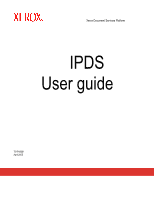Xerox 6180N IPDS User Guide
Xerox 6180N - Phaser Color Laser Printer Manual
 |
UPC - 095205425307
View all Xerox 6180N manuals
Add to My Manuals
Save this manual to your list of manuals |
Xerox 6180N manual content summary:
- Xerox 6180N | IPDS User Guide - Page 1
Xerox Document Services Platform IPDS User guide 701P43601 April 2005 - Xerox 6180N | IPDS User Guide - Page 2
Global Knowledge and Language Services 800 Phillips Road, Bldg. 0845-17S Webster, New York 14580-9791 USA ©2005 by Xerox Corporation. All rights reserved. Copyright protection claimed includes all forms and matters of copyrightable material and information now allowed by statutory judicial - Xerox 6180N | IPDS User Guide - Page 3
1-1 Overview ...1-1 Features ...1-2 DocuSP support for the IPDS data stream 1-2 Printers ...1-3 Printer model selection 1-3 Host environments 1-3 Host 3-4 Saving the job settings 3-5 System configuration 3-6 Trace ...3-6 4 Comparison chart 4-1 Xerox DocuSP IPDS User Guide iii - Xerox 6180N | IPDS User Guide - Page 4
iv Xerox DocuSP IPDS User Guide - Xerox 6180N | IPDS User Guide - Page 5
as directed by the Print Service Facility (PSF). In addition to delivering print information, the IPDS data stream performs printer control functions and shares job manage the DocuSP IPDS functions. DocuSP IPDS supports the TCP/IP and online channel interfaces. Xerox DocuSP IPDS User Guide 1-1 - Xerox 6180N | IPDS User Guide - Page 6
the printer and other operations dealing with paper. The commands also provide the means for managing the downloading of data • Graphics data • Bar code data DocuSP IPDS printing systems support the following DocuSP IPDS related features and capabilities: • DocuSP IPDS Xerox DocuSP IPDS User Guide - Xerox 6180N | IPDS User Guide - Page 7
DocuTech 61xx production printers DocuTech 128/155/180 HighLight Color DocuPrint 1xx EPS Nuvera 100/120 Printer model selection The DocuSP IPDS support allows a DocuSP system Ring interface, contact your local Xerox representative to obtain the additional hardware. Xerox DocuSP IPDS User Guide 1-3 - Xerox 6180N | IPDS User Guide - Page 8
. It also allows system configuration for TCP/IP and channel connections. Additionally, it allows the user to cancel incoming jobs, manage fonts and run a trace. 1-4 Xerox DocuSP IPDS User Guide - Xerox 6180N | IPDS User Guide - Page 9
instructions for installing the DocuSP IPDS software and setting up the printing environment are described in this chapter. Review this entire chapter before proceeding with the installation. Some setup tasks are performed on the DocuSP window (DFE) printer controller that supports DocuSP. Software - Xerox 6180N | IPDS User Guide - Page 10
apply settings in the Job Settings and Tray/Bin Mappings tabs, and the System Configuration window. • Load a saved job setup file through the File, Load Settings menu option. to function. Licenses are provided by your local Xerox representative prior to installation. The license string and - Xerox 6180N | IPDS User Guide - Page 11
queue specifically for processing the IPDS data must be created on the DocuSP. The queue must be defined as a streaming queue. Refer to the DocuSP on-line help for details on creating a streaming queue. Although DocuSP supports spooling jobs, as well as streaming for other Printer Defined Languages - Xerox 6180N | IPDS User Guide - Page 12
Color, Type, Weight) • Modulus • Output Location • Layout (use 1 Up only) • Rotation Setting up media In DocuSP, you must define the stock using the Printer Manager, assign each stock definition to a specific physical printer on using the Tray/Bin Mappings tab. 2-4 Xerox DocuSP IPDS User Guide - Xerox 6180N | IPDS User Guide - Page 13
- When enhanced font support is disabled, no font substitution occurs. Requests for fonts that are resident are honored, and all other fonts will be downloaded by the host. The default resident outline font is used only when explicitly requested by the host. Xerox DocuSP IPDS User Guide 2-5 - Xerox 6180N | IPDS User Guide - Page 14
pages. If your host is an OS/400 and you require resident outline font support, the recommended setup is: • On the OS/400 host, set the ensure Enhanced Font Support is set to Enabled. • In the DocuSP IPS Manager, load the AFP fonts using the Manage Fonts Dialog. 2-6 Xerox DocuSP IPDS User Guide - Xerox 6180N | IPDS User Guide - Page 15
of the DocuSP IPDS software, and proper queue and printer setup: • Ensure that the IPDS Interpreter license file DocuSP Feature Manager. • Install the IPS Manager software. The Xerox Service Representative performs this task. • Ensure a streaming print queue is Xerox DocuSP IPDS User Guide 2-7 - Xerox 6180N | IPDS User Guide - Page 16
to either verify printer operability after the printer and Enhanced Font Support must be enabled. NOTE: These jobs test only DocuSP IPDS processing on the printer specific procedures. Printing a test job from the host To verify host-to-printer Start the logical printer from the host and verify that - Xerox 6180N | IPDS User Guide - Page 17
is the main system screen for IPDS support. It is the entry point to all DocuSP retains all parameter values on the printer controller during shutdown and restores the settings If you change these values to process a specific IPDS data stream, make sure you restore the Xerox DocuSP IPDS User Guide 3-1 - Xerox 6180N | IPDS User Guide - Page 18
a 300 dpi printer. If set to Off, the DocuSP informs the host that the printer will not perform the Replicate and Trim function. • Enable enhanced font support: If set to honored, and all other fonts are downloaded by the host. The default resident outline font is used only when requested by the - Xerox 6180N | IPDS User Guide - Page 19
printer, which is a continuous form printer, and a DocuSP IPDS printer, which is a cut sheet printer printer is different than most other cut sheet IPDS printers. ♦ For DocuSP IPDS printers and most other cut sheet printer the name of the DocuSP printer queue to be used to host causes problems in a - Xerox 6180N | IPDS User Guide - Page 20
specific physical stackers on the printer. • Printer Specified Stacking: moves all virtual bins to be mapped to automatic stacking. Automatic stacking directs the system to output to a suitable stacker. If Unload While Run is supported by the printer job settings. 3-4 Xerox DocuSP IPDS User Guide - Xerox 6180N | IPDS User Guide - Page 21
job. Select the Refresh button. 3. When the Map IPDS Trays to Stock and the Select Stock for Printer Trays dialogs show all required mappings and loaded stocks, the mapping is complete. Users may save the Manage Saved Settings option on the File pull down menu. Xerox DocuSP IPDS User Guide 3-5 - Xerox 6180N | IPDS User Guide - Page 22
5001 if the port is not changed in the printer definition. • Configuring the channel connection allows you problems with the IPS Manager. NOTE: If you experience a problem with the IPS Manager, such as a channel connectivity problem, that you cannot correct, contact your local Xerox customer support - Xerox 6180N | IPDS User Guide - Page 23
printers) printers) Extended Extended Extended Extended overlay and overlay and overlay and overlay and page segment page segment page segment page segment support (to support (to support (to support (to 32511). Up to 32511). Up to 32511). Up to 32511). Up to Xerox DocuSP IPDS User Guide - Xerox 6180N | IPDS User Guide - Page 24
Bar Code MaxiCode PDF417 UCC/EAN 128 Font Support Outline Fonts Double Byte Outline Fonts Raster Fonts Double Byte Raster Fonts CID Keyed Fonts MICR Font Support Resident Raster Fonts Resident Outline Fonts AS/ Yes Yes Yes Yes Yes Yes No (Only default Fonts) Yes Yes 4-2 Xerox DocuSP IPDS User Guide - Xerox 6180N | IPDS User Guide - Page 25
IBM Group 3 Page Printers Alternate Printer Model Color Support Yes Yes Yes printer or s/w. Shading products performed as part of scaling.) output to the IOT at 240 dpi. Highlight Color Yes, HLC Yes Yes Yes commands supported for color and monochrome, Xerox DocuSP IPDS User Guide - Xerox 6180N | IPDS User Guide - Page 26
No No Yes Yes EPS No No Yes Yes JFIF No (JPEG via No Yes Yes IOCA supported) PDF No No No No TIFF No No Yes Yes Output Finishing Options IPDS End of Set Criterion end of set indicator for finishing purposes. Note that DocuSP also 4-4 Xerox DocuSP IPDS User Guide - Xerox 6180N | IPDS User Guide - Page 27
for all Yes physical feeders supported products, except iGen3. Miscellaneous Infinite Length Jobs DC (Device Control) Background Shading Printer Fault Sent to Host Yes Yes Yes Yes Yes Yes Yes, but Yes DocuSP only calls for Xerox DocuSP IPDS User Guide Using DocuSP IPDS DocuPrint - Xerox 6180N | IPDS User Guide - Page 28
Mixed Resolution Yes Yes Printer Clustering No No Recovery Yes Yes Host Printer Control Yes Yes Replicate and Trim Yes Yes Alternate Markform No Yes Alternate Printer Model Number Yes Yes Margins Yes Yes No Yes No No No Yes Yes Yes Yes 4-6 Xerox DocuSP IPDS User Guide

Xerox Document Services Platform
IPDS
User guide
701P43601
April 2005