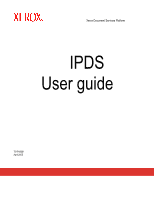Table of contents
1
Introduction
1-1
Overview
............................................................................................................................
1-1
Features
.............................................................................................................................
1-2
DocuSP support for the IPDS data stream
.............................................................
1-2
Printers
...................................................................................................................
1-3
Printer model selection
...........................................................................................
1-3
Host environments
.................................................................................................
1-3
Host connectivity options
........................................................................................
1-3
DocuSP IPS Manager
............................................................................................
1-4
2
Installation and setup
2-1
Hardware and software requirements
................................................................................
2-1
Hardware
................................................................................................................
2-1
Software
.................................................................................................................
2-1
User access levels
.............................................................................................................
2-2
Licensing requirements
......................................................................................................
2-2
Defining the DocuSP IPDS queue
.....................................................................................
2-3
Managing the print queue
.......................................................................................
2-3
Setting up media
................................................................................................................
2-4
Loading IBM AFP resident outline fonts
.............................................................................
2-5
Enhanced font support
...........................................................................................
2-5
OS/400 (iSeries) setup
...........................................................................................
2-6
Defining a logical printer
....................................................................................................
2-7
Verifying the installation
.....................................................................................................
2-7
Printing a trace job within DocuSP IPS Manager
...............................................
2-8
Printing a test job from the host
...........................................................................
2-8
3
Using DocuSP IPDS
3-1
Logging on to the IPS Manager
.........................................................................................
3-1
IPS Manager screens and options
.....................................................................................
3-1
Job Settings tab
......................................................................................................
3-2
IPS Manager operator commands
.........................................................................
3-3
Tray/Bin Mapping functions
....................................................................................
3-4
Saving the job settings
...........................................................................................
3-5
System configuration
..............................................................................................
3-6
Trace
......................................................................................................................
3-6
4
Comparison chart
4-1
Xerox DocuSP IPDS User Guide
iii