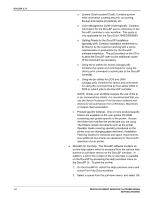Xerox 6180N Getting Started v3.73 - Page 10
Job Forwarding
 |
UPC - 095205425307
View all Xerox 6180N manuals
Add to My Manuals
Save this manual to your list of manuals |
Page 10 highlights
DOCUSP 3.73 2-2 NOTE: Once a script is run, the setting is permanent until the disabling script is run or the Security setting in the DocuSP UI is toggled from Medium to High. For example, the security is set to High, but the enable-ftp script is run. FTP is not enabled until the disable-ftp script is run, or until the security setting is toggled to medium and then back to high. The DocuSP controller needs to be rebooted after the toggle from high to medium to high is complete. Job Forwarding ¨ The Job Forwarding feature now allows the ability to include or exclude the Xerox Job Ticket when the job is forwarded to another printer. The benefit of this option is to allow control over which job attributes are maintained between the originating printer and the destination printer. This option was part of the DocuSP 3.61.19 release. · Examples of when to include the job ticket would be when forwarding to a DocuSP-based printer at software level 3.x or higher and the job has been programmed with a Xerox Job Ticket or the job has been programmed with special programming instructions such as exception pages or color attributes. · Examples of when to exclude the job ticket would be: o when forwarding to a non-DocuSP based printer that does not comprehend the XPIF job ticket format. o the job contains PDL programming information such as through setpagedevice commands within PostScript or tray calls within PCL. o when jobs include subset finishing. o when forwarding a job to a printer with a DocuSP version of 2.x or earlier that does not comprehend the XPIF job ticket format. ¨ The Job Forwarding interface now includes an accelerator pull-down for a list of destination printers. This accelerator allows the operator to add multiple printers to the interface for quicker job forwarding. ¨ Jobs with a status of Completed can now be forwarded. In order for completed jobs to be forwarded, the System Preference for Retain PDL must be set to retain the last 50 jobs. ¨ The operator can now select a range of jobs to be forwarded, rather than having to select each job separately. ¨ A detailed status is provided on the Job Forwarding screen for jobs that have been forwarded. The status is retained in the screen until a DocuSP restart. XEROX DOCUMENT SERVICES PLATFORM SERIES GETTING STARTED