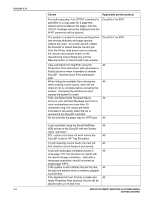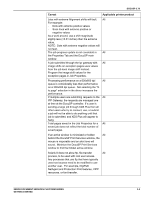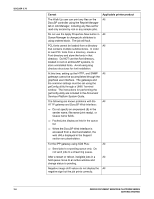Xerox 6180N Getting Started v3.7 - Page 26
If the Job Notes fields Recipient Name
 |
UPC - 095205425307
View all Xerox 6180N manuals
Add to My Manuals
Save this manual to your list of manuals |
Page 26 highlights
DOCUSP 3.70 3-4 Caveat Applicable printer product For multi-copy jobs, if an OTEXT command is specified on a copy pass for a page that doesn't print (no data on the page), then the OTEXT message will not be displayed and the WAIT parameter will be ignored. DocuPrint 1xx EPS The system is unable to resume printing when late binding attributes and page spacing options are used. As a work around, restart the DocuSP or Select Sample Current job from the Printer drop down menu to activate the resume and sample button on the repositioning output dialog box and the Resume button on the DocuSP main window. DocuPrint 1xx EPS Jobs submitted from DigiPath using the All Production Print submission path generates a PostScript error when forwarded to another DocuSP. Use the Quick Print submission path. When listing the available Save directories All while creating a save queue, wait until the directory list is complete before canceling the window. Canceling the window too soon causes the system to crash. If the Job Notes fields Recipient Name, All Account, and Job Start Message sent from a client workstations are more than 30 characters long, the values are either truncated or are empty when the job is received at the DocuSP controller. Do not override the paper size for VIPP jobs. All A job submitted using the Novell NetWare All NDS arrives at the DocuSP with the Sender name "unknown". PCL custom size does not work unless the All DocuSP is set for HP Tray Emulation. If a job requiring covers faults, the next job All that requires covers hangs in processing. A job with landscape orientation saved in All multi-page TIFF format does not reprint with the desired image orientation. Jobs with a landscape orientation should be saved as single-page TIFFs. If the system is set to Retain the last 50 jobs, All the jobs are deleted when a software upgrade is performed. If an alignment of over 275mm is made and All Apply Properties Now selected, the job will be aborted with a C16-350 error. XEROX DOCUMENT SERVICES PLATFORM SERIES GETTING STARTED