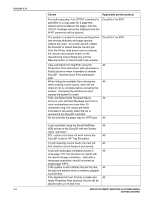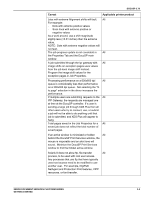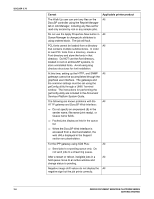Xerox 6180N Getting Started v3.7 - Page 29
All, Imposition only
 |
UPC - 095205425307
View all Xerox 6180N manuals
Add to My Manuals
Save this manual to your list of manuals |
Page 29 highlights
DOCUSP 3.70 Caveat Applicable printer product When a PostScript font is loaded, the font is All immediately available. However, a restart of the DocuSP software is required before the font is listed in the font window. Imposition is available for PS and PDF only. Imposition is not supported for PCL, LCDS, VIPP, or ASCII jobs. If non supported jobs are submitted and modified to be imposition jobs, the jobs print as normal and not fault. The Sides Imaged value for signature layouts must be either the Queue default value or the job must be programmed to be Head-to-Toe regardless of the orientation. If the original size of the job is changed during the printing process, such as after a proof has been run, the Original Size is set to the default Letter size. Be sure to check and, if necessary, change the Original Size before printing the job. The value shown in the Current Stock Size field does not update to match the Size value on the Stock tab. All, Imposition only All, Imposition only All, Imposition only All, Imposition only XEROX DOCUMENT SERVICES PLATFORM SERIES 3-7 GETTING STARTED