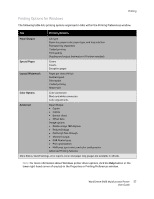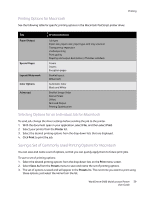Xerox 6400X WorkCentre 6400 User Guide - Page 56
Selecting Printing Options
 |
UPC - 095205743715
View all Xerox 6400X manuals
Add to My Manuals
Save this manual to your list of manuals |
Page 56 highlights
Printing Selecting Printing Options Printing options, also referred to as printer driver options, are specified as Printing Preferences in Windows, and Xerox Features in Macintosh. Printing Options include settings for 2-sided printing, page layout, and print quality. • Printing Options for Windows on page 57 • Setting Default Printing Options for Windows on page 58 • Selecting Printing Options for an Individual Job in Windows on page 58 • Saving a Set of Commonly Used Printing Options in Windows on page 58 • Printing Options for Macintosh on page 59 • Selecting Options for an Individual Job for Macintosh on page 59 • Saving a Set of Commonly Used Printing Options for Macintosh on page 59 56 WorkCentre 6400 Multifunction Printer User Guide

Printing
WorkCentre 6400 Multifunction Printer
User Guide
56
Selecting Printing Options
Printing options, also referred to as printer driver options, are specified as
Printing Preferences
in
Windows, and
Xerox Features
in Macintosh. Printing Options include settings for 2-sided printing, page
layout, and print quality.
•
Printing Options for Windows
on page 57
•
Setting Default Printing Options for Windows
on page 58
•
Selecting Printing Options for an Individual Job in Windows
on page 58
•
Saving a Set of Commonly Used Printing Options in Windows
on page 58
•
Printing Options for Macintosh
on page 59
•
Selecting Options for an Individual Job for Macintosh
on page 59
•
Saving a Set of Commonly Used Printing Options for Macintosh
on page 59