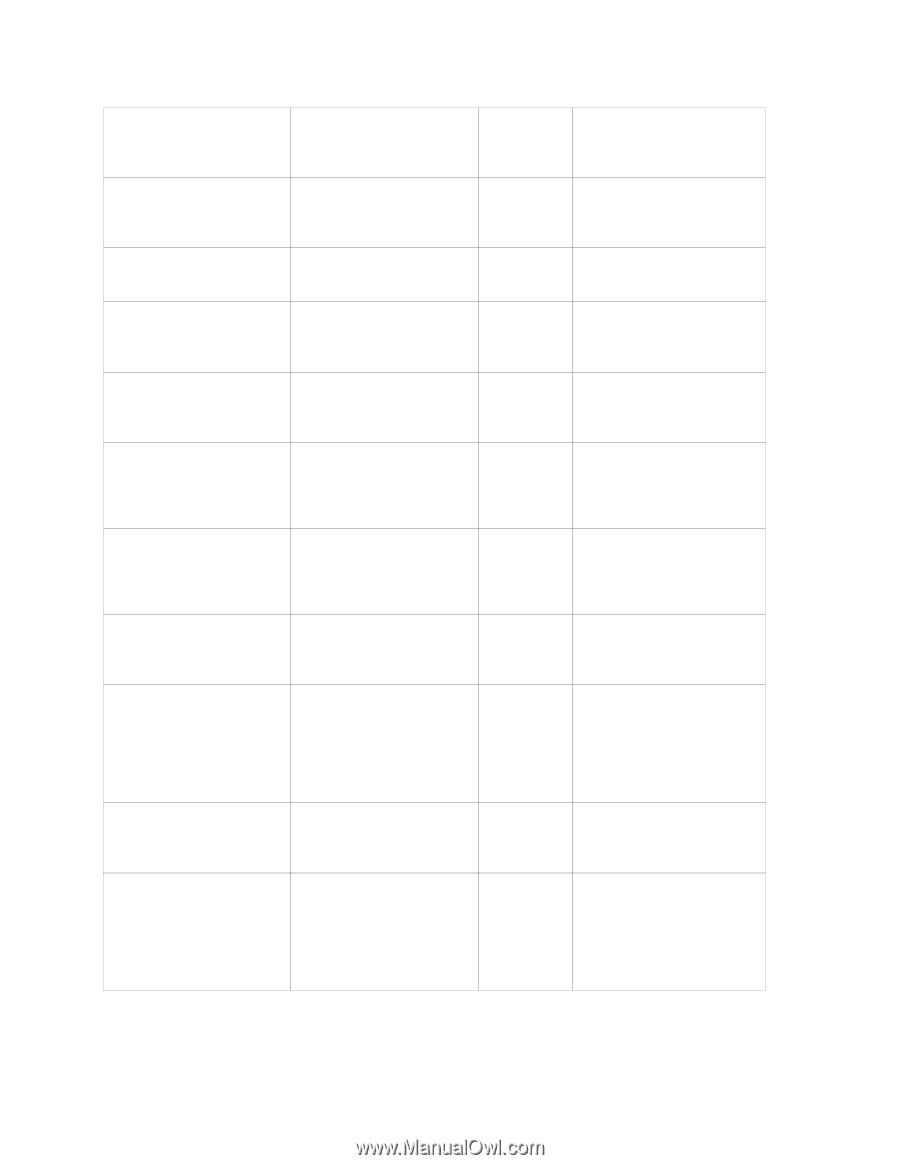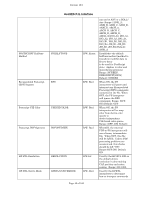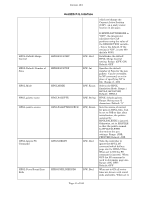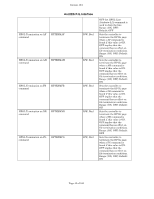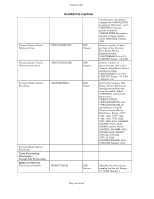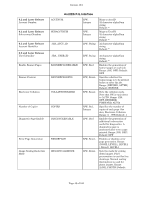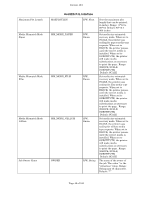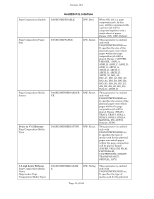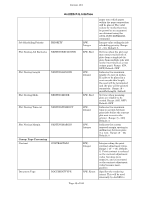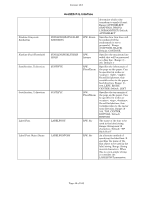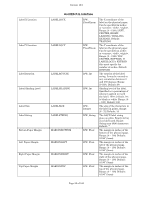Xerox 850DX Xerox Wide Format AccXES HP-PJL SRS version 10.0 - Page 50
to AUTO. Range: {ON, printed. Range: {ON, OFF}
 |
UPC - 042215454865
View all Xerox 850DX manuals
Add to My Manuals
Save this manual to your list of manuals |
Page 50 highlights
Version 10.0 6.2 and Later Release Account Number 6.2 and Later Release Sub-account Number 6.2 and Later Release Account Identifier 6.2 and Later Release User Identifier Enable Banner Pages Banner Position Electronic Collation Number of Copies Diagnostic Page Enable Error Page Generation Image Scaling Reduction Mode AccXES PJL Interface ACCTNUM SUBACCTNUM JBA_ACCT_ID R/W, Integer R/W, Integer R/W, String Maps to AcctID 32 character alphaNum string Default "" Maps to UserID 32 character alphaNum string Default "" 32 character alphaNum string Default "" JBA_ USER_ID BANNERPAGEENABLE BANNERPAGEPOS COLLATIONENABLE COPIES DIAGPAGEENABLE ERRORPAGE IMAGESCALEMODE R/W, String R/W, Bool R/W, Enum R/W, Enum R/W, Std., Integer R/W, Bool R/W, Enum R/W, Enum 32 character alphaNum string Default "" Enables the generation of banner pages on each job. Range: {ON, OFF} Default: OFF Specifies whether the banner page is to be printed before or after the job. Range: {BEFORE, AFTER} Default: BEFORE Set's the collation mode. Note that ON is equivalent to AUTO. Range: {ON, OFF, REVERSE, FORWARD, AUTO} Specifies the number of copies of each page. See also, Electronic Collation. Range: {1 - 999} Default: 1 Enables the generation of additional information useful for diagnostics. A diagnostics page is generated after every page printed. Range: {ON, OFF} Default: OFF Enables or disables error page generation. Range: {NONE, LEVEL1, LEVEL2 } Default: LEVEL1 Sets the mode for scaling down images. Pixel preservation is used for line drawings. Normal scaling (decimation) is used for photo images. Range: {LINE, PHOTO} Default: Page 45 of 160