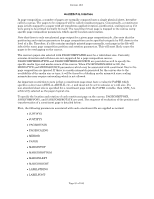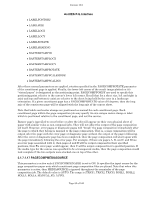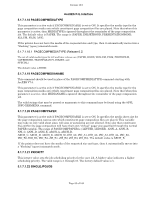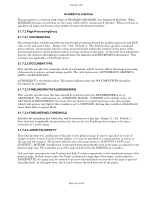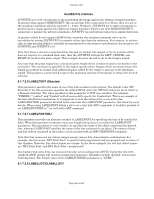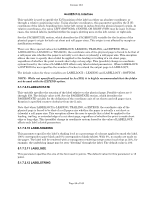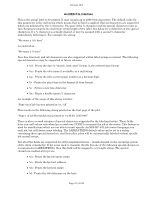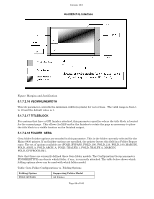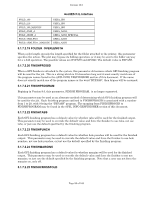Xerox 850DX Xerox Wide Format AccXES HP-PJL SRS version 10.0 - Page 90
AccXES PJL Interface, 1.7.2.6 LABELFONT Obsolete, 1.7.2.7 LABELFONTOBJ, 1.7.2.8 LABELLOCX/LABELLOCY
 |
UPC - 042215454865
View all Xerox 850DX manuals
Add to My Manuals
Save this manual to your list of manuals |
Page 90 highlights
Version 10.0 AccXES PJL Interface JUSTIFYX set to left corresponds to the positioning the image against the leftmost margin boundary. In printers that support MARGINLEFT, this means that left is equivalent to 0. If not, then it is set to the machine's minimum which is typically 5 - 6 mm. Similarly, JUSTIFYX set to right corresponds to positioning the image against the rightmost margin boundary which is set with MARGINRIGHT if supported, or against the printer's minimum. JUSTIFYY top and bottom values have similar behaviors. In printers which do not support MARGINxxx variables, the machine minimum value can be overridden by setting JUSTIFYX/Y to numeric values less than the minimum. For instance, to achieve edge to edge printing (which is typically not guaranteed by the printer's specifications for accuracy), set JUSTIFYX and JUSTIFYY to 0. Note that when a roll size is selected either through an explicit roll request or for an autosize which does not capture to a standard sheet size, then the JUSTIFYX settings for LEFT, CENTER, and RIGHT all result in the same output. This is simply because the roll is cut to the image's length. Also note that the print engine has a minimum print length which it enforces (and is not known to the controller). This minimum is specified in the engine specifications. Images which are shorter than this length are printed as normal with additional paper added by the engine to pad out to the minimum length. This produces a print which requires the minimum amount of "trimming" to obtain the desired outcome. 5.1.7.2.6 LABELFONT (Obsolete) This parameter specifies the name of one of the fonts resident in the printer. The default value "HP Stick Set 0" for this parameter specifies the default HPGL stick font (HPGL/2 character set 0) which is a Roman8 stick font. The value specified in this parameter is NOT case sensitive. For example, "SYMBOL," "symbol," and "Symbol" will all successfully specify the Symbol font. This is an example of the font substitution mechanism. It is important to note that when set to a non-null value, LABELFONTOBJ parameter detailed below overrides the LABELFONT parameter. See below for more details. When using LABELFONT within a job to set a font with SET commands, it would be prudent to set LABELFONTOBJ to "" as well with a SET command. 5.1.7.2.7 LABELFONTOBJ This parameter provides an alternate method to LABELFONT for specifying the font to be used in the label. When this parameter contains a non-zero length string, then it overrides the LABELFONT parameter. This parameter is case sensitive. It specifies the name of the object containing the desired font, whereas LABELFONT specifies the name of the font contained in an object. The names of fonts and font objects contained in the printer can be queried with an INFO XESFONTS command. Note that font names are not always unique among various font characteristic combinations. For example, the font name "HP2 Stick Font" is used for both proportional and non-proportional versions of this typeface. However, font object names are unique. In the above example, the two font object names are "HP2 Stick Font" and HP2 Stick Font - proportional" Also beware that some fonts use unusual character set encodings (non-ASCII). Using this font with standard ASCII strings will result in unexpected characters. Examples include "Symbol" and several CalComp fonts. The default value of the LABELFONTOBJ parameter is "OCRB." 5.1.7.2.8 LABELLOCX/LABELLOCY Page 85 of 160