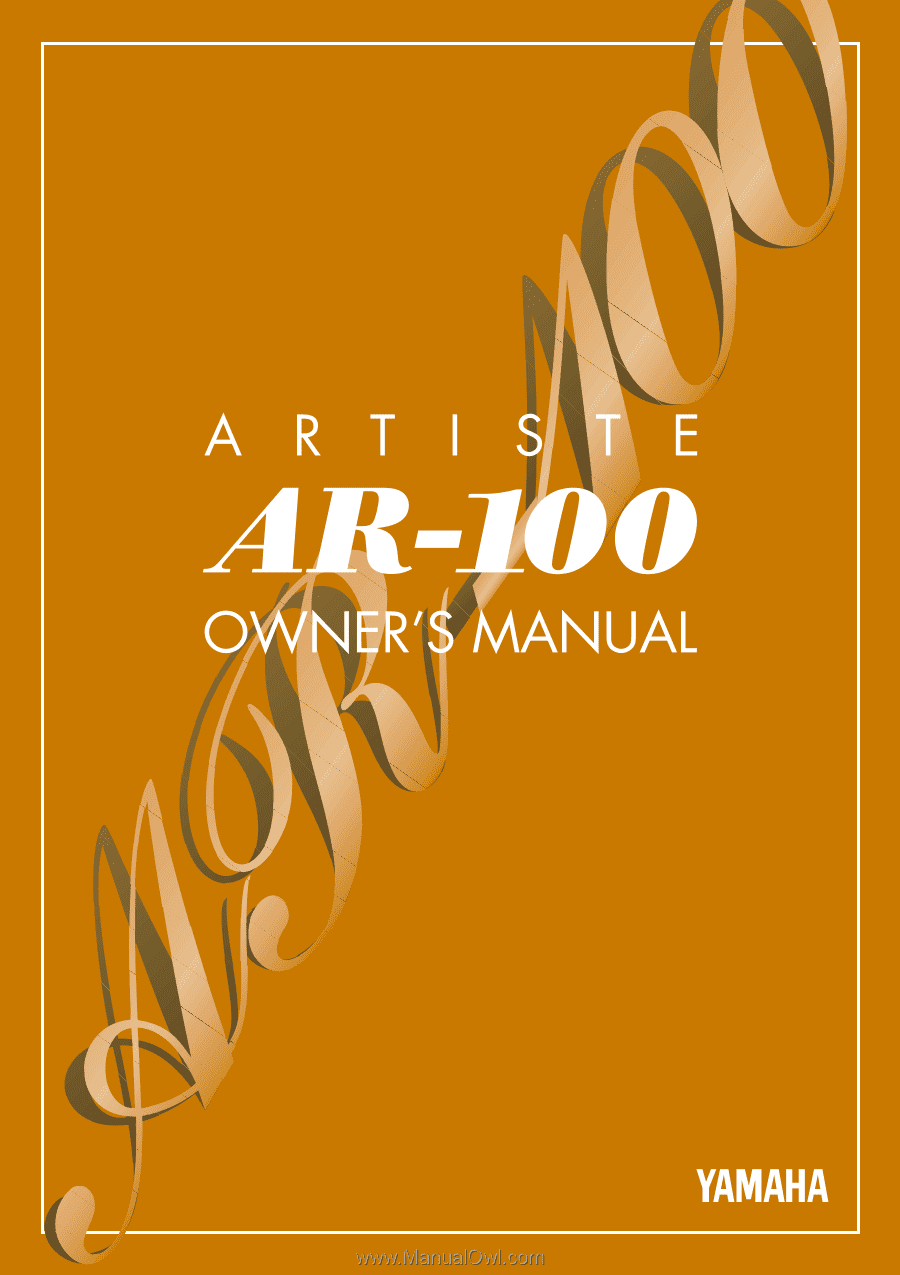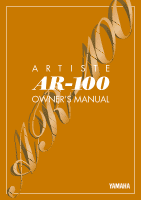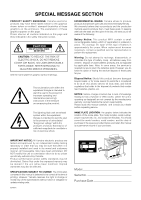Yamaha AR-100 Owner's Manual
Yamaha AR-100 Manual
 |
View all Yamaha AR-100 manuals
Add to My Manuals
Save this manual to your list of manuals |
Yamaha AR-100 manual content summary:
- Yamaha AR-100 | Owner's Manual - Page 1
- Yamaha AR-100 | Owner's Manual - Page 2
instruction section. CAUTION RISK OF ELECTRIC SHOCK. DO NOT OPEN CAUTION: TO REDUCE THE RISK OF ELECTRIC SHOCK, DO NOT REMOVE COVER (OR BACK). NO USER-SERVICEABLE PARTS INSIDE. REFER SERVICING TO QUALIFIED SERVICE manual as a permanent record of your purchase. IMPORTANT NOTICE: All Yamaha electronic - Yamaha AR-100 | Owner's Manual - Page 3
purpose of the plug. 4. Some electronic products utilize external power supplies or adapters. DO NOT connect this type of product to any power supply or adapter other than one described in the owners manual, on the name plate, or specifically recommended by Yamaha. 5. WARNING: Do not place this - Yamaha AR-100 | Owner's Manual - Page 4
to the earth terminal of the three pin plug. • This applies only to products distributed by Yamaha-Kemble Music (U.K.) Ltd. The LCD displays as illustrated in this owner's manual are for instructional purposes, and may appear somewhat different from the displays which appear on your instrument. Die - Yamaha AR-100 | Owner's Manual - Page 5
extended periods of time, or during electrical storms. • Before connecting the instrument to other electronic components, turn off the power for turn off the power and remove the electric plug from the outlet and have the instrument inspected by qualified Yamaha service personnel. • Do not place the - Yamaha AR-100 | Owner's Manual - Page 6
the Yamaha AR-100 Electone! The AR-100 combines the most advanced and natural-sounding AWM tone generation technology with state-of-the-art digital electronics and features to give you stunning sound quality with maximum musical enjoyment. A large custom display also makes the AR-100 exceptionally - Yamaha AR-100 | Owner's Manual - Page 7
Program Function 122 Accompaniment Program Voice List 125 Accompaniment Program Drum List 126 Drum Assignment 128 Troubleshooting 165 MIDI Implementation Chart 169 Specifications 171 Index 172 Recording a User Style 129 Mute 134 Delete 135 Direct Cancel (Rhythm parts only - Yamaha AR-100 | Owner's Manual - Page 8
DEMO button P. 8 5 D. (Disable) button P. 61, 74 6 AUTO BASS CHORD P. 55 7 REGISTRATION MENU P. 9 8 PEDAL VOICE P. 15 9 DISPLAY SELECT buttons ..........P. 11 ) MENU buttons P. 11 ! PAGE buttons P. 11 @ CONTRAST dial P. 14 # Liquid Crystal Display (LCD) ......P. 11 $ BAR/BEAT DISPLAY P. 46 - Yamaha AR-100 | Owner's Manual - Page 9
° 8 : ° ° MUSIC DISK REMCOURSIDCEDRISK RECORDER DISK IN USE STOP PLAY STOP SOPNLGAYSELECT SONG SRELEECCT DISK IN USE REC º FLUTE/TIBIA and EXTRA VOICE-UPPER ..P. 26 ¡ DATA CONTROL buttons P. 11 ™ COARSE button P. 14 £ ENSEMBLE buttons P. 15 ¢ TRANSPOSE buttons P. 161 ∞ ORGAN VARIATION button - Yamaha AR-100 | Owner's Manual - Page 10
capabilities of the Electone. Astoundingly True-to-life Sounds The new AWM (Advanced Wave Memory) tone generation technology gives you 205 exceptionally realistic and natural-sounding Voices. The AR-100 also has special Voice sets for XG, GM (General MIDI) and DOC (Disk Orchestra) song data. To make - Yamaha AR-100 | Owner's Manual - Page 11
AR-100 Voices can also be enhanced with a full range of high-quality effects, including Tremolo (for reproducing rotating speaker sounds), Symphonic/Celeste, Flanger, Delay, Reverb, and Sustain. (See page 32.) Recording of Performances with the Music Disk Recorder The AR-100 also features a Music - Yamaha AR-100 | Owner's Manual - Page 12
Introductory Guide Whether you are an advanced Electone performer or have never touched an electronic keyboard in your life, we recommend that you take the time to go through this basic section. It shows you in the simplest possible manner how to start playing your AR-100. It also introduces you to - Yamaha AR-100 | Owner's Manual - Page 13
use the Expression pedal to change the volume with your foot as you play. Maximum volume Minimum volume About the Console Light The AR-100 is equipped with a convenient console light that illuminates the panel for optimum viewing, especially in dark, live performance conditions. To turn on the - Yamaha AR-100 | Owner's Manual - Page 14
of doing. For this purpose, the AR-100 features a variety of special Demo Songs that showcase the dynamic Voices and Styles of the instrument. There are a total of 24 Demo Songs, each recorded in a different music style, and each corresponding to the 24 music styles of the Registration Menu. Though - Yamaha AR-100 | Owner's Manual - Page 15
the Included XG Disk Included with your AR-100 is an XG Song Disk. This disk features eight Demo Songs that have recorded in Yamaha's XG format, and demonstrate the stunning XG/GM Voices of the instrument. The AR-100 is compatible with virtually all XG and GM song data disks, of which there is - Yamaha AR-100 | Owner's Manual - Page 16
DATA CONTROL Press the Data Control button corresponding to the desired music style. (The selected Registration is highlighted.) 3. Try playing some songs that are suited to the selected Registration. Also, try Registrations in the Registration Menus in the same way. 10 1. Introductory Guide - Yamaha AR-100 | Owner's Manual - Page 17
over the AR-100's functions. In VOICE L.M.SPLIT EDIT ACCOMP. SEQUENCE PROGRAM PROGRAM PITCH/ DISK MIDI HELP HOLD DATA CONTROL DISPLAY SELECT 4 3 1 MENU buttons These are used to select the corresponding Menu pages (when Menu pages are shown at the left and right sides when the VOICE EDIT, ACCOMP - Yamaha AR-100 | Owner's Manual - Page 18
in the UPPER KEYBOARD VOICE 1 section twice (or repeatedly until the display below appears). UPPER KEYBOARD VOICE 1 MAX STRINGS BRASS CLARI- SAXO- CHORUS HARMO- 1 NET PHONE NICA ORGAN PIANO GUITAR VIBRA- COSMIC the two right buttons move the pointer to the right. 12 1. Introductory Guide - Yamaha AR-100 | Owner's Manual - Page 19
of the other features of the AR-100, you should explore the Help messages. This convenient function provides a comprehensive yet concise "on-line" guide covering all AR-100 operations and features. If there is Data Control buttons corresponding to "ENGLISH" or "DEUTSCH." 1. Introductory Guide 13 - Yamaha AR-100 | Owner's Manual - Page 20
Menu section covers a different subject (or group of functions) of the AR-100, and each has several "screens" You can also scroll through the to quickly decrease the value. VOICE EFFECT DISPLAY SET FOOT REGIST. SW. SHIFT M.O.C./ VOICE L.M.SPLIT EDIT PAGE ACCOMP. SEQUENCE 14 1. Introductory Guide - Yamaha AR-100 | Owner's Manual - Page 21
MIN Notice that several different Voice names are shown at the bottom of this display. These are variations of the basic Organ Voice category. In addition to the 205 panel Voices, the AR-100 has many other Voices for playing back commercially available XG and DOC song data. 2. Voice Sections 15 - Yamaha AR-100 | Owner's Manual - Page 22
at the top of the display. In this case, Pop Organ is shown. Some Voices (such as Organ and Guitar) have two pages of Voices. To select the desired page, press the Menu button next to it. PAGE 4. Select Voices for the other Upper Voice sections in the same way (steps #1 #3 above), if desired - Yamaha AR-100 | Owner's Manual - Page 23
of 0 (MIN) to a maximum of 24 (MAX). (The lamps on the controls light to indicate the volume.) UPPER KEYBOARD VOICE 1 MAX STRINGS BRASS CLARI- SAXO- CHORUS HARMO- 1 NET PHONE NICA ORGAN PIANO GUITAR VIBRA- COSMIC TUTTI 2 PHONE MIN Fine: Fine adjustments to the volume are made from the - Yamaha AR-100 | Owner's Manual - Page 24
keys, only the highest note will sound. You can also change the manual balance (in fine steps) from the Voice Display page. (See page 24.) MIN LOWER About TO LOWER - Playing Lead and Pedal Voices from the Lower keyboard: The AR-100 has a special "To Lower" function that lets you assign Lead or - Yamaha AR-100 | Owner's Manual - Page 25
The AR-100 has a wide variety of Voices from which you can choose - far greater than what is immediately apparent from the front panel controls. You've already learned in the section above how to select the different Voices that are available in the Voice Menu display of each panel Voice. The AR100 - Yamaha AR-100 | Owner's Manual - Page 26
Voice and is unrelated to the Voice menu at the bottom. Use the PAGE buttons to scroll through the various Voice categories. Each page represents a general Voice a specific Voice from the display (for example, Muted Guitar) by using the Data Control buttons. The name of the selected Voice appears - Yamaha AR-100 | Owner's Manual - Page 27
. Voice Menus / Voice List The following list shows the Voice categories and the available Voices. 1. UPPER/LOWER KEYBOARD VOICE STRINGS Class. Popular Bowed Chamber Orch. Full Strs. Strs. Strs. Strs. Strs. Strs. Pizz. Trem. Strs. Strs. Synth. Synth. Strs.1 Strs.2 Synth. Strs.3 Organ String - Yamaha AR-100 | Owner's Manual - Page 28
Piano Choir Harpsi. Bell Horn Orch. Hit 13. UPPER/LOWER KEYBOARD VOICE CHORUS Choir Choir Choir Ooh Aah Synth. Synth. Synth. Chorus1 Chorus2 Chorus3 Vocal Doo 14. UPPER KEYBOARD VOICE HARMONICA Harmo- Blues nica Harm. 15. UPPER/LOWER KEYBOARD VOICE ORGAN Pipe Cath- Chapel Stop. Cinema Theat - Yamaha AR-100 | Owner's Manual - Page 29
) sections, the active sections are highlighted. • Organ Variation setting. • Current Style selection. • Transpose setting. • Chord root and type (the currently played chord in the Lower keyboard). The Voice Display is automatically called up when you turn on the AR-100. You can also call it up by - Yamaha AR-100 | Owner's Manual - Page 30
louder, while lower settings make the Lower Voices relatively louder. This can also be set from the MANUAL BALANCE touch control. PEDAL VOLUME Page PAGE 1 2 DATA CONTROL 3 COARSE 1 STYLE Controls • RHYTHM This determines the level of the rhythm (drum and percussion) parts of the Style and - Yamaha AR-100 | Owner's Manual - Page 31
settings are also available in the Voice Condition page for each Voice section. When an effect has been turned on for a Voice section (see page 34), the corresponding section in this page is disabled. Saving and Recalling Panel Settings Turning the AR-100 off or selecting different Registrations - Yamaha AR-100 | Owner's Manual - Page 32
and LEAD buttons in the ENSEMBLE section until only the UPPER ORGAN button's lamp is lit. ENSEMBLE LOWER VOICE 1 LOWER VOICE 2 LOWER ORGAN LOWER UPPER VOICE 1 UPPER VOICE 2 UPPER ORGAN LEAD VOICE UPPER LEAD PEDAL VOICE 1 PEDAL VOICE 2 PEDAL ORGAN PEDAL 26 3. Flute/Tibia and Extra - Yamaha AR-100 | Owner's Manual - Page 33
press of the button selects a different Organ Variation. You can also select the Organ Variations by pressing the appropriate Menu buttons. COARSE TRANSPOSE PEDAL VOICE 1 PEDAL VOICE 2 PEDAL ORGAN PEDAL ORGAN VARIATION THEATRE JAZZ ELECTRONIC CLASSICAL TREMOLO (TREMULANT) FAST PAGE 3. Use - Yamaha AR-100 | Owner's Manual - Page 34
, if desired. Also set the Flute Volume and Click Volume as needed. EFFECT This turns Tremolo on or off for the Flute/Tibia Voices. (As with the other Voice sections, this enables Tremolo. To actually turn Tremolo on, use the panel TREMOLO button. To make changes to the Tremolo settings, see page - Yamaha AR-100 | Owner's Manual - Page 35
the ENSEMBLE section), except the Organ sections. ENSEMBLE LOWER VOICE 1 LOWER VOICE 2 LOWER ORGAN LOWER UPPER VOICE 1 UPPER VOICE 2 UPPER ORGAN LEAD VOICE UPPER LEAD PEDAL VOICE 1 PEDAL VOICE 2 PEDAL ORGAN PEDAL ORGAN VARIATION THEATRE JAZZ ELECTRONIC CLASSICAL If you want to use - Yamaha AR-100 | Owner's Manual - Page 36
8 OBOE 8 CLARI. 8 STRING 8 STRING 4 TROMB. 8 HORN 8 FLUTE 16 DIAP. 8 OCT. 4 SU. OCT. 2 MIX. IV TRUMP. 8 ORGAN VARIATION THEATRE JAZZ/ELECTRONIC CLASSICAL UPPER KEYBOARD EXTRA VOICE KINURA 8 VOX HUM. 8 STRING 8 STRING 4 SAX. 16 TRUMP. 8 OBOE 8 CLARI. 8 STRING 8 STRING 4 TROMB. 16 TRUMP. 8 DIAP. 16 - Yamaha AR-100 | Owner's Manual - Page 37
can use the PAGE buttons to select the EXTRA VOICE page. 1 2 3 1 EFFECT This determines the effect type (Tremolo or Symphonic) for the Extra Voice sections. • OFF: Cancels the effect. • TREM. (Tremolo): Enables Tremolo for the Extra Voice sections. (To actually turn Tremolo on, use the panel - Yamaha AR-100 | Owner's Manual - Page 38
AR-100 features two general kinds of functions that can be used to control or change the sound of the Voices: Voice controls and effects. Voice controls are used to change various basic settings for the Voices below shows the various Voice controls and effects for the individual Voice sections. - Yamaha AR-100 | Owner's Manual - Page 39
TONE The Touch Tone function gives you expressive control over the volume and timbre of a Voice. Two types of keyboard touch affect this function: Initial Touch and After Touch. All Voices are provided with this expressive function, making it possible to perfectly reproduce the subtle dynamic and - Yamaha AR-100 | Owner's Manual - Page 40
. PRESET is the original (factory) setting; 4' is the highest and 16' is the lowest. 3 EFFECT Determines the effect type applied to the Voice section. This is essentially an on/off switch for the effects; settings and adjustments to the effects are made from other pages. (For more information - Yamaha AR-100 | Owner's Manual - Page 41
1 VIBRATO PRESET/USER (See next page for detail on USER VIBRATO.) Selects Preset, which calls up the original (factory) Vibrato settings for the Voice, or User, which lets you adjust the Vibrato settings yourself. The Delay, Depth, and Speed settings are not displayed and cannot be adjusted - Yamaha AR-100 | Owner's Manual - Page 42
only) Determines the pitch of the Lead Voice. This control lets you detune the Lead Voice relative to the other Voices of the AR-100, for producing a richer sound. The higher the value, the higher the pitch. When Vibrato is set to USER: 123 DATA CONTROL COARSE 1 DELAY Determines the - Yamaha AR-100 | Owner's Manual - Page 43
, see the Tremolo section on page 39.) 2 SYMPHONIC Determines the type of Symphonic effect: Symphonic or Celeste. Symphonic is a subtle effect that makes one Voice sound like an ensemble. For example, a solo violin Voice played through Symphonic would sound like several violins playing together. The - Yamaha AR-100 | Owner's Manual - Page 44
, animated modulation effect to the sound. • SPEED Determines the speed of the modulation. Range: 0 - 100 • F.B. (Feedback) Controls the brightness and the metallic sound of the effect. Range: 0 - 100 • DEPTH Determines the intensity of the effect. Range: 0 - 100 38 4. Voice Controls and Effects - Yamaha AR-100 | Owner's Manual - Page 45
it is switched. (For ELECTRONIC, JAZZ ORGAN, and ROCK ORGAN only.) You can also choose among different Tremolo types and adjust the maximum Voice section in the Voice Condtion page. (See page 34) For the Flute/Tibia and Extra Voice sections, Tremolo must be enabled in the FLUTE VOICE and EXTRA VOICE - Yamaha AR-100 | Owner's Manual - Page 46
match the corresponding type of organ sounds: Jazz, Rock, Theatre (THEAT.), and Classical (CLASS.). 2 TREMOLO SPEED Determines the speed of the Tremolo (rapid rotation) effect. Range: 0 - 100 3 TREMOLO CHORUS the section Footswitch Assign on page 156 for details.) 40 4. Voice Controls and Effects - Yamaha AR-100 | Owner's Manual - Page 47
be applied equally and simultaneously to all Voices, or set individually for each section of the AR-100, even independently for rhythm, accompaniment and CONTRAST COARSE 1 MODE Determines the type of Reverb effect: Room, Hall, or Church. Each type simulates a different acoustic environment; Room - Yamaha AR-100 | Owner's Manual - Page 48
) Determines the amount of Reverb applied to each of the Voice sections: Lower 1 and 2, Upper 1 and 2, Lead, Pedal 1 and 2, and Organ (Flute/Tibia). Range: 0 - 24 REVERB - K.B.P. & EFFECT Page PAGE CONTRAST 1 2 1 K.B.P. (Keyboard Percussion) Determines the amount of Reverb effect applied to - Yamaha AR-100 | Owner's Manual - Page 49
Sustain The Sustain effect, selectable for the Upper, Lower, and Pedal Voices, causes the sound to gradually fade out when the keys are released. The Sustain with the bottom left Menu button. SUSTAIN Page Sustain cannot be applied to the Lead Voices. DATA CONTROL 4. Voice Controls and Effects 43 - Yamaha AR-100 | Owner's Manual - Page 50
Determines the length of Sustain applied to each keyboard. The display shows the current Sustain length values for each keyboard. (These settings are . Glide The Glide effect lets you "bend" the pitch of the various Voice sections by using the left footswitch. When Glide is enabled, pressing the left - Yamaha AR-100 | Owner's Manual - Page 51
performance. Moreover, the AR-100 has a Keyboard Percussion feature that allows you to play drum and percussion sounds from USER 8 MIN MIN 2. Select a specific Style from the Style Menu in the display with the Data Control buttons. As with the Voice section buttons, each Style button represents a - Yamaha AR-100 | Owner's Manual - Page 52
and Tempo settings are appropriate. Volume Settings Use the RHYTHM touch control to adjust the drum/percussion volume, and use the BASS/CHORD touch control to adjust the volume of the is playing, the display momentarily changes to show the current tempo. 46 5. Styles (Rhythm and Accompaniment) - Yamaha AR-100 | Owner's Manual - Page 53
ENDING button while the pattern is being played will automatically add an ending phrase before stopping the Accompaniment. Synchro Start: Any of the above start types can be synchronized to the first note you play on the Lower keyboard or Pedalboard. 5. Styles (Rhythm and Accompaniment) 47 - Yamaha AR-100 | Owner's Manual - Page 54
to match the chords you play on the Lower keyboard. Also, when you play a chord, the chord root and type are automatically shown in the display (when Voice Display is selected). For more information on automatic accompaniment and chord recognition, see page 55. About footswitch control: The left - Yamaha AR-100 | Owner's Manual - Page 55
5. Select Sections, if desired. You can switch between the two Style Sections, Main A and Main B, as the Accompaniment is playing by pressing the appropriate button, MAIN A or MAIN B. ACCOMPANIMENT CONTROL INTRO A/ INTRO B/ FILL TO A FILL TO B MAIN A MAIN B ENDING SYNCHRO START START 6. Select - Yamaha AR-100 | Owner's Manual - Page 56
About the Style Sections Each Style has a total of ten sections, as illustrated below. INTRO A INTRO B MAIN A MAIN B FILL IN AA FILL IN AB FILL IN BA FILL IN BB ENDING A ENDING B The FILL TO A button plays a one-measure Fill In and goes to the Main A pattern. The FILL TO B button plays a one-measure - Yamaha AR-100 | Owner's Manual - Page 57
Data Control buttons. 12 3 DATA CONTROL 1 RHYTHM Fine control of the drum/percussion volume. Range: 0 - 24 2 BASS/CHORD Fine control of the volume. Range: 0 - 24 3 ACCOMP. (Accompaniment) PART For turning on/off specific parts of the accompaniment: Rhythm 1 & 2, Bass, Chord 1 & 2, Pad, - Yamaha AR-100 | Owner's Manual - Page 58
from the panel buttons, Style Menus, or User Styles (created with the Accompaniment Program function) can be selected from these buttons. As with the Voice sections' dotted buttons, you can set two or three Styles from the same page to be selected from different buttons (one from the original Style - Yamaha AR-100 | Owner's Manual - Page 59
a general Style category and the category title appears in the dark bar at the top of the menu when the menu has been selected. 4. Select a specific Style from the display by using the Data Control buttons. The name of the selected Style appears at the top of the display. The Style - Yamaha AR-100 | Owner's Manual - Page 60
Hollywood Show Band Sci-Fi Spect. Xmas Time Entertainment Wild Adven- USA TV Secret Movie Show West ture Theme Service Romance Four Xmas Xmas Show- Modern St.Bern. BigBand Foxtrot Foxtrot Foxtrot Foxtrot Waltz Waltz Waltz Gentle Organ Theatre BigBand 6/8 Barn Paso. Paso. Waltz Q.step Q.step Q.step - Yamaha AR-100 | Owner's Manual - Page 61
Bass Chord (A.B.C.) function works with the Style section of the AR-100 to automatically produce chord and bass accompaniment as you play. It D. FINGER CHORD A.B.C. AUTO BASS CHORD Selected button lights. The Voice Display is shown above; however, the "A.B.C. Menu" selection will appear - Yamaha AR-100 | Owner's Manual - Page 62
lines are not produced; you can play bass lines manually from the Pedalboard.) This mode is similar to the page 57.) When this is selected, Pedal Voices cannot be played from the Pedalboard (regardless It allows you to use a wider range of chord types than in the Single Finger mode. In the Fingered - Yamaha AR-100 | Owner's Manual - Page 63
Single Finger Mode Chords C C7 Major chords: Press the root note of the chord. Cm 7th chords: Press the root note together with any white key to the left of it. Cm7 Minor chords: Press the root note together with any black key to the left of it. Minor 7th chord: Press the root note together - Yamaha AR-100 | Owner's Manual - Page 64
can be omitted. • Chord types marked with an asterisk (*) can Please determine which chords you are going to use before playing a song. In the case of chords marked with a " • " it 11) Seventh added thirteenth* Sventh flatted ninth* C7(13) C7(b9) Seventh added flatted thirteenth* Seventh sharp - Yamaha AR-100 | Owner's Manual - Page 65
Memory Memory allows you to have the bass and/or chord accompaniment continue even after you release your fingers from the Lower keyboard and/or Pedalboard. For more information on the Memory settings and how they function with the different A.B.C. modes, refer to the chart on page 60. Press the - Yamaha AR-100 | Owner's Manual - Page 66
About the A.B.C. Modes and Memory Settings The automatic accompaniment functions in different ways depending on the selected A.B.C. mode and the Memory setting. The chart below details how the automatic accompaniment functions for the various setting combinations when Synchro Start is on. When the - Yamaha AR-100 | Owner's Manual - Page 67
Percussion The Keyboard Percussion function features a total of 72 different drum and percussion sounds, playable from the keyboards and Pedalboard. the LOWER and/or PEDAL buttons in the KEYBOARD PERCUSSION section on the left side of the panel. Pressing the LOWER button (the lamp lights) calls up - Yamaha AR-100 | Owner's Manual - Page 68
TRADI- COUNTRY LATIN SWING 2 3 4 R&B TIONAL FOLK POPS JAZZ USER 5 USER 6 USER 7 USER 8 MIN MIN 3. Turn off the Lower and/or Pedal Voices by turning each Voice section off in the ENSEMBLE section. 4. Play some notes on the Lower keyboard and Pedalboard. The 49 percussion sounds have been - Yamaha AR-100 | Owner's Manual - Page 69
the Pedalboard Brush Tap Brush Slap Castanet Open Sticks Rim Shot Side Stick Hand Clap Hi-Hat Closed Seq Click Brush H Swirl BLrush Swirl SHnare Roll Snare L Bass Drum Bass Drum Bass Drum Snare M Snare H L M H Floor Tom Floor Tom L H 5. Styles (Rhythm and Accompaniment) 63 - Yamaha AR-100 | Owner's Manual - Page 70
User Keyboard Percussion A total of 72 different percussion sounds can be assigned to any key or pedal, and your original setups can be saved to two memory locations: User 1 and User 2. (For this example, use User1.) To create your own Keyboard Percussion assignments: 1. Turn on the Keyboard - Yamaha AR-100 | Owner's Manual - Page 71
Instrument categories PAGE Clears all assignments (See page 66). Individual instrument sounds 4. Select the desired instrument category (Cymbal/Hi-Hat, Snare Drum, etc.) by pressing the appropriate Menu button. 5. To assign an instrument to a particular key or pedal, simultaneously hold down the - Yamaha AR-100 | Owner's Manual - Page 72
Clear The Clear function lets you erase one or all instrument/key assignments. To erase a single instrument assignment: Simultaneously hold down the Data Control button corresponding to CLEAR and press the key or pedal corresponding to the instrument you wish to erase. A short click sound indicates - Yamaha AR-100 | Owner's Manual - Page 73
Cym2 CymCup HH Open HH Close HH Pedal CLEAR SNARE DRUM Snare Snare Snare Drum L Drum M Drum H Brush Brush Tap Swirl L SD O Rim Roll Shot Sticks Side Stick Brush Brush Slap Swirl H CLEAR TOM Floor Floor disk. (See page 95 for instructions.) 5. Styles (Rhythm and Accompaniment) 67 - Yamaha AR-100 | Owner's Manual - Page 74
Other User Keyboard Percussion Functions Additional operations in the User Mode include copying of Lower/Pedal Preset Keyboard Percussion to User 1 or 2, and copying from one User location to the other. The copy operations here are convenient for creating a basic foundation over which you can make - Yamaha AR-100 | Owner's Manual - Page 75
3. At the prompt, select "OK" to copy the data, or "Cancel" to abort the operation. Use the appropriate Data Control buttons. When the operation is finished, a "Completed" message momentarily appears in the display. The Pedal Preset Keyboard Percussion (PK PRESET) can be copied in the same way when - Yamaha AR-100 | Owner's Manual - Page 76
" automatic harmonies by pressing the knee lever to the right. Melody On Chord can be heard only when at least one of the Upper Voice sections (1, 2, or Organ) have been turned on in the ENSEMBLE section and the corresponding volume settings are appropriate. 70 5. Styles (Rhythm and Accompaniment) - Yamaha AR-100 | Owner's Manual - Page 77
gives you a "third" keyboard, letting you play different Voices from the left and right sides of the keyboard. To set the L.M. Split function: in the display. When "SPLIT" is highlighted, L.M. Split is on. Graphically shows key split point. Press this to move Split Key one note lower. DATA CONTROL - Yamaha AR-100 | Owner's Manual - Page 78
of the Lower keyboard. • When L.M. Split is on, chords cannot be detected from the right side of the Lower keyboard. 5. Change the Octave Up setting, if desired. When this is on (highlighted), the selected Left Voices are transposed up one octave. This allows you to play both the Left and Right - Yamaha AR-100 | Owner's Manual - Page 79
for easy access while playing. M. 13 14 15 16 /TO DISK 1 2 3 4 5 6 7 8 9 10 11 12 D. Functions and settings that cannot be memorized to Registration Memory are: • Reverb type • Registration Shift settings • Pitch and Transpose settings • Voice Edit settings (except for User - Yamaha AR-100 | Owner's Manual - Page 80
is either blank or has data you can erase. If the disk is new and unformatted, you will have to format it. (Refer to the instructions on formatting a disk on page 85.) For instructions on saving/recalling Registrations to/from the M.D.R., see pages 95, 96. 74 6. Registration Memory - Yamaha AR-100 | Owner's Manual - Page 81
be used for saving additional sets of 16 Registrations. Recalling Recorded Registrations (and Bulk Data) The Registrations (and bulk data) recorded to song numbers in the above operation can be easily loaded back to the AR-100. For instructions on this operation, see page 96. 6. Registration Memory - Yamaha AR-100 | Owner's Manual - Page 82
REGIST. SHIFT button, and use the Data Control buttons to select the mode. Then, follow the instructions below for each mode. VOICE EFFECT DISPLAY SET FOOT REGIST. SW. SHIFT M.O.C./ VOICE L.M.SPLIT EDIT PAGE ACCOMP. SEQUENCE PROGRAM PROGRAM PITCH/ DISK MIDI 123 4 DATA CONTROL HELP HOLD 1 OFF - Yamaha AR-100 | Owner's Manual - Page 83
3 JUMP In the Jump mode, pressing the right footswitch selects a specific Registration. DATA CONTROL COARSE With JUMP selected in the display, use the Data Control buttons User settings can be saved to and loaded from floppy disk. (See pages 95, 96 for instructions.) 6. Registration Memory 77 - Yamaha AR-100 | Owner's Manual - Page 84
2. Select the EDIT page with the Menu button. PAGE 1 2 1 POSITION Moves cursor to the first position. Moves cursor one step to the left. Moves cursor one row up. Moves cursor one row down. Moves cursor to the last position. Moves cursor one step to the right. • The cursor cannot be moved unless - Yamaha AR-100 | Owner's Manual - Page 85
. If this happens, first delete unnecessary Registrations, then perform the operation again. Resetting the Electone to the Factory Preset (Power On Reset) All current settings including Registration Memory Registrations, User Voices and User Styles can be deleted at once by using the Power On Reset - Yamaha AR-100 | Owner's Manual - Page 86
8, 4, 2 ALL OFF FLUTE/Orch. Flute ORGAN BASS/8+16ft. CONTRA BASS/Upright Bass 16, 8 ALL OFF LATIN/Rhumba OFF OFF ON ON Electronic LOWER Voice Voice 1 Voice 2 - - Organ Ø UPPER Voice Voice 1 Voice 2 Organ Lead - - Ø - PEDAL Voice Voice 1 Voice 2 - - Organ Ø 80 6. Registration Memory - Yamaha AR-100 | Owner's Manual - Page 87
PRESET HOME ORGAN JAZZ ORGAN POP ORGAN CLASSIC EUROPEAN ORGAN ORGAN SYMPHONY ORCHES. BALLROOM TRAD. BALLROOM LATIN ORCHESTRAL PRESET LATIN TRAD. LATIN CARNIVAL COUNTRY OLDIES R&B/ SOUL WORLD MUSIC BIG BAND JAZZ BAND POPS ORCHES. MARCH/ POLKA POPS/ ROCK BALLAD DISCO/ FUSION - Yamaha AR-100 | Owner's Manual - Page 88
left side of ORGAN EUROPEAN ORGAN 1 SYMPHONY ORCHES. 2 BALLROOM TRAD. 3 BALLROOM LATIN 4 5 6 ORCHESTRAL PRESET LATIN TRAD. LATIN CARNIVAL COUNTRY 7 OLDIES 8 R&B/ SOUL WORLD MUSIC 9 BIG BAND 10 JAZZ BAND POPS ORCHES. MARCH/ POLKA POPS/ ROCK BALLAD DISCO/ FUSION 11 12 13 14 15 - Yamaha AR-100 | Owner's Manual - Page 89
Music Disk Recorder The Music Disk Recorder (M.D.R.) is a sophisticated recording device built into the AR-100 that lets you record your performances and Registration settings. The Music Disk Recorder not only records the notes you play; it also remembers the voices and rhythms you select, the front - Yamaha AR-100 | Owner's Manual - Page 90
Yamaha recommends that you use a commercially-available dry-type head cleaning disk to clean the head about once a month. Ask your Yamaha disk drive or floppy disks. Rear side Shutter Using Floppy Disks Be sure to Data Backup For maximum data security Yamaha recommends that you keep two copies of - Yamaha AR-100 | Owner's Manual - Page 91
Formatting a Disk Before recording your performance to a blank disk, the disk must first be formatted. (A blank 2DD floppy disk has been included with your AR-100.) To format a disk: 1. Put the disk, label facing ), select the UTILITY page with the appropriate Menu button. 7. Music Disk Recorder 85 - Yamaha AR-100 | Owner's Manual - Page 92
abort the operation. When the REMAIN section in the display reaches "001," formatting is completed, and the CONTROL PANEL page is automatically called up. 86 7. Music Disk Recorder - Yamaha AR-100 | Owner's Manual - Page 93
developed by Yamaha. The rhythm and accompaniment data on Style File disks is fully compatible for use with the automatic accompaniment features of the AR-100. Inserting a Style File disk automatically calls up the display for loading data to a User Style (see page 107). 7. Music Disk Recorder 87 - Yamaha AR-100 | Owner's Manual - Page 94
: 1. Set the desired Registrations on the Electone. Make all the settings necessary for the song you will record. This includes entering all the Registrations you will need during the performance Menu button (if the page is not already shown). DATA CONTROL PAGE COARSE 88 7. Music Disk Recorder - Yamaha AR-100 | Owner's Manual - Page 95
controls in the display) to select the song number for recording. STOP MUSIC DISK RECORDER 01 PLAY SONG SELECT DISK IN USE REC When a disk is first inserted, song number 1 is automatically selected. Song numbers 1 through 40 are available and up to 40 songs can be stored on a disk. However - Yamaha AR-100 | Owner's Manual - Page 96
selecting PLAY in the display). MUSIC DISK RECORDER rE01 DISK IN USE STOP PLAY SONG SELECT REC DATA CONTROL This stops the recording and returns you to the starting point of the song. The letters "rE" (retry) appear on the left side of the LED display (with the song number on the right) and - Yamaha AR-100 | Owner's Manual - Page 97
drive before turning off the power. 10. Input a name for your new song. The AR-100 automatically assigns a name and number to a newly recorded song (for example, "Song 1"). However, you can assign an original name to the song with the Input Name function (see page 97). 7. Music Disk Recorder 91 - Yamaha AR-100 | Owner's Manual - Page 98
needed for your performance to the Registration Memory numbered buttons, and set the Registration that will be used at the beginning of the song. 2) Insert a formatted disk. 3) Select the song number to which you will record your performance, in the Control Panel page. 4) Press the REC button to set - Yamaha AR-100 | Owner's Manual - Page 99
selected song number already contains recorded data. 6. Select the parts for recording and playback. As you did in step #2 above, set to RECORD those parts you wish to record and set to PLAY those parts you wish to monitor while recording. Set to OFF the parts you temporarily wish to mute. 7. Music - Yamaha AR-100 | Owner's Manual - Page 100
PLAY with the appropriate Data Control button). The length of a subesquently recorded part cannot exceed the length of the previously recorded parts. If you want to change the song length, you must first delete the song (see Song Delete on page 111) and record it again. 94 7. Music Disk Recorder - Yamaha AR-100 | Owner's Manual - Page 101
settings, Organ Variation settings, and User Voices - is also saved in the operation. There are two ways to record the Registrations saves all 16 Registrations to one song on the disk. STOP MUSIC DISK RECORDER 01 PLAY SONG SELECT DISK IN USE REC M. 13 14 15 16 /TO DISK Small dashes - Yamaha AR-100 | Owner's Manual - Page 102
(and Bulk Data) The Registrations (and bulk data) recorded to song numbers in the above operation can be easily loaded back to the AR-100. To recall Registration data: 1. Insert the proper disk and select the appropriate song number. Use the SONG SELECT buttons in the M.D.R. section, or use the - Yamaha AR-100 | Owner's Manual - Page 103
name your newly recorded song: 1. Call up the UTILITY page with the appropriate Menu button. PAGE DATA CONTROL 2. Select "INPUT NAME" with the appropriate Data Control buttons. 3. Select the desired set of characters (A-N, O-Z, NUMBER, or EDIT) with the Menu buttons. PAGE 7. Music Disk Recorder 97 - Yamaha AR-100 | Owner's Manual - Page 104
cursor position. • OK Saves the entered Song name. • CANCEL Exits the operation without saving the Song name. The OK and CANCEL operations can Menu buttons from any of the INPUT NAME pages. 7. Save the entered song name by selecting "OK" (with the appropriate Menu button or Data control button - Yamaha AR-100 | Owner's Manual - Page 105
other data are automatically recalled to the AR-100 before playback. Song Playback To play back a song: 1. Insert the disk containing your recorded song. 2. Select the number of the song you wish to play back. Use the SONG SELECT buttons, or use the SONG SELECT controls in the display by pressing - Yamaha AR-100 | Owner's Manual - Page 106
across the display, indicating that the M.D.R. is resetting Registrations on the AR-100. STOP MUSIC DISK RECORDER ---- PLAY SONG SELECT DISK IN USE REC Playback of the song begins after the AR-100 data is reset and the song time is shown on both displays. During playback, the bottom row of - Yamaha AR-100 | Owner's Manual - Page 107
the M.D.R. will stop playback after the end of the song currently being played back. 4. To start repeated playback of the song or songs, press the PLAY button. Playback will begin from the selected song and repeat indefinitely. To stop playback, press the STOP button. 7. Music Disk Recorder 101 - Yamaha AR-100 | Owner's Manual - Page 108
with XG data has been included with your AR-100. Use this disk, or any other commercially available XG or GM song disk. 1. Insert an XG/GM song disk in the M.D.R. disk slot. The following CONTROL PANEL page appears: STOP MUSIC DISK RECORDER 01 PLAY SONG SELECT DISK IN USE REC DATA CONTROL - Yamaha AR-100 | Owner's Manual - Page 109
. Playback automatically stops at the end of the selected song. All playback controls (Pause, Stop, Rewind, Fast Forward) are the same as in song playback for Electone disks (see page 108). REPEAT PLAY This function is the same as for Electone disks. (See page 101.) 7. Music Disk Recorder 103 - Yamaha AR-100 | Owner's Manual - Page 110
the left-hand (chord) part of the DOC song on or off. • RIGHT This turns the right-hand (melody) part of the DOC song on or off. • ORCHESTRA This turns the orchestra backing parts of the DOC song on or off. • VOLUME This determines the playback volume of the DOC songs. 104 7. Music Disk Recorder - Yamaha AR-100 | Owner's Manual - Page 111
PHRASE REPEAT This enables the Phrase Repeat function, which allows you to repeat playback of specific sections of a DOC song. Phrase Repeat can only be used with songs which have pre-programmed Phrase Marks. (The Phrase Mark numbers are indicated in the DOC music book.) 7. Music Disk Recorder 105 - Yamaha AR-100 | Owner's Manual - Page 112
select PLAY in the display). Playback of the selected Phrase continues indefinitely. To stop playback, press the STOP button (or select STOP in the display). 106 7. Music Disk Recorder - Yamaha AR-100 | Owner's Manual - Page 113
Loading Styles from Style File Disks Many additional Styles are available for the AR-100 on disk, and these can be loaded to the eight User Style locations. To load a Style been loaded, you can load additional Styles as desired by repeating steps # 2 through #5 above. 7. Music Disk Recorder 107 - Yamaha AR-100 | Owner's Manual - Page 114
• Rewind and Fast Forward These controls function much like the similar controls on a tape recorder. Select F.F. (with the corresponding Data Control button) to advance to a later point in the song or select REW. to return to an earlier position. While either of these buttons is held down, playback - Yamaha AR-100 | Owner's Manual - Page 115
the tempo in one song, you should perform the step shown at the left to restore the original tempo before playing another song. Turning the power switch off and on again also restores the original tempo. • Tempo changes cannot be made when playing XG/GM or DOC disks. 7. Music Disk Recorder 109 - Yamaha AR-100 | Owner's Manual - Page 116
Delete function (see below). The source and destination song numbers are indicated both in the main display and the M.D.R. display. For example, when copying from song 1 to song 3, "SONG COPY 1 TO 3" appears in the main display and "01:03" appears in the M.D.R. display. 110 7. Music Disk Recorder - Yamaha AR-100 | Owner's Manual - Page 117
song has been deleted, the display returns to the original UTILITY page. Disk Copy Disk Copy allows you to duplicate the contents on one floppy disk to another. Yamaha in type. For example, if the source disk is a 2DD disk, use only a 2DD disk for the destination disk. For instructions on formatting - Yamaha AR-100 | Owner's Manual - Page 118
operation continues. 8. When changing the disk prompt appears, press the eject button to take out the destination disk and re-insert the source disk. 112 7. Music Disk Recorder - Yamaha AR-100 | Owner's Manual - Page 119
" disk to the AR-100, an error message will appear in the display. Important M.D.R. Error Messages Message Disk error! Cannot continue. Disk removed! Exiting disk mode. Song full! Wrong disk! Write protected! Cannot continue. Disk full! Cannot continue. Problem and Possible Solution An - Yamaha AR-100 | Owner's Manual - Page 120
Edit In addition to the versatile Flute/Tibia section, the AR-100 has a Voice Edit feature that allows you to create your own Voices. Voice Edit uses sophisticated sound-shaping tools that make it possible to take existing Voices and craft a virtually endless variety of original sounds from them - Yamaha AR-100 | Owner's Manual - Page 121
, the following display (or one similar) will appear: 3. Use the Menu buttons to select the desired Voice Edit page, and edit the Voice according to the instructions that follow. VOICE EDIT - NAME REP. OL (Name/Repeat/OL) Page PAGE 1 2 3 1 NAME • INPUT NAME This calls up the INPUT NAME pages - Yamaha AR-100 | Owner's Manual - Page 122
speed. Range:0 - 100 3 OL (Output Level) Determines the level of the Voice. Range: 0 - 100 VOICE EDIT - FILTER / EG RATE Page Some Voices may not sound either brighter or more mellow, Filter can be used to produce electronic, synthesizer-like effects. • CUTOFF Determines the cutoff frequency or - Yamaha AR-100 | Owner's Manual - Page 123
2 EG RATE The EG (Envelope Generator) settings determine how the level of the sound changes in time. This lets you reproduce many sound characteristics of natural released. The higher the value, the shorter the release. Range: -50 - +50 ATTACK DECAY RELEASE Key-on Key-off 8. Voice Edit 117 - Yamaha AR-100 | Owner's Manual - Page 124
NAME with the appropriate Data Control buttons. PAGE PAGE PAGE PAGE 2. Follow the instructions on pages 97, 98 (steps #2 - #6). The procedure for naming User Voices is the same as that of naming songs, described in the Music Disk Recorder section. This operation only saves the name of the - Yamaha AR-100 | Owner's Manual - Page 125
the appropriate Data Control button. DATA CONTROL CAUTION This operation automatically erases any Voice that had been previously saved to the selected User Voice number. You should check the User Voices (see page 120) before saving a Voice to make sure that you will not be erasing any important - Yamaha AR-100 | Owner's Manual - Page 126
one of the dotted buttons for selecting and playing. To recall a User Voice: 1. Press the dotted button to which you wish to assign the User Voice. UPPER KEYBOARD VOICE 1 MAX STRINGS BRASS CLARI- SAXO- CHORUS HARMO- 1 NET PHONE NICA ORGAN PIANO GUITAR VIBRA- COSMIC TUTTI 2 PHONE MIN 120 - Yamaha AR-100 | Owner's Manual - Page 127
to disk can be loaded back to the AR-100 any time. User Voice data is included in the bulk data that is saved when you record Registrations to disk. Refer to the section "Recording Registrations," page 95, for instructions. Loading User Voices from Disk The User Voice data saved to disk as part of - Yamaha AR-100 | Owner's Manual - Page 128
be used with the A.B.C. automatic accompaniment, so that when you play or indicate chords on the Lower keyboard, your custom-recorded accompaniment changes chords automatically. The AR-100 lets you store up eight User Styles for instant recall. However, you can save additional User Styles to floppy - Yamaha AR-100 | Owner's Manual - Page 129
LATIN SWING 2 3 4 R&B TIONAL FOLK POPS JAZZ USER 5 USER 6 USER 7 USER 8 MIN MIN DATA CONTROL Using an Existing Style Any Style in the AR-100 - including the User Styles you've created yourself - can be edited and further refined using the Accompaniment Program tools. When you select an - Yamaha AR-100 | Owner's Manual - Page 130
button, press the same button in the STYLE section again. VOICE EFFECT DISPLAY SET FOOT REGIST. SW. SHIFT M.O.C./ VOICE L.M.SPLIT EDIT PAGE ACCOMP. SEQUENCE PROGRAM PROGRAM PITCH/ DISK MIDI CONTRAST HELP HOLD When recording a Style from scratch: Simply press and release the ACCOMP. PROGRAM - Yamaha AR-100 | Owner's Manual - Page 131
Program Drum List" on the next page.) Instrument Group Piano Chromatic Percussion Organ Guitar Bass Strings Ensemble Brass No. Voice Name 1 GrandPno 2 BritePno 3 E.Grand 4 HnkyTonk 5 E.Piano1 6 E.Piano2 7 Harpsi. 8 Clavi. 9 Celesta 10 Glocken 11 MusicBox 12 Vibes 13 Marimba 14 Xylophon 15 TubulBel - Yamaha AR-100 | Owner's Manual - Page 132
L 34 A# 0 Open Rim Shot 35 B 0 Bass Drum M 36 C 1 Bass Drum H 37 C#1 Side Stick 38 D 1 Snare M 39 D#1 Hand Clap 40 E 1 Snare H 41 F 1 Floor Tom L 42 F# 1 1 Hi-Hat Closed 43 G 1 Floor Tom H 44 G#1 1 Hi-Hat Pedal 45 A 1 Low Tom 46 A# 1 1 Hi-Hat Open 47 B 1 Mid Tom L 48 - Yamaha AR-100 | Owner's Manual - Page 133
Tom 1 42 F# 1 1 43 G 1 Brush Tom 2 44 G# 1 1 45 A 1 Brush Tom 3 46 A# 1 1 47 B 1 Brush Tom 4 48 C 2 Brush Tom 5 49 C# 2 50 D 2 Brush 4 2 82 A# 4 83 B 4 84 C 5 Classic Kit Style Kit 1 - Bass Drum L2 - Gran Cassa - Gran Cassa Mute - - Marching Sn M - Marching Sn H - - Yamaha AR-100 | Owner's Manual - Page 134
Drum Assignment (Upper Keyboard) Side SHtiacnkd Hi-Hat Clap CHloi-sHeadt Drum Assignment (Pedalboard) Brush Tap Brush Slap Castanet Open Sticks Rim Shot Side Stick Hand Clap Hi-Hat Closed 128 Seq Click Brush H Swirl BLrush Swirl SHnare Roll Snare L Bass Drum Bass Drum Bass Drum - Yamaha AR-100 | Owner's Manual - Page 135
a User Style 1. Set up the AR-100 for recording by turning off all Voice sections in the ENSEMBLE section. Turning off all Voice sections allows you to properly hear the parts you will be recording. Also make sure that Keyboard Percussion has been turned off (both LOWER and PEDAL). ENSEMBLE - Yamaha AR-100 | Owner's Manual - Page 136
for other sections in that Style, in order to get the best musical results. To do this, first assign the new User Style to one of the is set and a part is recorded, it cannot be changed unless all recorded parts are deleted. (To delete recorded parts, see page 135.) (The "OTHER" setting can - Yamaha AR-100 | Owner's Manual - Page 137
). DATA CONTROL PAGE CONTRAST COARSE • When you first call up the page for recording, Rhythm 1 is automatically set to record. • Rhythm parts can be "overdubbed" (see "Recording Rhythm Parts" below). When recording to an existing Style, the other non-rhythm parts having existing data must be - Yamaha AR-100 | Owner's Manual - Page 138
select a Voice for the part to be recorded. Only drum Voices are available for the Rhythm parts. All other Voices (except drums) are assigned a different Voice. For example, you can use an electronic drum kit for the main rhythm in Rhythm 1, yet still have some standard drum sounds by assigning - Yamaha AR-100 | Owner's Manual - Page 139
sound, and then add other drum/percussion sounds until you're satisfied with the rhythm you've created. If you wish to delete a specific percussion sound from the part and leave the others intact, use the Direct Cancel function (see page 135). Recording Non-rhythm Parts (Bass, Chord, Pad, and Phrase - Yamaha AR-100 | Owner's Manual - Page 140
parts of the selected section, until you're satisfied with the new Style. Record in the same way for the other sections (Intro, Ending, etc.) of the these Styles. 1 2 34 1 Setting new part to REC automatically sets previously recorded part to PLAY. 2 Select MUTE to mute any parts you do not want to - Yamaha AR-100 | Owner's Manual - Page 141
"Cancel" to abort the operation. 9. Once you've recorded your new User Style, you can edit it as needed Voice, Volume, Reverb, Chorus, and Pan (see page 139). For instructions on naming and saving a User Style, see page 140. Direct Cancel (Rhythm parts only) This allows you to delete specific drum 135 - Yamaha AR-100 | Owner's Manual - Page 142
Parts - Copy and Quantize Copy and Quantize are convenient editing functions you can perform on recorded parts. Copy allows you to copy recorded data within a part. Quantize lets you "clean up" your recorded data, making sure that all parts are rhythmically precise and accurate. To use Copy and - Yamaha AR-100 | Owner's Manual - Page 143
Part Copy The Copy function allows you to copy the data from a specified range of measures in the part to another measure(s) in the part. DATA CONTROL To copy the data of a part: 1. Set the TOP and LAST measures. The "up" Data Control button increases the value, the "down" button decreases it. These - Yamaha AR-100 | Owner's Manual - Page 144
Part Quantize The Quantize function allows you to "clean up" your recorded data, making sure that the part is rhythmically accurate. Quantize aligns - the results are permanent and (depending on how accurate the actual recording was) they may not be what you expect. 138 9. Accompaniment Program - Yamaha AR-100 | Owner's Manual - Page 145
the Pad part, and set each of the parts to different Pan positions for a wide stereo spread. Each part can also have independent Voice settings. For details on the VOICE page, see page 132. To make Volume, Reverb, Chorus, and Pan settings for each part: Call up the page corresponding to the - Yamaha AR-100 | Owner's Manual - Page 146
User Styles is the same as that of naming songs, described in the Music Disk Recorder section. This operation only saves the name of the Style; it does not save the Style itself. (See "Saving Your User Style" below.) Saving Your User Style The AR-100 has memory space for up to eight User Styles - Yamaha AR-100 | Owner's Manual - Page 147
prompt, select "OK" to save the User Style or "Cancel" to abort the operation. If you are recording each section of a User Style separately (i.e., over several sessions), select that User Style each time you record new data to it, and always save it to the same User number. Clear All Data This - Yamaha AR-100 | Owner's Manual - Page 148
of its display pages. To quit: 1. Press the ACCOMP. PROGRAM button in the DISPLAY SELECT section once again. PAGE VOICE EFFECT DISPLAY SET FOOT REGIST. SW. SHIFT M.O.C./ VOICE L.M.SPLIT EDIT ACCOMP. SEQUENCE PROGRAM PROGRAM PITCH/ DISK MIDI HELP HOLD DATA CONTROL 2. At the prompt, select "OK - Yamaha AR-100 | Owner's Manual - Page 149
Selecting and Playing User Styles The User Styles you have created in Accompaniment Program can be selected and played from the panel Style buttons. To select a User Style: 1. Press one of the dotted buttons in the STYLE section. STYLE SEQ. 1 SEQ. 2 POP ROCK USER 1 ENTERTAIN USER 2 BALLAD - Yamaha AR-100 | Owner's Manual - Page 150
to disk as part of bulk data can instantly be loaded back to the AR-100. Refer to the section "Recalling Recorded Registrations," page 96, for instructions. When loading your original User Style data back to the AR100, be sure to stop the Accompaniment if it is playing. Loading cannot be executed - Yamaha AR-100 | Owner's Manual - Page 151
AR-100's VOICE L.M.SPLIT EDIT ACCOMP. SEQUENCE PROGRAM PROGRAM PITCH/ DISK MIDI HELP HOLD • Pressing the SEQUENCE PROGRAM button to enter the Sequence Program function automatically stops playback of Styles or User sequences. • Use of the playback and recording functions on the Music Disk Recorder - Yamaha AR-100 | Owner's Manual - Page 152
FORK POPS JAZZ USER 5 USER 6 USER 7 USER 8 MIN MIN Creating a Sequence Program 1. Select the EDIT page. PAGE DATA CONTROL 2. Select PRESET or USER, for the type of Style to be entered. Use the appropriate Data Control buttons. 146 10. Sequence Program - Yamaha AR-100 | Owner's Manual - Page 153
3. Select the STYLE SELECT page. Use the corresponding Menu button. DATA CONTROL 4. Press a Style button, and select a Style from the Style menu, if desired. Pressing a Data Control button in this situation selects the corresponding Style and automatically returns to the EDIT page. Easy Method for - Yamaha AR-100 | Owner's Manual - Page 154
5. From the EDIT page, press the appropriate Data controls to set, insert, delete or clear the data as needed. In this display, different Styles and sections can be entered in sequence along the pattern row in the middle of the display. Entered Styles/sections are shown in boxes, while the numbers - Yamaha AR-100 | Owner's Manual - Page 155
row up. Moves the cursor arrow one row down. Jumps to the end of the sequence. Moves the cursor arrow one position to the right. Auditioning the Sequence You can play the Sequence at any time during the editing process by moving the cursor to the point at which you wish - Yamaha AR-100 | Owner's Manual - Page 156
to the sequence you wish to copy. VOICE EFFECT DISPLAY SET FOOT REGIST. SW. SHIFT M.O.C./ VOICE L.M.SPLIT EDIT ACCOMP. SEQUENCE PROGRAM PROGRAM PITCH If you are recording each section of a User Style separately (i.e., over several sessions), select that User Style each time you record new data to - Yamaha AR-100 | Owner's Manual - Page 157
and quit, simply press the SEQUENCE PROGRAM button in the DISPLAY SELECT section again. (The button's lamp turns off and the display returns to the Voice Display.) Playing Sequences To play any of the Sequences you have created: 1. Press the desired SEQ. (Sequence) button on the panel. STYLE SEQ - Yamaha AR-100 | Owner's Manual - Page 158
to disk as part of bulk data can instantly be loaded back to the AR-100. Refer to the section "Recalling Recorded Registrations," page 96, for instructions. When loading your original Sequence Program data back to the AR-100, be sure to stop the Style if it is playing. Loading cannot be executed - Yamaha AR-100 | Owner's Manual - Page 159
functions without taking your hands from the keyboards. Footswitches The AR-100 has two footswitches on the expression pedal that can be the desired settings. FOOT SWITCH LEFT page VOICE EFFECT DISPLAY SET FOOT REGIST. SW. SHIFT M.O.C./ VOICE L.M.SPLIT EDIT ACCOMP. SEQUENCE PROGRAM PROGRAM PITCH - Yamaha AR-100 | Owner's Manual - Page 160
RHYTHM Selection of left footswitch control over Style functions. When this is chosen, the following display appears: FOOT SWITCH LEFT Page - Rhythm 1234 DATA CONTROL One of the four Accompaniment Control functions can be selected. Pressing the footswitch during accompaniment (Style) playback - Yamaha AR-100 | Owner's Manual - Page 161
GLIDE Selection of footswitch control over Glide. Press the footswitch to immediately lower the pitch of the selected Voice or Voices by a halfstep, and release it to slowly return the pitch to normal. When the Glide setting is chosen, the following display appears: FOOT SWITCH LEFT - Yamaha AR-100 | Owner's Manual - Page 162
TREMOLO This enables footswitch control over the Tremolo effect. When TREMOLO is selected here, pressing the footswitch turns the Tremolo effect on and off, performing the same function as the TREMOLO button. To use this function, the Tremolo effect must be properly set. (See page 39 for more - Yamaha AR-100 | Owner's Manual - Page 163
page. To do this, press the M.O.C./L.M. SPLIT button in the DISPLAY SELECT section, then select the M.O.C. page. VOICE EFFECT DISPLAY SET FOOT REGIST. SW. SHIFT M.O.C./ VOICE L.M.SPLIT EDIT PAGE ACCOMP. SEQUENCE PROGRAM PROGRAM PITCH/ DISK MIDI HELP HOLD DATA CONTROL 2. Make sure that one of - Yamaha AR-100 | Owner's Manual - Page 164
Lead Slide Control To select knee lever control over Lead Slide: 1. Call up the LEAD VOICE - VIBRATO Page. To do this, press the desired Lead Voice button twice (to call up the Lead Voice Condition page), then select the VIBRATO page with the appropriate Menu button. PAGE DATA CONTROL 2. Make sure - Yamaha AR-100 | Owner's Manual - Page 165
6 1 AUX IN jacks (RCA) For connection of another sound source (CD player, tone generator, etc.). The sound is mixed with the sound of the AR-100 and played through the built-in speakers. 2 AUX OUT jacks (RCA) For connection to an external mixer, recorder, or amplifier/speaker system. Use these in - Yamaha AR-100 | Owner's Manual - Page 166
AR-100: Transpose and Pitch. Transpose allows you to change the key of the instrument and Pitch lets you finely adjust the tuning. These features make it easy to change the key of a song VOICE EFFECT DISPLAY SET FOOT REGIST. SW. SHIFT M.O.C./ VOICE pitch setting of all the voices, and is adjustable in - Yamaha AR-100 | Owner's Manual - Page 167
Recorder. The current Transpose setting is shown in the Voice Display. Current Transpose setting. DATA CONTROL COARSE VOICE EFFECT DISPLAY SET FOOT REGIST. SW. SHIFT M.O.C./ VOICE L.M.SPLIT EDIT ACCOMP. SEQUENCE PROGRAM PROGRAM PITCH/ DISK MIDI HELP HOLD TRANSPOSE When tuning the AR-100 - Yamaha AR-100 | Owner's Manual - Page 168
MIDI (Musical Instrument Digital Interface) is a worldwide standard that allows virtually all modern electronic instruments to communicate with each other and control each other's functions. For example, you could play different sounds on a connected synthesizer from the keyboards of the AR-100. In - Yamaha AR-100 | Owner's Manual - Page 169
MIDI control and response. • Electone Select this setting when using the AR-100 with another Electone. (This is the default setting.) • DOC Select this setting when using the AR-100 with instruments compatible with Disk Orchestra Collection (D.O.C.) software. The Mode automatically changes to - Yamaha AR-100 | Owner's Manual - Page 170
INT., you can manually control the expression pedal functions during M.D.R. playback. When it is set to EXT., the M.D.R. (or a second, connected Electone) controls the expression pedal functions. About the Receive Channels When using another MIDI device to play the Electone's voices, you must set - Yamaha AR-100 | Owner's Manual - Page 171
the display, and remains until another Voice or Style has been selected. (See pages 20, 53.) • When many keys are pressed, not all of the notes sound. This happens very rarely. The total simultaneous polyphonic capacity of the AR-100 (including all Voice sections, accompaniment, etc.) is 128 notes - Yamaha AR-100 | Owner's Manual - Page 172
the MANUAL BALANCE control. (See page 18.) • Switching Voices causes the volume to change, despite their having identical volume settings. The volume of certain Voices may User Style that has no recorded data, the Style will not sound. Select a Style that contains recorded data. ACCOMPANIMENT • The - Yamaha AR-100 | Owner's Manual - Page 173
Voices Voices. Make sure that one of the Upper Keyboard Voice sections (1, 2 or Organ Voice Condition page Voice Condition display (for panel Voices), or in the FLUTE VOICE or EXTRA VOICE pages (for the Flute/Tibia and Extra Voice the Voice Condition Voices. This is normal; Sustain cannot be applied to the Lead - Yamaha AR-100 | Owner's Manual - Page 174
as song data). (See page 73.) VOICE EDITING • During Voice editing, the specified Voice isn Voice. (See page 116.) MUSIC DISK RECORDER • Recording or playback cannot be performed. The PLAY or RECORD on the M.D.R. display. • The notes of the recording are "stuck" and sound continuously. Avoid removing - Yamaha AR-100 | Owner's Manual - Page 175
MIDI Implementation Chart YAMAHA [ Electone-EL Mode ] / Model : AR-100 Function Transmit Receive Basic Channel Default Changed 1, 2, 3, 16 (*1) 1-16 Mode Default Messages Altered Mode 3 Note Number : True voice 36-96 (*3 Velocity Note on Note off Ø 9nH, v = 1-127 Ø 9nH, v = 0 - Yamaha AR-100 | Owner's Manual - Page 176
MIDI Implementation Chart YAMAHA [ Electone-XG/GM/DOC Mode ] / Model : AR-100 Function Transmit (*1) Receive Basic Channel Default Changed 1, 2, 3, 16 1-16 Mode Default Messages Altered Mode 3 Note Number : True voice 36-96 Velocity Note on Note off Ø 9nH, v = 1-127 Ø 9nH, v = 0 - Yamaha AR-100 | Owner's Manual - Page 177
18cm x 2; 2.5cm x 2; Monitor 5cm x 2 (11-13/16" x 2; 7-1/16" x 2; 1" x 2; Monitor 2" x 2) 1235mm x 614mm x 1086mm (48-5/8" x 24-3/16" x 42-3/4") 119Kg (262-3/8 lbs.) Specifications and description in this Owner's Manual are information purposes only. Yamaha Corp. reserves the right to change or - Yamaha AR-100 | Owner's Manual - Page 178
135 FREE AREA 140 All Repeat (M.D.R 101 Delete (Input Name 98 G All Repeat (Demo 8 Demo Songs 135 H AUX IN/OUT jacks 159 DISK button 88 Headphones 159 B Disk Copy 111 Help messages 13 Disk Format 86 HOLD button 14 B/C (Bass/Chord 24 Balance (Delay 38 BAR/BEAT indicator 46 Voice 15 - Yamaha AR-100 | Owner's Manual - Page 179
Repeat (M.D.R 101 Voice Edit 114 Organ Variation 27 Slide 35, 158 Voice Group (Reverb 42 Output (MIDI 163 Solo Play (XG/GM 102 Voice Menus/Voice List 21 P Song Copy 110 Voice Pan 25 PAGE buttons 11 Song Delete 111 Voice sections 15 Pan (Accompaniment Program 139 SONG SELECT 75 - Yamaha AR-100 | Owner's Manual - Page 180
M.D.G., EMI Division, © Yamaha Corporation 1996 VU 94440 609MWCP3.2-01A0 Printed in Japan