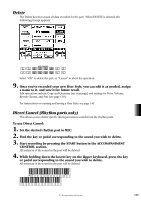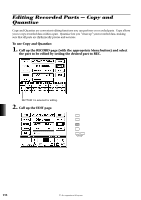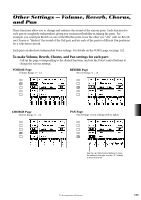Yamaha AR-100 Owner's Manual - Page 140
Record the remaining parts and s as needed.
 |
View all Yamaha AR-100 manuals
Add to My Manuals
Save this manual to your list of manuals |
Page 140 highlights
8. Record the remaining parts (and sections) as needed. Continue recording in the same fashion (steps #2 - #7 above) for the other parts of the selected section, until you're satisfied with the new Style. Record in the same way for the other sections (Intro, Ending, etc.) of the Style as needed. For internal Styles or Styles from a SFF disk, non-rhythm parts having existing data must be deleted before they can be recorded. However, you can overdub normally to the rhythm parts of these Styles. 1 2 34 1 Setting new part to REC automatically sets previously recorded part to PLAY. 2 Select MUTE to mute any parts you do not want to hear. (See "Mute" below.) 3 Select PLAY to playback the corresponding part. 4 Select DELETE to delete the corresponding part. (See "Delete" below.) Mute A Mute function is also available for the parts, letting you temporarily turn off parts you do not want to hear while recording. This does not erase the part, but only temporarily disables playback, for selective monitoring of the parts. 134 9. Accompaniment Program