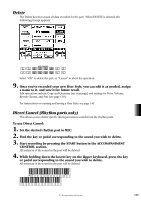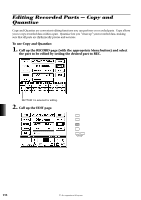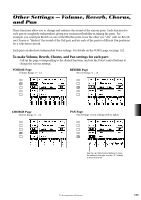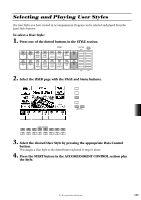Yamaha AR-100 Owner's Manual - Page 144
Part Quantize
 |
View all Yamaha AR-100 manuals
Add to My Manuals
Save this manual to your list of manuals |
Page 144 highlights
Part Quantize The Quantize function allows you to "clean up" your recorded data, making sure that the part is rhythmically accurate. Quantize aligns all notes in the part to the nearest specified beat - up to 1/32 note resolution. DATA CONTROL To quantize the data of a part: 1. Select the desired quantize value with the appropriate Data Control button. Aligns to the nearest quarter note. Aligns to the nearest quarter note triplet. Aligns to the nearest 8th note. Aligns to the nearest 8th note triplet. Aligns to the nearest 16th note. Aligns to the nearest 16th note triplet. Aligns to the nearest 32nd note. 2. Select EXEC (Execute) to quantize the data of the part. At the prompt, select "OK" to actually quantize the data, or select "Cancel" to abort the operation. Quantize can be used with good results on all parts, but it's especially effective with the Rhythm parts. You should use Quantize judiciously, however - the results are permanent and (depending on how accurate the actual recording was) they may not be what you expect. 138 9. Accompaniment Program