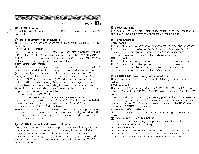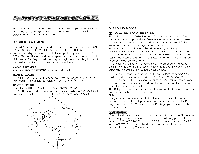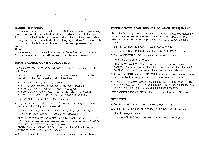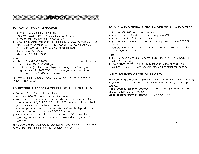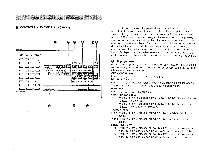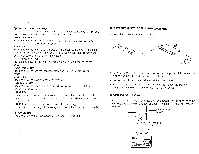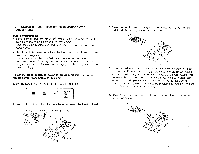Yamaha AV-75PRO AV-75PRO OWNERS MANUAL - Page 11
Operations
 |
View all Yamaha AV-75PRO manuals
Add to My Manuals
Save this manual to your list of manuals |
Page 11 highlights
OPERATIONS TO PLAY A PROGRAM SOURCE 1. Set the VOLUME control to minimum. 2. Press the POWER switch to switch the power ON. 3. For video sources, turn the TV/monitor ON. 4. Select the program source to be listened to or watched with the input selector. When selecting LD, TUNER, CD or PHONO, be sure that TAPE MONI and VCR MONI are not being pressed. 5. Play the program source. 6. Adjust the VOLUME control. Note • If both LD and TAPE MONI are selected, the LD video signals will be output to the MONITOR OUT jack. • If a LD player (or video disc player) is playing, its video signals are being output to the MONITOR OUT jack regardless of which input selector (except VCR MONI) is pressed. For details of the surround mode, refer to "USING THE SURROUNDSOUND PROCESSOR". TO RECORD A PROGRAM SOURCE TO AUDIONIDEO TAPE 1. Set the VOLUME control to minimum. 2. Press the POWER switch to switch the power ON. 3. Select the program source to be recorded with the input selector. When selecting LD, TUNER, CD or PHONO, be sure that TAPE MONI and VCR MONI are not being pressed. 4. Play the program source to be recorded and set the tape deck or VCR used for recording to the RECORD mode. 5. By pressing the input selector for tape deck or VCR used for recording, you can monitor the audio or (and) video signals to be recorded. The settings of the SURROUND processing mode controls, the VOLUME control, the tone controls, etc. do not affect the recording. TO DUB AUDIO SIGNALS FROM A VCR TO AN AUDIO TAPE 1. Set the VOLUME control to minimum. 2. Press the POWER switch to switch the power ON. 3. Press the VCR MONI input selector. 4. Set the VCR to the PLAY mode and the tape deck to the RECORD mode. You can monitor the audio signals to be recorded, by pressing the TAPE MONI input selector. Note • It is not possible to dub from the audio tape deck (TAPE MONI) to the VCR (VCR MONI). • The settings of the SURROUND processing mode controls, the VOLUME control, the tone controls, etc. do not affect the dubbing. INPUT SOURCES ORDER OF PRIORITY When selecting two or more program sources at the same time (by using input selectors), be sure to remember the order of priority of the input sources. Audio sources order of priority: 1) TAPE MONI, 2) VCR MONI and 3) LD, TUNER, CD or PHONO. Video sources order of priority: 1) VCR MONI and 2) LD.